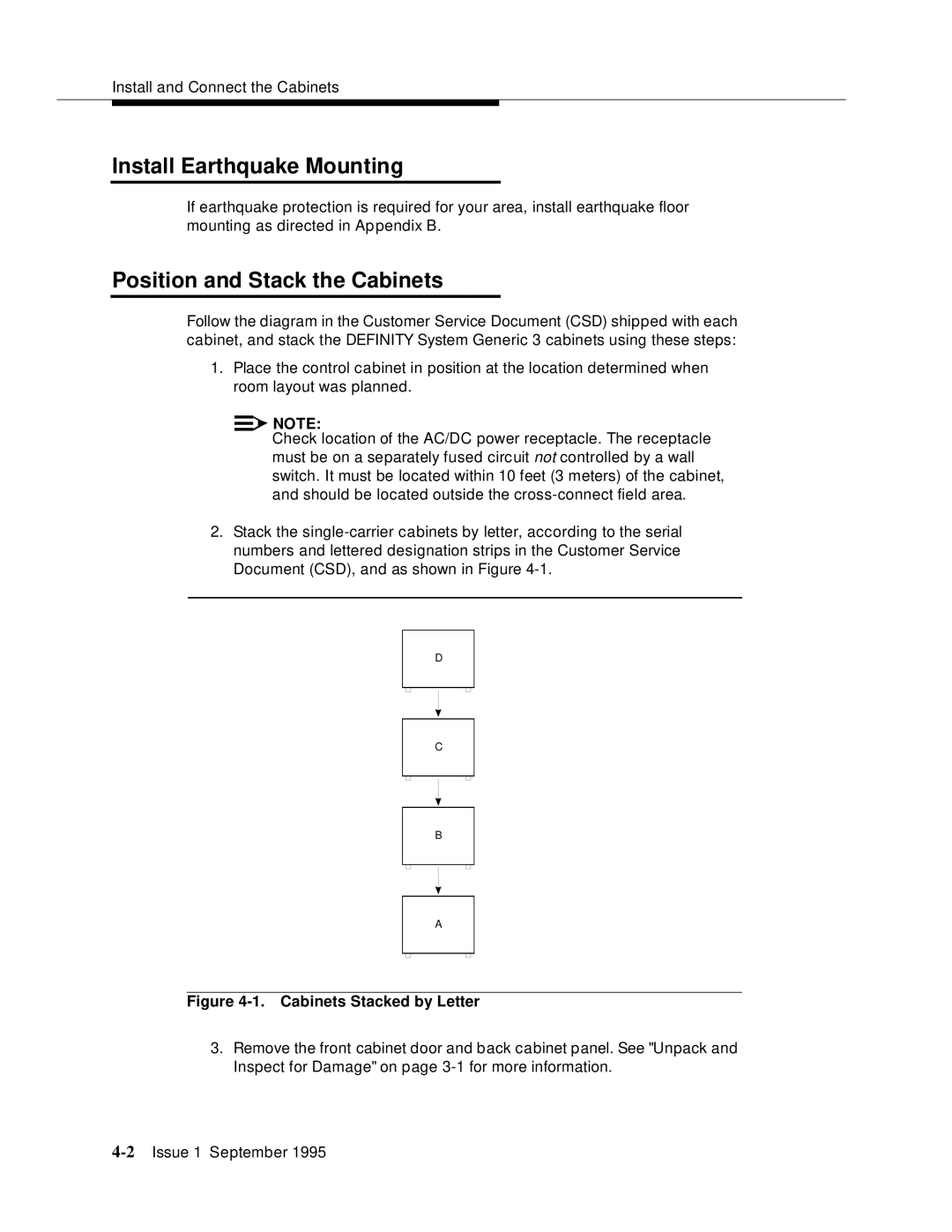Install and Connect the Cabinets
Install Earthquake Mounting
If earthquake protection is required for your area, install earthquake floor mounting as directed in Appendix B.
Position and Stack the Cabinets
Follow the diagram in the Customer Service Document (CSD) shipped with each cabinet, and stack the DEFINITY System Generic 3 cabinets using these steps:
1.Place the control cabinet in position at the location determined when room layout was planned.
![]()
![]() NOTE:
NOTE:
Check location of the AC/DC power receptacle. The receptacle must be on a separately fused circuit not controlled by a wall switch. It must be located within 10 feet (3 meters) of the cabinet, and should be located outside the
2.Stack the
D
C
B
A
Figure 4-1. Cabinets Stacked by Letter
3.Remove the front cabinet door and back cabinet panel. See "Unpack and Inspect for Damage" on page