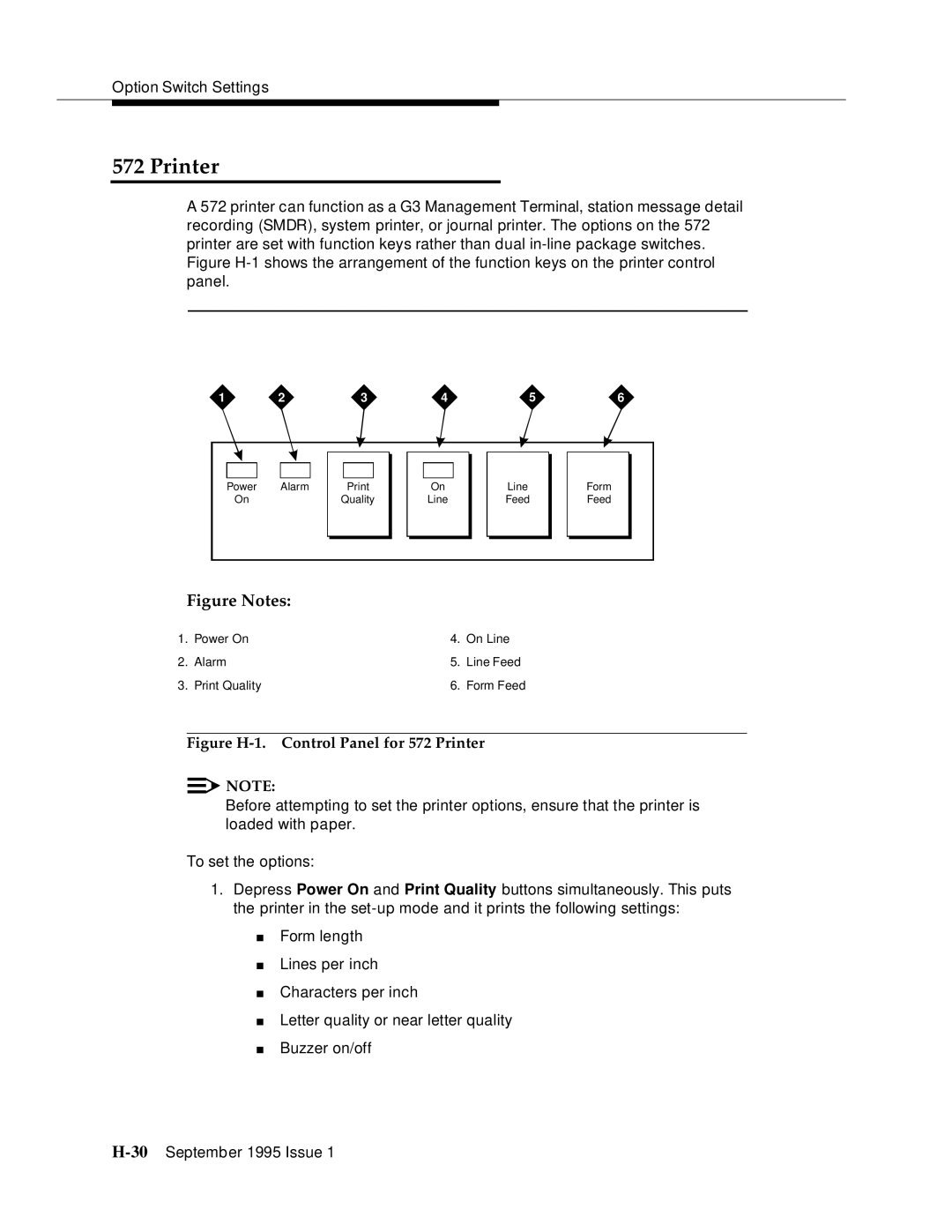Option Switch Settings
572 Printer
A 572 printer can function as a G3 Management Terminal, station message detail recording (SMDR), system printer, or journal printer. The options on the 572 printer are set with function keys rather than dual
1 | 2 | 3 | 4 | 5 | 6 |
Power | Alarm |
|
|
| On |
|
| Line |
| Form | |
On |
|
| Quality |
|
| Line |
|
| Feed |
| Feed |
|
|
|
|
|
|
|
|
|
|
|
|
Figure Notes:
1. | Power On | 4. | On Line |
2. | Alarm | 5. | Line Feed |
3. | Print Quality | 6. | Form Feed |
Figure H-1. Control Panel for 572 Printer
![]()
![]() NOTE:
NOTE:
Before attempting to set the printer options, ensure that the printer is loaded with paper.
To set the options:
1.Depress Power On and Print Quality buttons simultaneously. This puts the printer in the
■Form length
■Lines per inch
■Characters per inch
■Letter quality or near letter quality
■Buzzer on/off