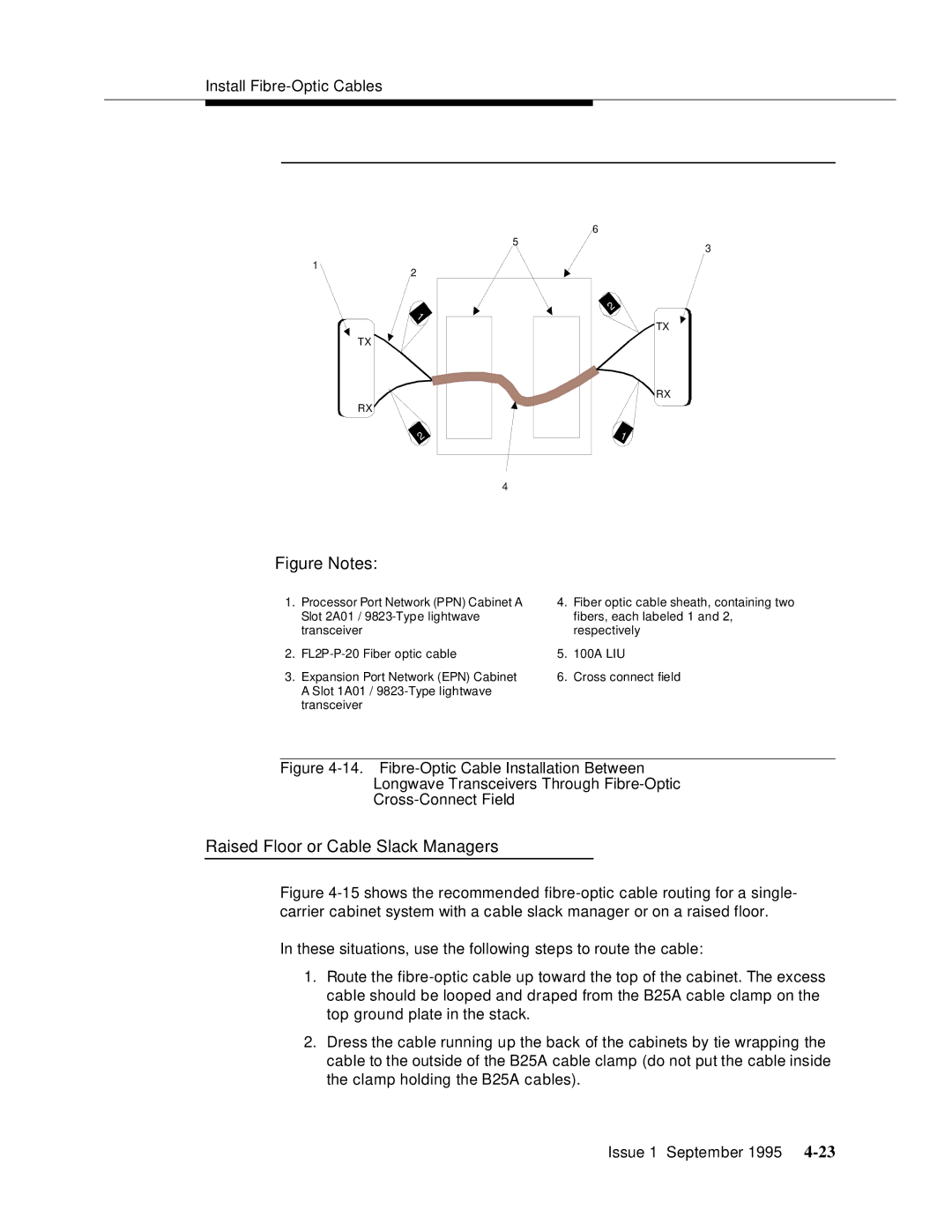Install
1
2
![]() 1
1 ![]()
TX ![]()
RX
2
| 6 |
5 | 3 |
| |
| 2 |
| TX |
| RX |
| 1 |
4 |
|
Figure Notes:
1.Processor Port Network (PPN) Cabinet A Slot 2A01 /
2.
3.Expansion Port Network (EPN) Cabinet A Slot 1A01 /
4.Fiber optic cable sheath, containing two fibers, each labeled 1 and 2, respectively
5.100A LIU
6.Cross connect field