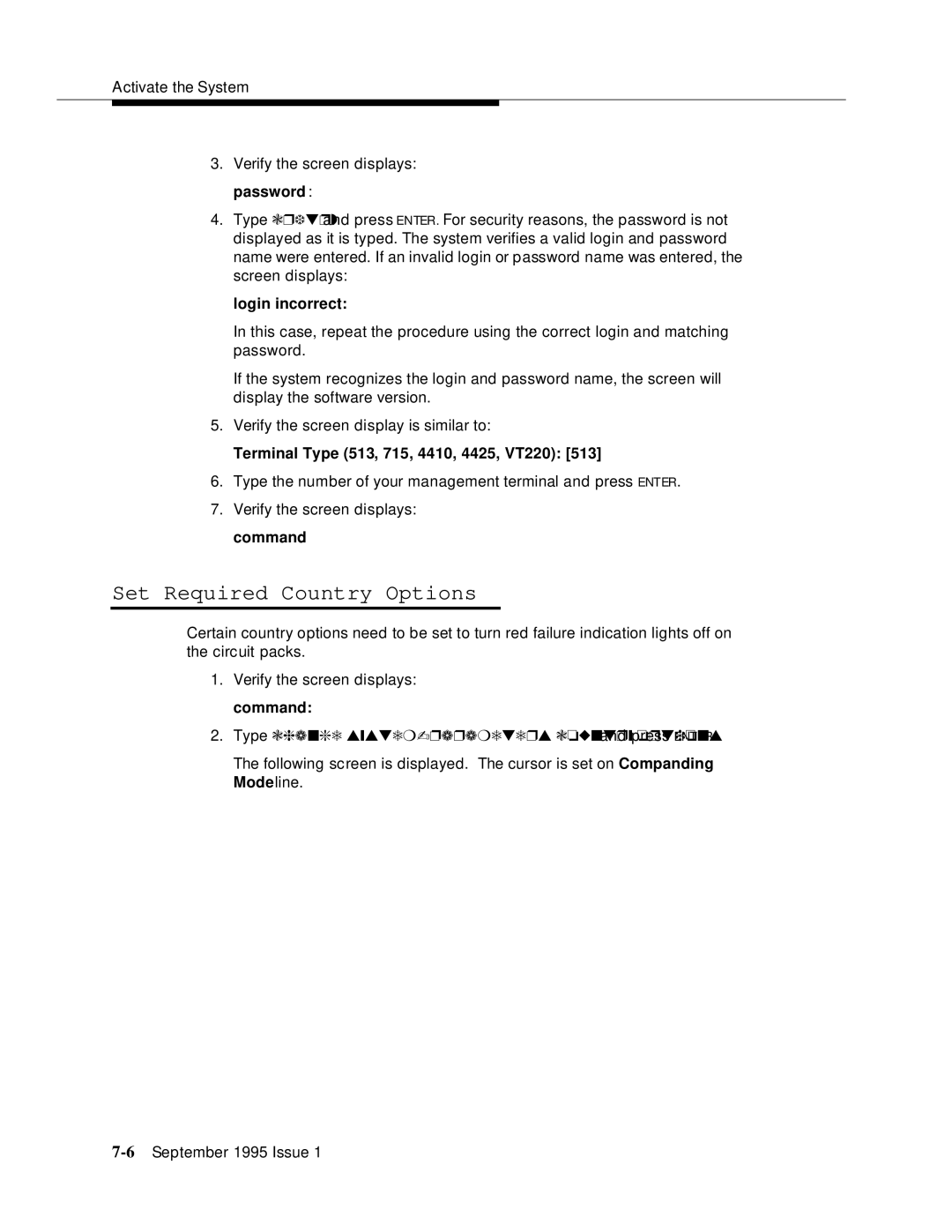Activate the System
3.Verify the screen displays: password:
4.Type crftpw and press ENTER. For security reasons, the password is not displayed as it is typed. The system verifies a valid login and password name were entered. If an invalid login or password name was entered, the screen displays:
login incorrect:
In this case, repeat the procedure using the correct login and matching password.
If the system recognizes the login and password name, the screen will display the software version.
5.Verify the screen display is similar to:
Terminal Type (513, 715, 4410, 4425, VT220): [513]
6.Type the number of your management terminal and press ENTER.
7.Verify the screen displays: command:
Set Required Country Options
Certain country options need to be set to turn red failure indication lights off on the circuit packs.
1.Verify the screen displays: command:
2.Type change
The following screen is displayed. The cursor is set on Companding Mode line.