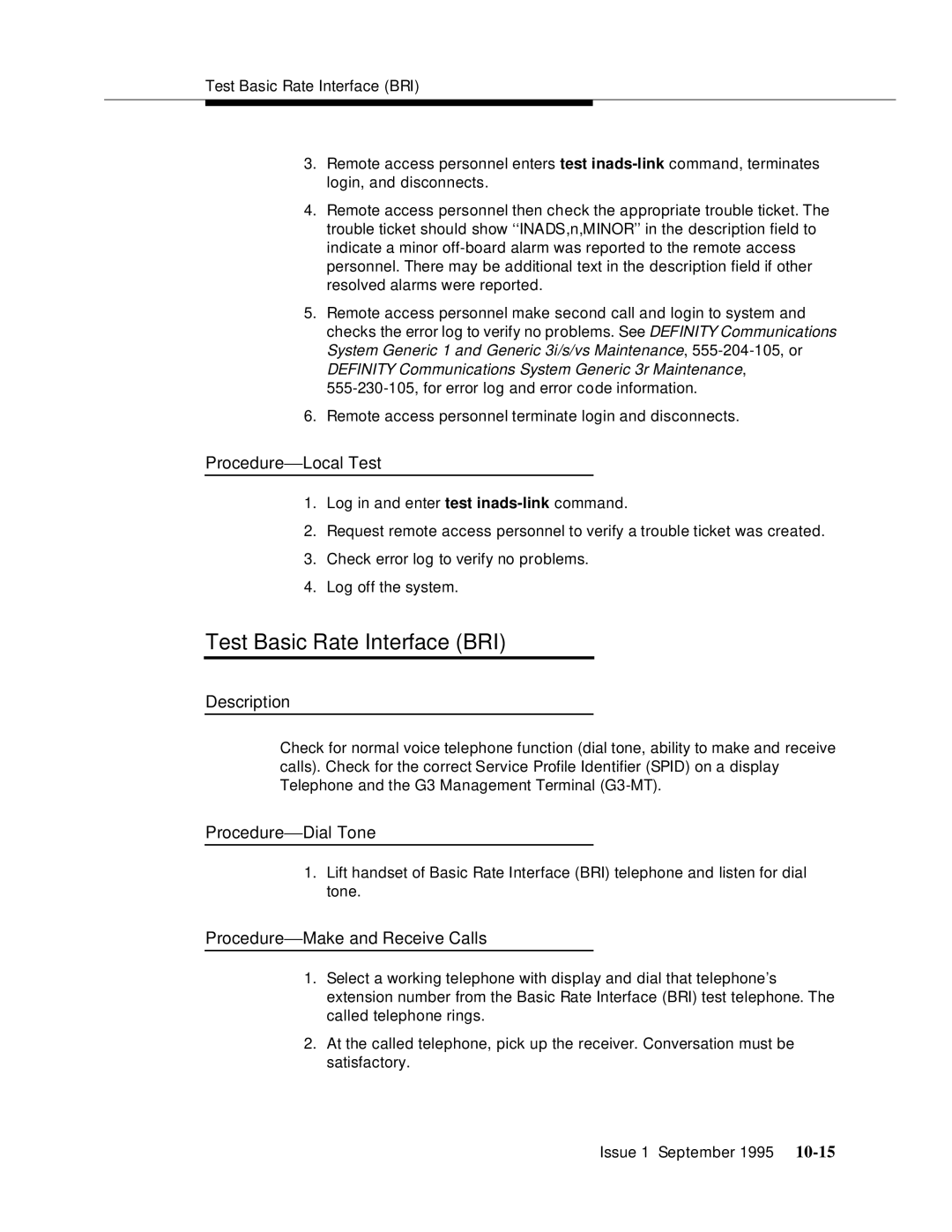Test Basic Rate Interface (BRI)
3.Remote access personnel enters test
4.Remote access personnel then check the appropriate trouble ticket. The trouble ticket should show ‘‘INADS,n,MINOR’’ in the escriptiond field to indicate a minor
5.Remote access personnel make second call and login to system and checks the error log to verify no problems. See DEFINITY Communications System Generic 1 and Generic 3i/s/vs Maintenance,
6.Remote access personnel terminate login and disconnects.
Procedure— Local Test
1.Log in and enter test
2.Request remote access personnel to verify a trouble ticket was created.
3.Check error log to verify no problems.
4.Log off the system.
Test Basic Rate Interface (BRI)
Description
Check for normal voice telephone function (dial tone, ability to make and receive calls). Check for the correct Service Profile Identifier (SPID) on a display Telephone and the G3 Management Terminal
Procedure— Dial Tone
1.Lift handset of Basic Rate Interface (BRI) telephone and listen for dial tone.
Procedure— Make and Receive Calls
1.Select a working telephone with display and dial that telephone’s extension number from the Basic Rate Interface (BRI) test telephone. The called telephone rings.
2.At the called telephone, pick up the receiver. Conversation must be satisfactory.
Issue 1 September 1995