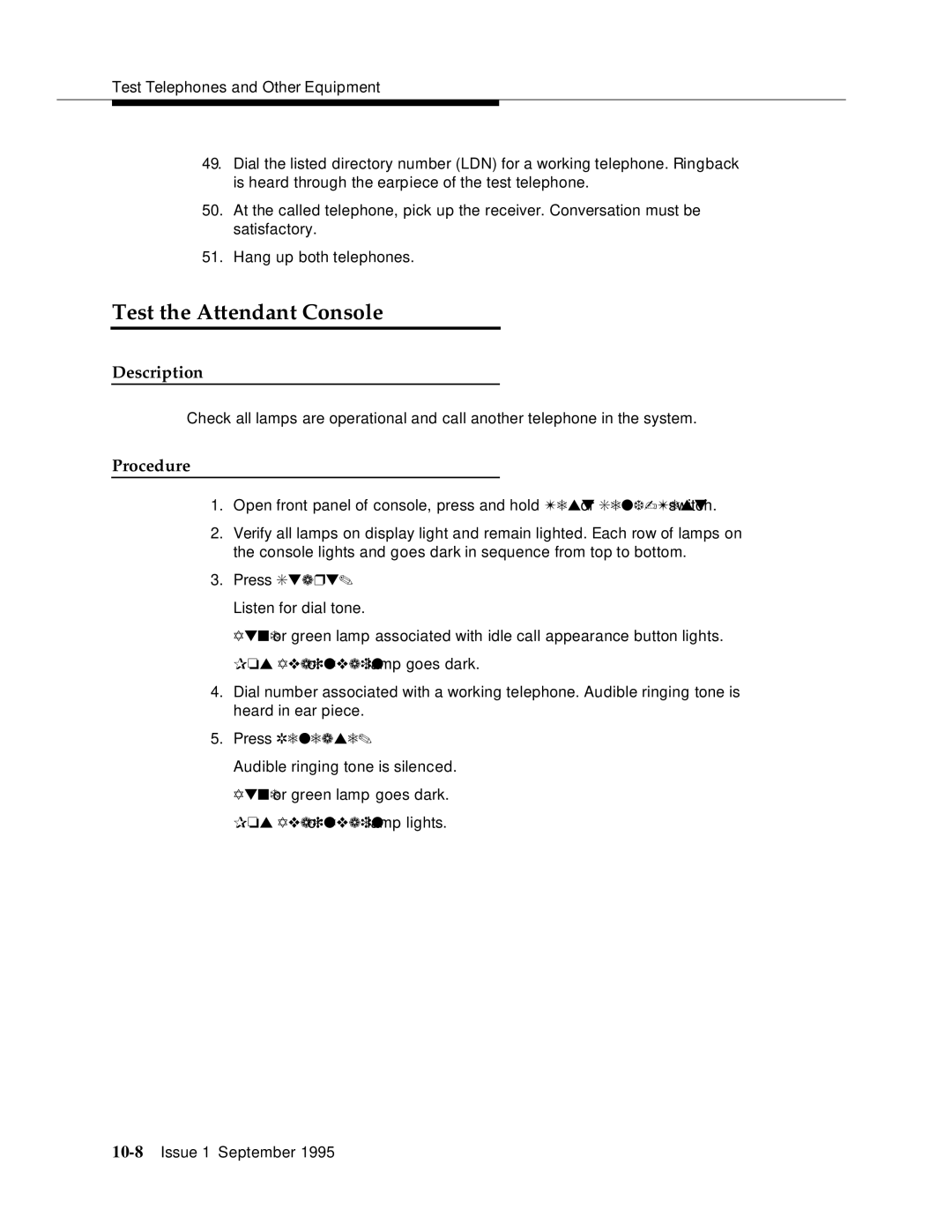Test Telephones and Other Equipment
49.Dial the listed directory number (LDN) for a working telephone. Ringback is heard through the earpiece of the test telephone.
50.At the called telephone, pick up the receiver. Conversation must be satisfactory.
51.Hang up both telephones.
Test the Attendant Console
Description
Check all lamps are operational and call another telephone in the system.
Procedure
1.Open front panel of console, press and hold Test or
2.Verify all lamps on display light and remain lighted. Each row of lamps on the console lights and goes dark in sequence from top to bottom.
3.Press Start.
Listen for dial tone.
Atnd or green lamp associated with idle call appearance button lights. Pos Avail or Avail lamp goes dark.
4.Dial number associated with a working telephone. Audible ringing tone is heard in ear piece.
5.Press Release.
Audible ringing tone is silenced. Atnd or green lamp goes dark. Pos Avail or Avail lamp lights.