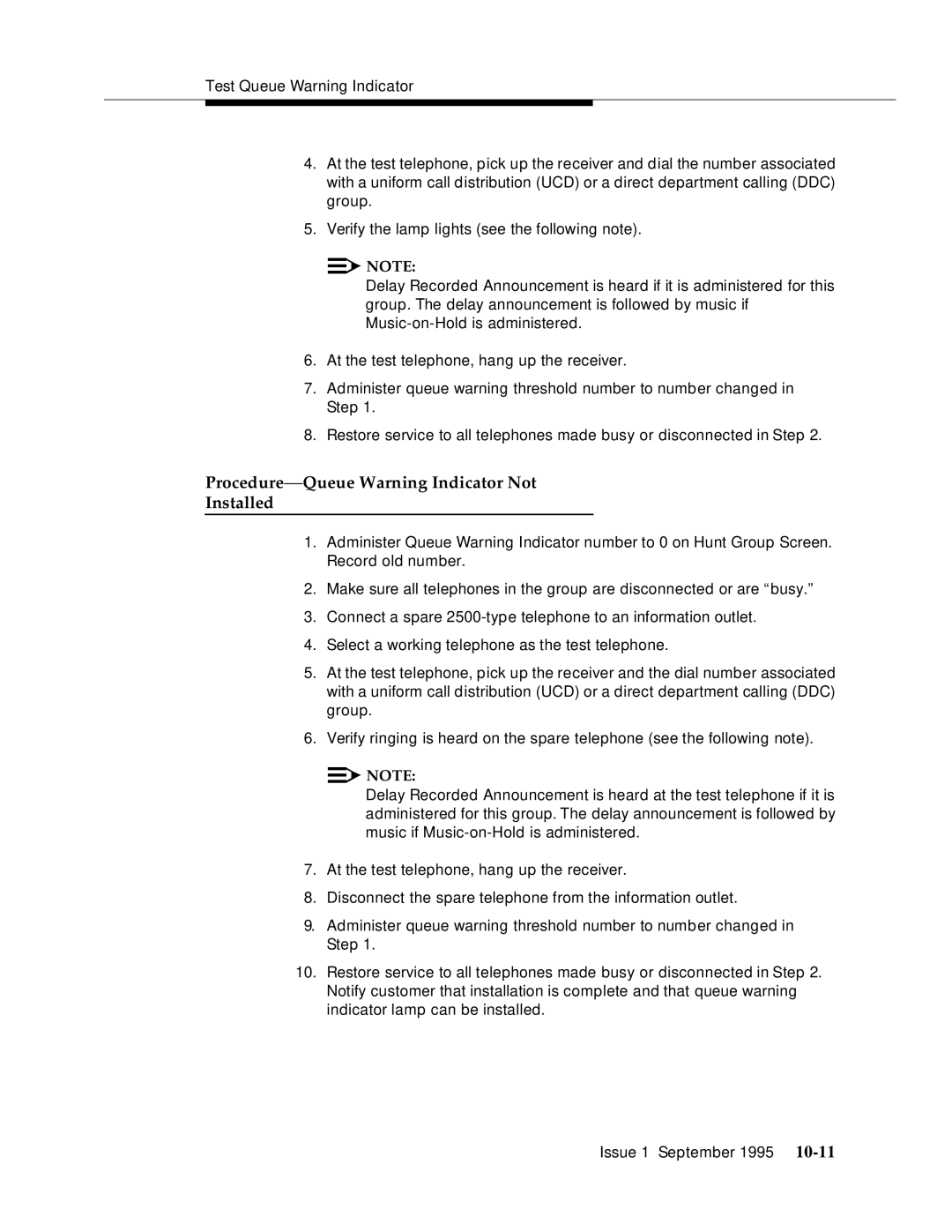Test Queue Warning Indicator
4.At the test telephone, pick up the receiver and dial the number associated with a uniform call distribution (UCD) or a direct department calling (DDC) group.
5.Verify the lamp lights (see the following note).
![]()
![]() NOTE:
NOTE:
Delay Recorded Announcement is heard if it is administered for this group. The delay announcement is followed by music if
6.At the test telephone, hang up the receiver.
7.Administer queue warning threshold number to number changed in Step 1.
8.Restore service to all telephones made busy or disconnected in Step 2.
Procedure— Queue Warning Indicator Not
Installed
1.Administer Queue Warning Indicator number to 0 on Hunt Group Screen. Record old number.
2.Make sure all telephones in the group are disconnected or are “busy.”
3.Connect a spare
4.Select a working telephone as the test telephone.
5.At the test telephone, pick up the receiver and the dial number associated with a uniform call distribution (UCD) or a direct department calling (DDC) group.
6.Verify ringing is heard on the spare telephone (see the following note).
![]()
![]() NOTE:
NOTE:
Delay Recorded Announcement is heard at the test telephone if it is administered for this group. The delay announcement is followed by music if
7.At the test telephone, hang up the receiver.
8.Disconnect the spare telephone from the information outlet.
9.Administer queue warning threshold number to number changed in Step 1.
10.Restore service to all telephones made busy or disconnected in Step 2. Notify customer that installation is complete and that queue warning indicator lamp can be installed.
Issue 1 September 1995