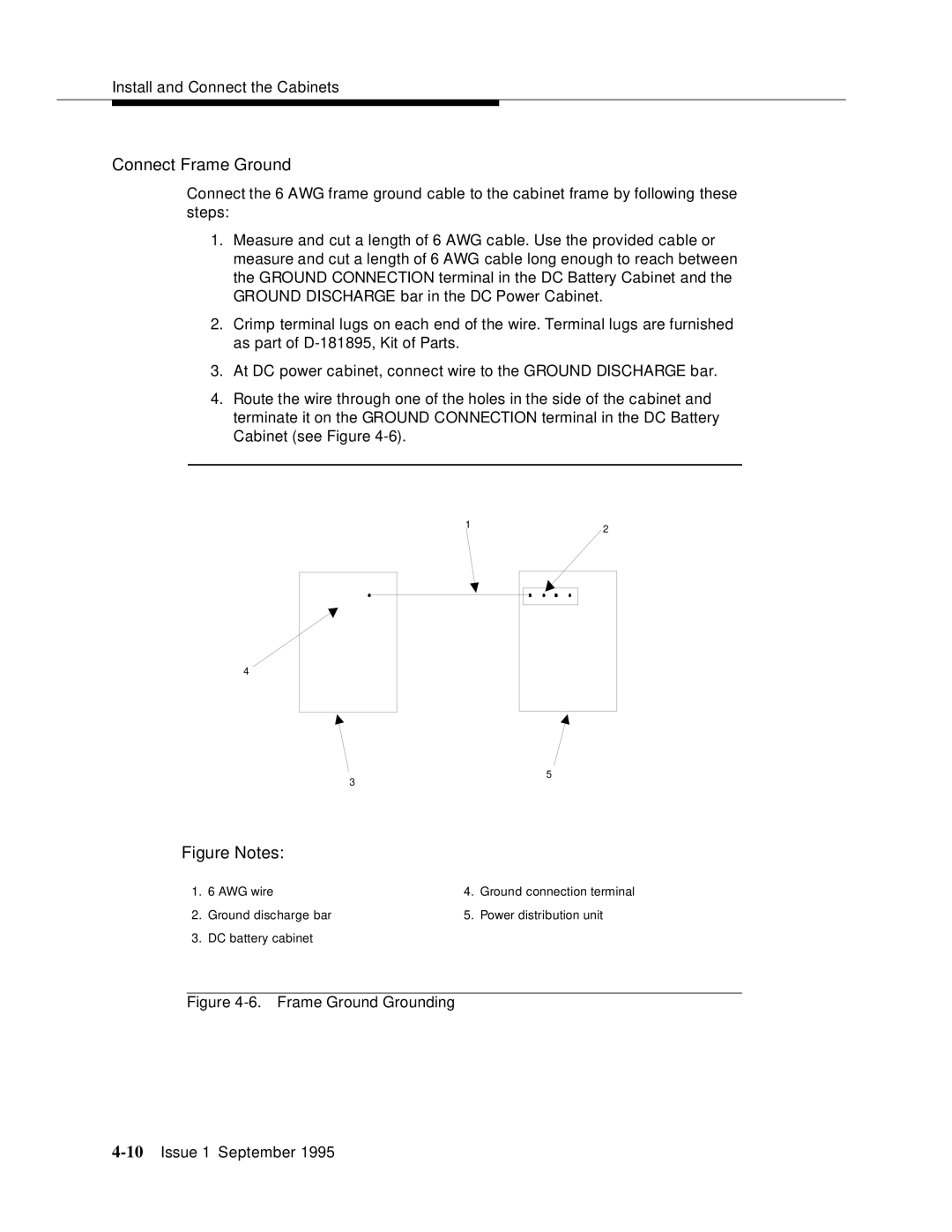Install and Connect the Cabinets
Connect Frame Ground
Connect the 6 AWG frame ground cable to the cabinet frame by following these steps:
1.Measure and cut a length of 6 AWG cable. Use the provided cable or measure and cut a length of 6 AWG cable long enough to reach between the GROUND CONNECTION terminal in the DC Battery Cabinet and the GROUND DISCHARGE bar in the DC Power Cabinet.
2.Crimp terminal lugs on each end of the wire. Terminal lugs are furnished as part of
3.At DC power cabinet, connect wire to the GROUND DISCHARGE bar.
4.Route the wire through one of the holes in the side of the cabinet and terminate it on the GROUND CONNECTION terminal in the DC Battery Cabinet (see Figure
1 | 2 |
|
4
5
3
Figure Notes:
1. | 6 AWG wire | 4. | Ground connection terminal |
2. | Ground discharge bar | 5. | Power distribution unit |
3. | DC battery cabinet |
|
|