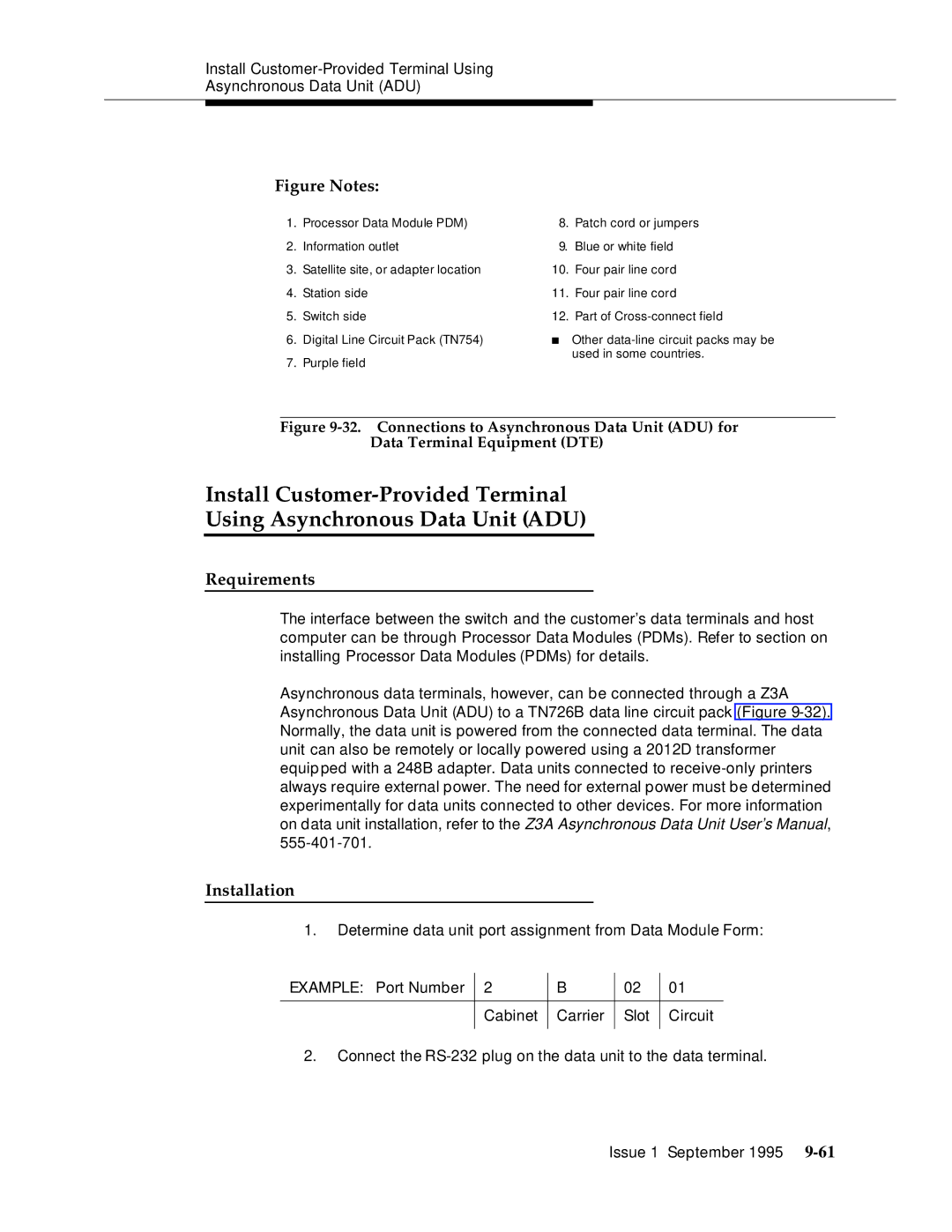Install
Asynchronous Data Unit (ADU)
Figure Notes:
1. | Processor Data Module PDM) | 8. | Patch cord or jumpers |
2. | Information outlet | 9. | Blue or white field |
3. | Satellite site, or adapter location | 10. | Four pair line cord |
4. | Station side | 11. | Four pair line cord |
5. | Switch side | 12. | Part of |
6. | Digital Line Circuit Pack (TN754) | ■ | Other |
7. | Purple field |
| used in some countries. |
|
|
Figure 9-32. Connections to Asynchronous Data Unit (ADU) for
Data Terminal Equipment (DTE)
Install
Using Asynchronous Data Unit (ADU)
Requirements
The interface between the switch and the customer’s data terminals and host computer can be through Processor Data Modules (PDMs). Refer to section on installing Processor Data Modules (PDMs) for details.
Asynchronous data terminals, however, can be connected through a Z3A Asynchronous Data Unit (ADU) to a TN726B data line circuit pack (Figure
Installation
1.Determine data unit port assignment from Data Module Form:
EXAMPLE: Port Number | 2 | B | 02 | 01 |
|
|
|
|
|
| Cabinet | Carrier | Slot | Circuit |
|
|
|
|
|
2. Connect the
Issue 1 September 1995