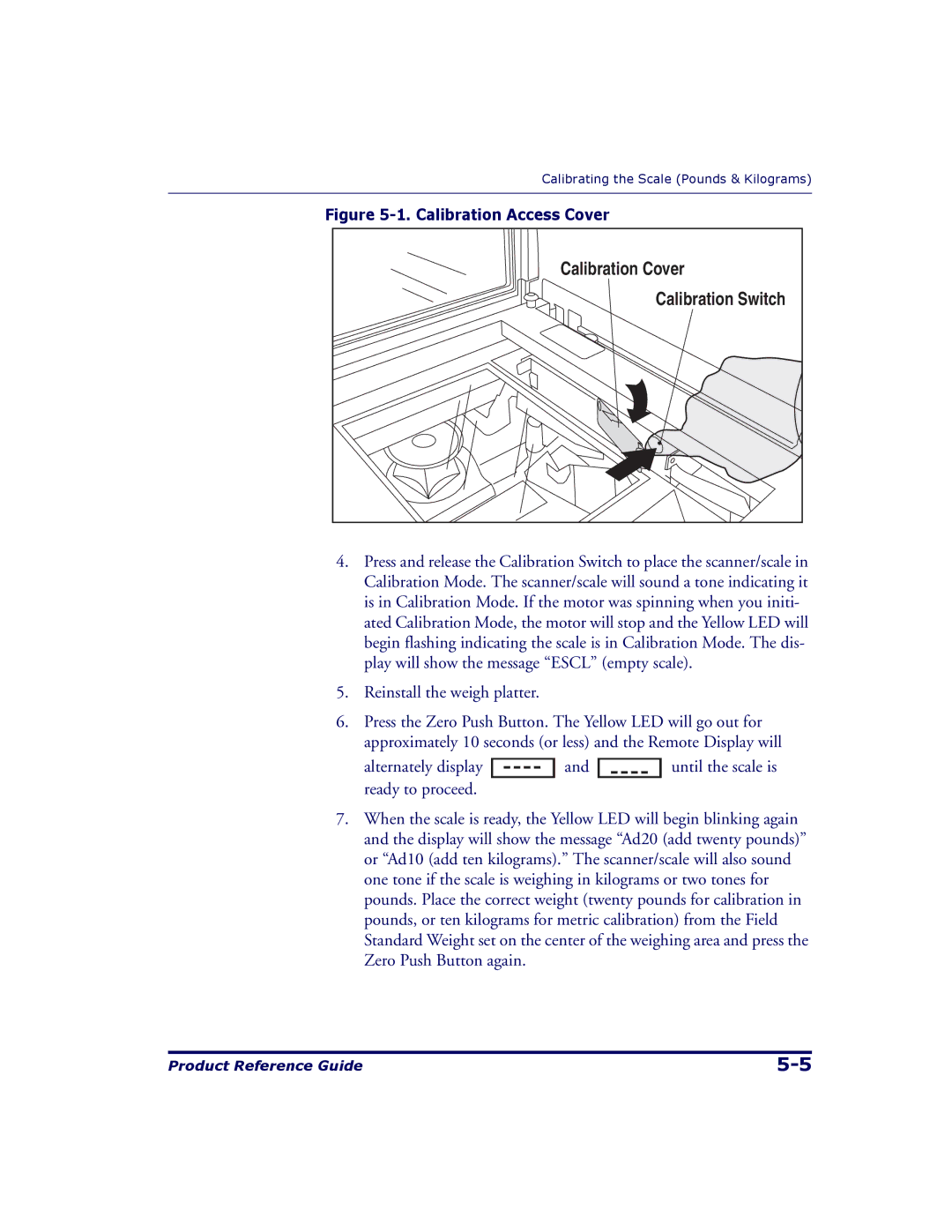Calibrating the Scale (Pounds & Kilograms)
Figure 5-1. Calibration Access Cover
Calibration Cover |
Calibration Switch |
4.Press and release the Calibration Switch to place the scanner/scale in Calibration Mode. The scanner/scale will sound a tone indicating it is in Calibration Mode. If the motor was spinning when you initi- ated Calibration Mode, the motor will stop and the Yellow LED will begin flashing indicating the scale is in Calibration Mode. The dis- play will show the message “ESCL” (empty scale).
5.Reinstall the weigh platter.
6.Press the Zero Push Button. The Yellow LED will go out for approximately 10 seconds (or less) and the Remote Display will
alternately display ![]()
![]()
![]() and
and ![]()
![]()
![]() until the scale is ready to proceed.
until the scale is ready to proceed.
7.When the scale is ready, the Yellow LED will begin blinking again and the display will show the message “Ad20 (add twenty pounds)” or “Ad10 (add ten kilograms).” The scanner/scale will also sound one tone if the scale is weighing in kilograms or two tones for pounds. Place the correct weight (twenty pounds for calibration in pounds, or ten kilograms for metric calibration) from the Field Standard Weight set on the center of the weighing area and press the Zero Push Button again.
Product Reference Guide |