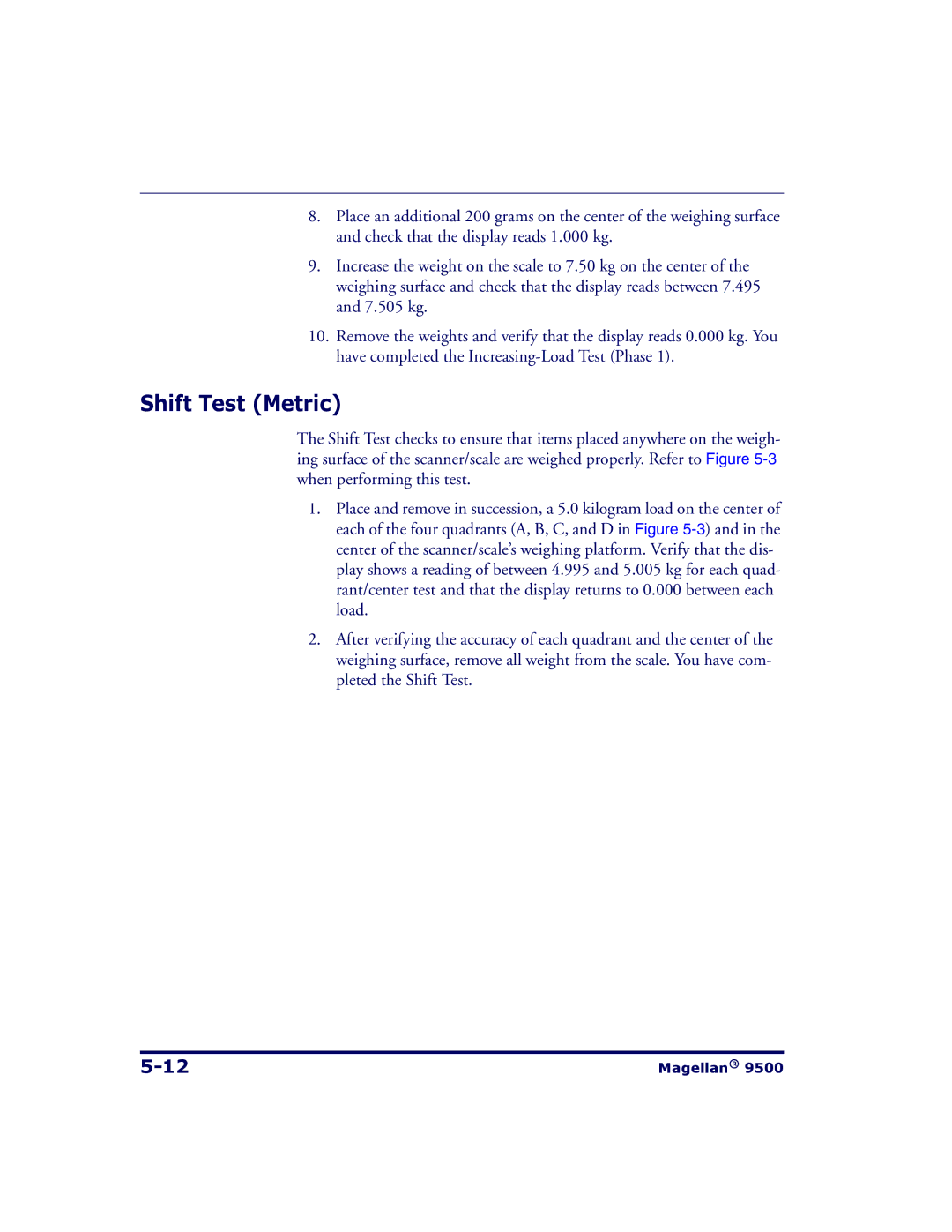8.Place an additional 200 grams on the center of the weighing surface and check that the display reads 1.000 kg.
9.Increase the weight on the scale to 7.50 kg on the center of the weighing surface and check that the display reads between 7.495 and 7.505 kg.
10.Remove the weights and verify that the display reads 0.000 kg. You have completed the
Shift Test (Metric)
The Shift Test checks to ensure that items placed anywhere on the weigh- ing surface of the scanner/scale are weighed properly. Refer to Figure
1.Place and remove in succession, a 5.0 kilogram load on the center of each of the four quadrants (A, B, C, and D in Figure
2.After verifying the accuracy of each quadrant and the center of the weighing surface, remove all weight from the scale. You have com- pleted the Shift Test.
Magellan® 9500 |