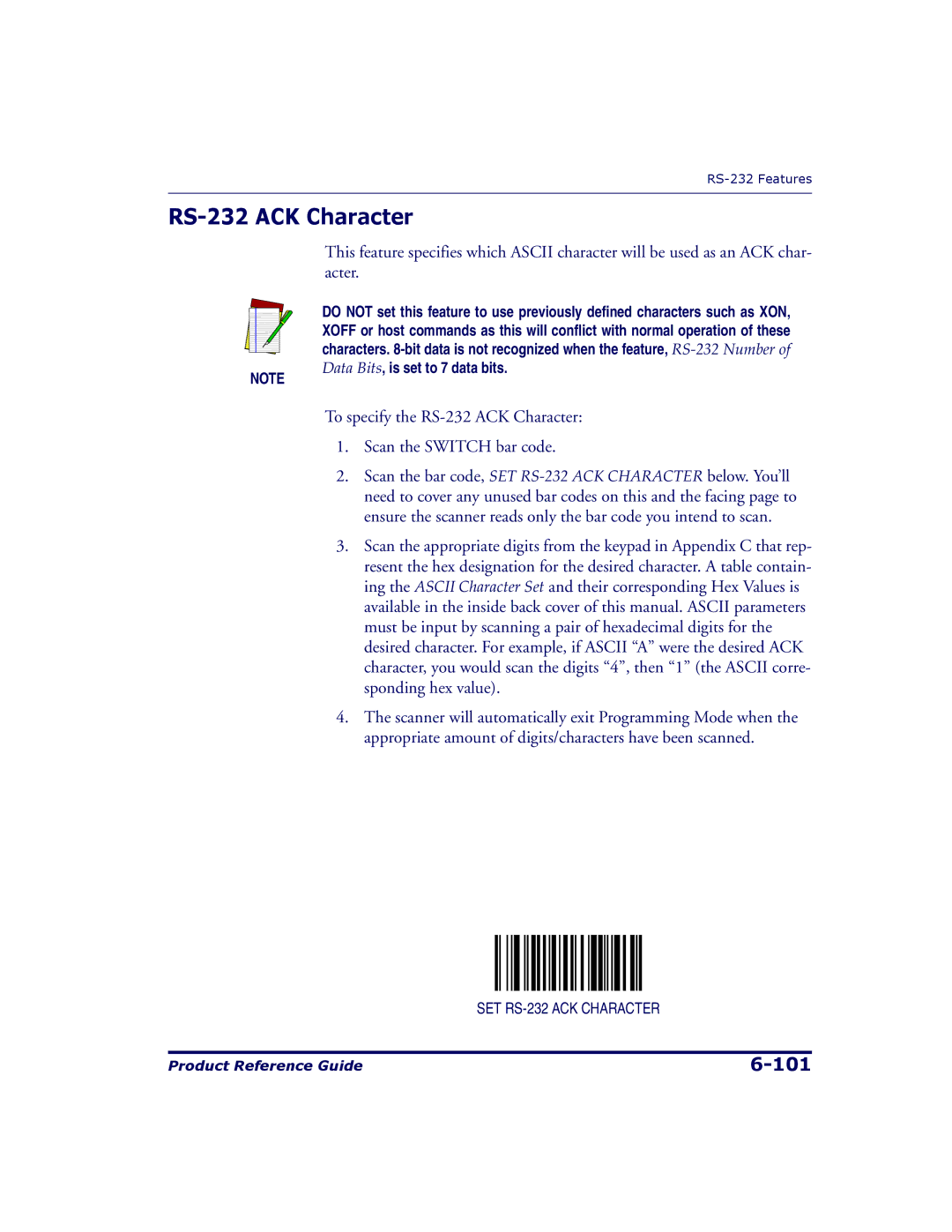RS-232 ACK Character
NOTE
This feature specifies which ASCII character will be used as an ACK char- acter.
DO NOT set this feature to use previously defined characters such as XON, XOFF or host commands as this will conflict with normal operation of these characters.
To specify the RS-232 ACK Character:
1.Scan the SWITCH bar code.
2.Scan the bar code, SET
3.Scan the appropriate digits from the keypad in Appendix C that rep- resent the hex designation for the desired character. A table contain- ing the ASCII Character Set and their corresponding Hex Values is available in the inside back cover of this manual. ASCII parameters must be input by scanning a pair of hexadecimal digits for the desired character. For example, if ASCII “A” were the desired ACK character, you would scan the digits “4”, then “1” (the ASCII corre- sponding hex value).
4.The scanner will automatically exit Programming Mode when the appropriate amount of digits/characters have been scanned.
SET
Product Reference Guide |