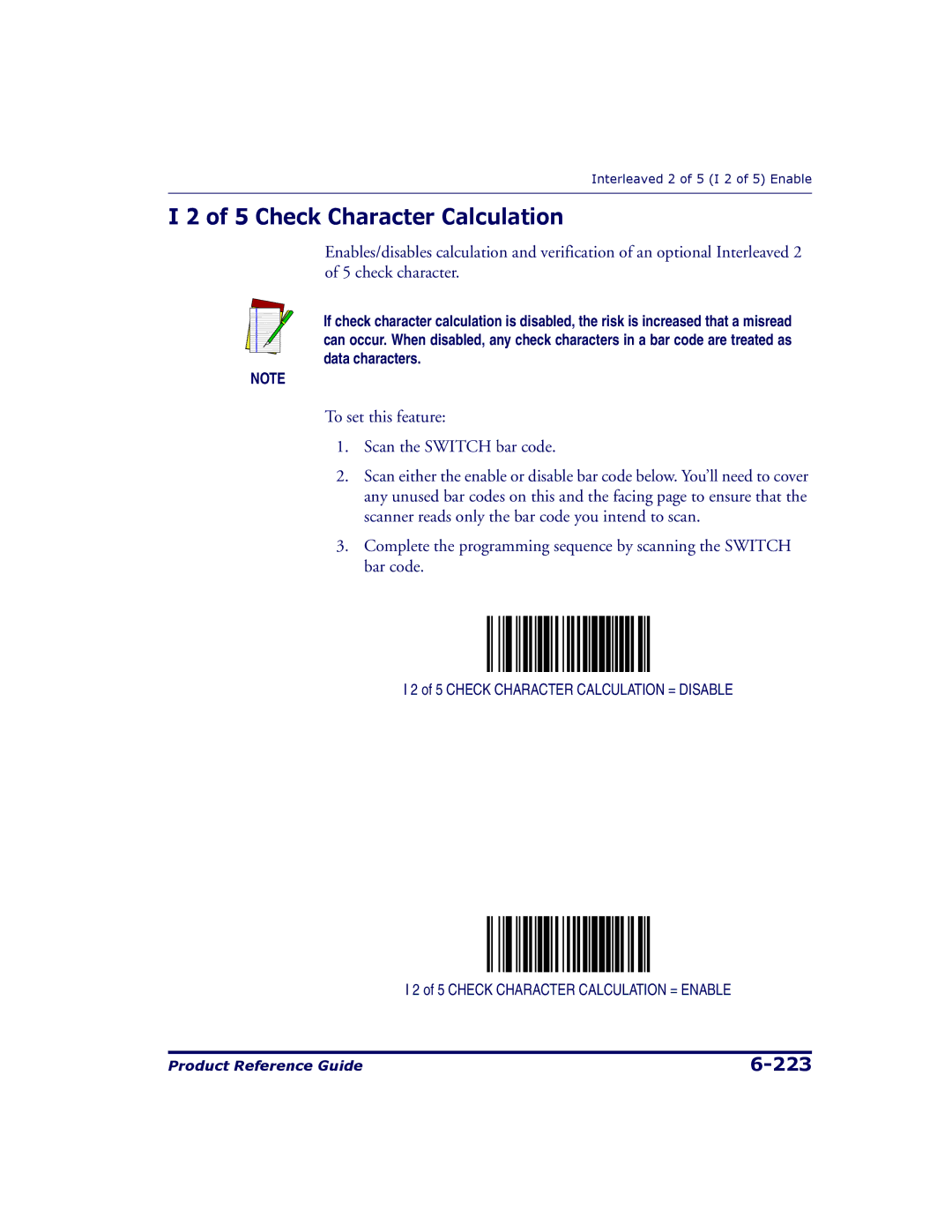Interleaved 2 of 5 (I 2 of 5) Enable
I 2 of 5 Check Character Calculation
Enables/disables calculation and verification of an optional Interleaved 2 of 5 check character.
If check character calculation is disabled, the risk is increased that a misread
can occur. When disabled, any check characters in a bar code are treated as data characters.
NOTE
To set this feature:
1.Scan the SWITCH bar code.
2.Scan either the enable or disable bar code below. You’ll need to cover any unused bar codes on this and the facing page to ensure that the scanner reads only the bar code you intend to scan.
3.Complete the programming sequence by scanning the SWITCH bar code.
I 2 of 5 CHECK CHARACTER CALCULATION = DISABLE
I 2 of 5 CHECK CHARACTER CALCULATION = ENABLE
Product Reference Guide |