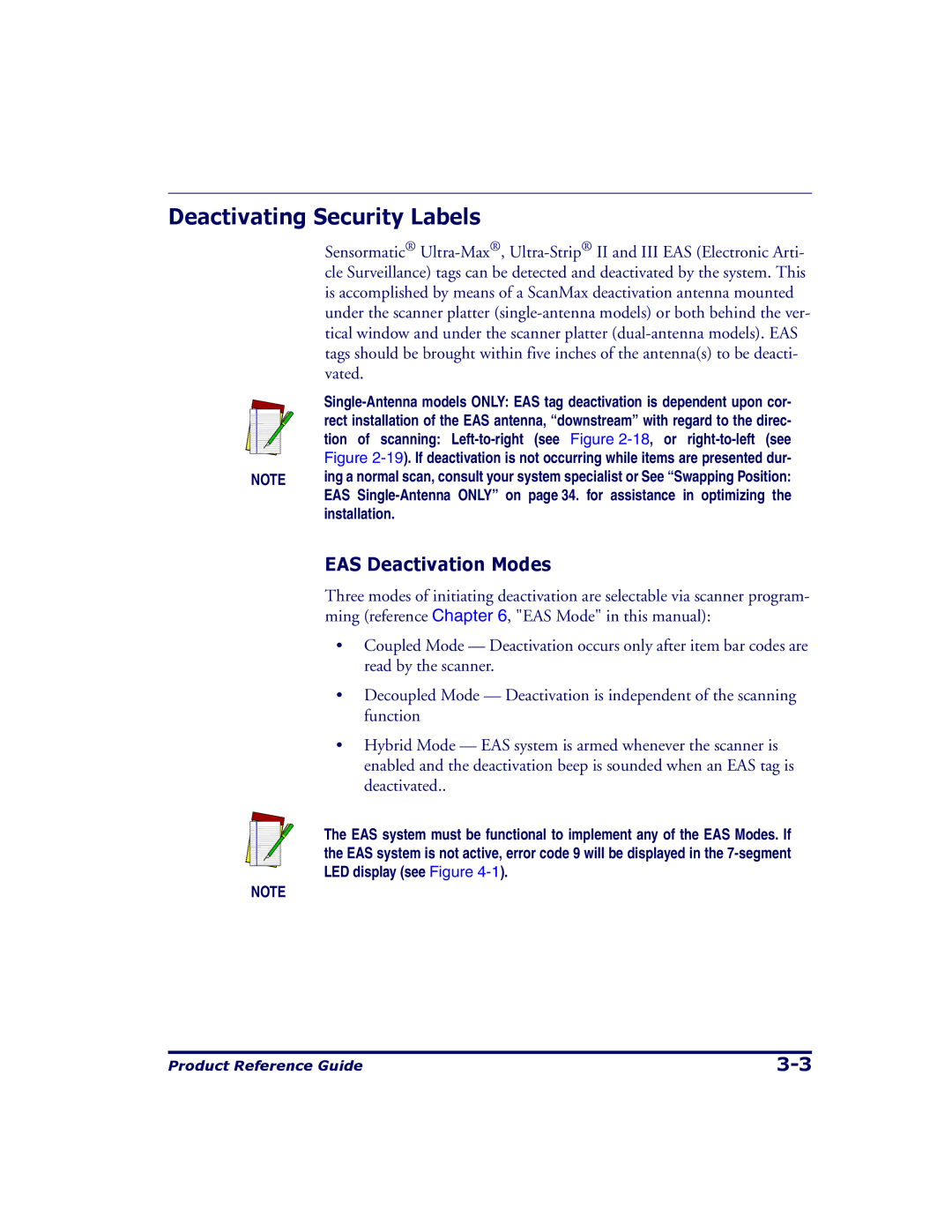Deactivating Security Labels
Sensormatic®
|
|
| |
|
|
| rect installation of the EAS antenna, “downstream” with regard to the direc- |
|
|
| tion of scanning: |
|
|
| Figure |
|
|
| |
NOTE | ing a normal scan, consult your system specialist or See “Swapping Position: | ||
|
|
| EAS |
|
|
| installation. |
EAS Deactivation Modes
Three modes of initiating deactivation are selectable via scanner program- ming (reference Chapter 6, "EAS Mode" in this manual):
•Coupled Mode — Deactivation occurs only after item bar codes are read by the scanner.
•Decoupled Mode — Deactivation is independent of the scanning function
•Hybrid Mode — EAS system is armed whenever the scanner is enabled and the deactivation beep is sounded when an EAS tag is deactivated..
The EAS system must be functional to implement any of the EAS Modes. If
the EAS system is not active, error code 9 will be displayed in the
NOTE
Product Reference Guide |