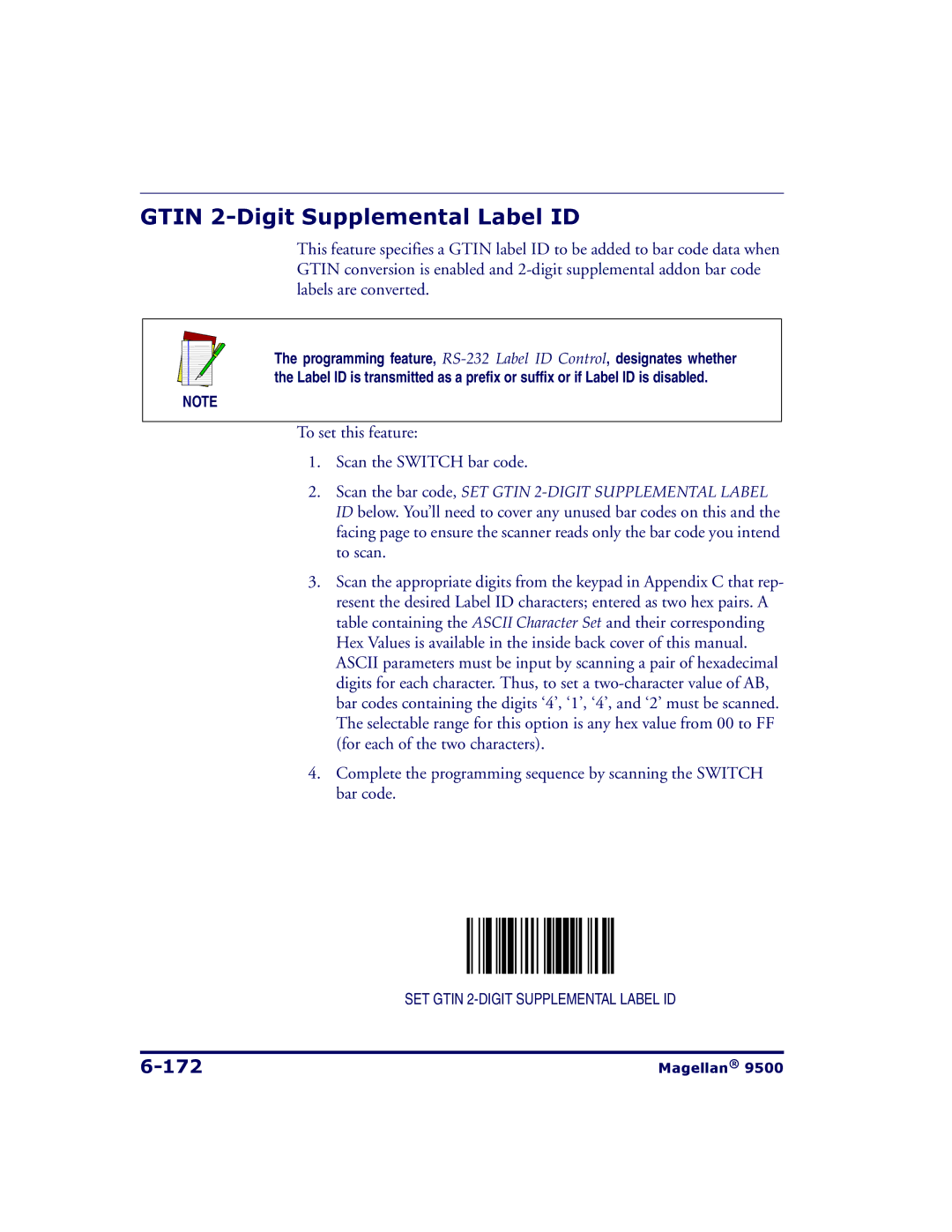GTIN 2-Digit Supplemental Label ID
This feature specifies a GTIN label ID to be added to bar code data when GTIN conversion is enabled and
The programming feature,
NOTE
To set this feature:
1.Scan the SWITCH bar code.
2.Scan the bar code, SET GTIN
3.Scan the appropriate digits from the keypad in Appendix C that rep- resent the desired Label ID characters; entered as two hex pairs. A table containing the ASCII Character Set and their corresponding Hex Values is available in the inside back cover of this manual. ASCII parameters must be input by scanning a pair of hexadecimal digits for each character. Thus, to set a
4.Complete the programming sequence by scanning the SWITCH bar code.
SET GTIN
| Magellan® 9500 |