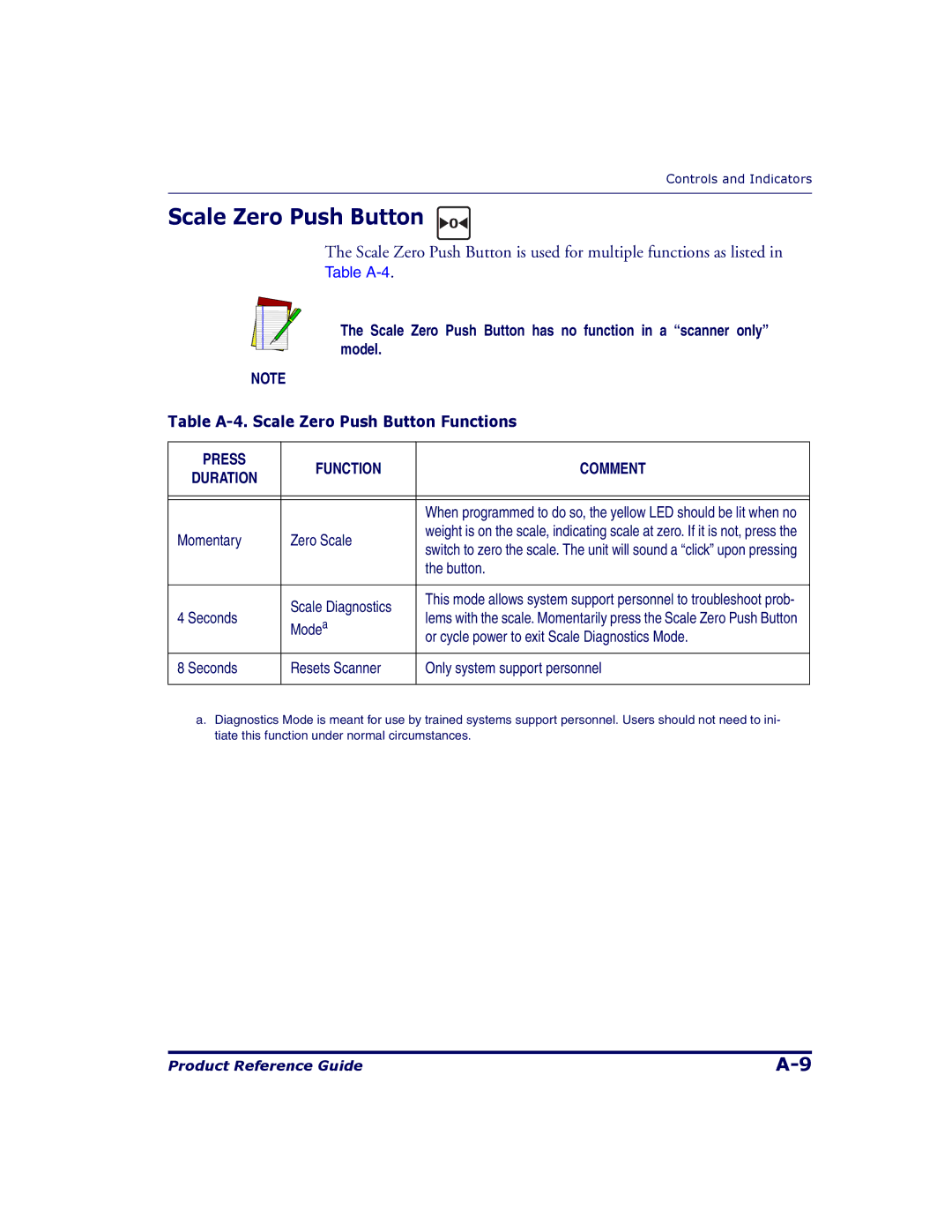Controls and Indicators
Scale Zero Push Button 
The Scale Zero Push Button is used for multiple functions as listed in
Table
The Scale Zero Push Button has no function in a “scanner only” model.
NOTE
Table A-4. Scale Zero Push Button Functions
PRESS | FUNCTION | COMMENT | |
DURATION | |||
|
| ||
|
|
| |
|
|
| |
|
| When programmed to do so, the yellow LED should be lit when no | |
Momentary | Zero Scale | weight is on the scale, indicating scale at zero. If it is not, press the | |
switch to zero the scale. The unit will sound a “click” upon pressing | |||
|
| ||
|
| the button. | |
|
|
| |
| Scale Diagnostics | This mode allows system support personnel to troubleshoot prob- | |
4 Seconds | lems with the scale. Momentarily press the Scale Zero Push Button | ||
Modea | |||
| or cycle power to exit Scale Diagnostics Mode. | ||
|
| ||
|
|
| |
8 Seconds | Resets Scanner | Only system support personnel | |
|
|
|
a.Diagnostics Mode is meant for use by trained systems support personnel. Users should not need to ini- tiate this function under normal circumstances.
Product Reference Guide |