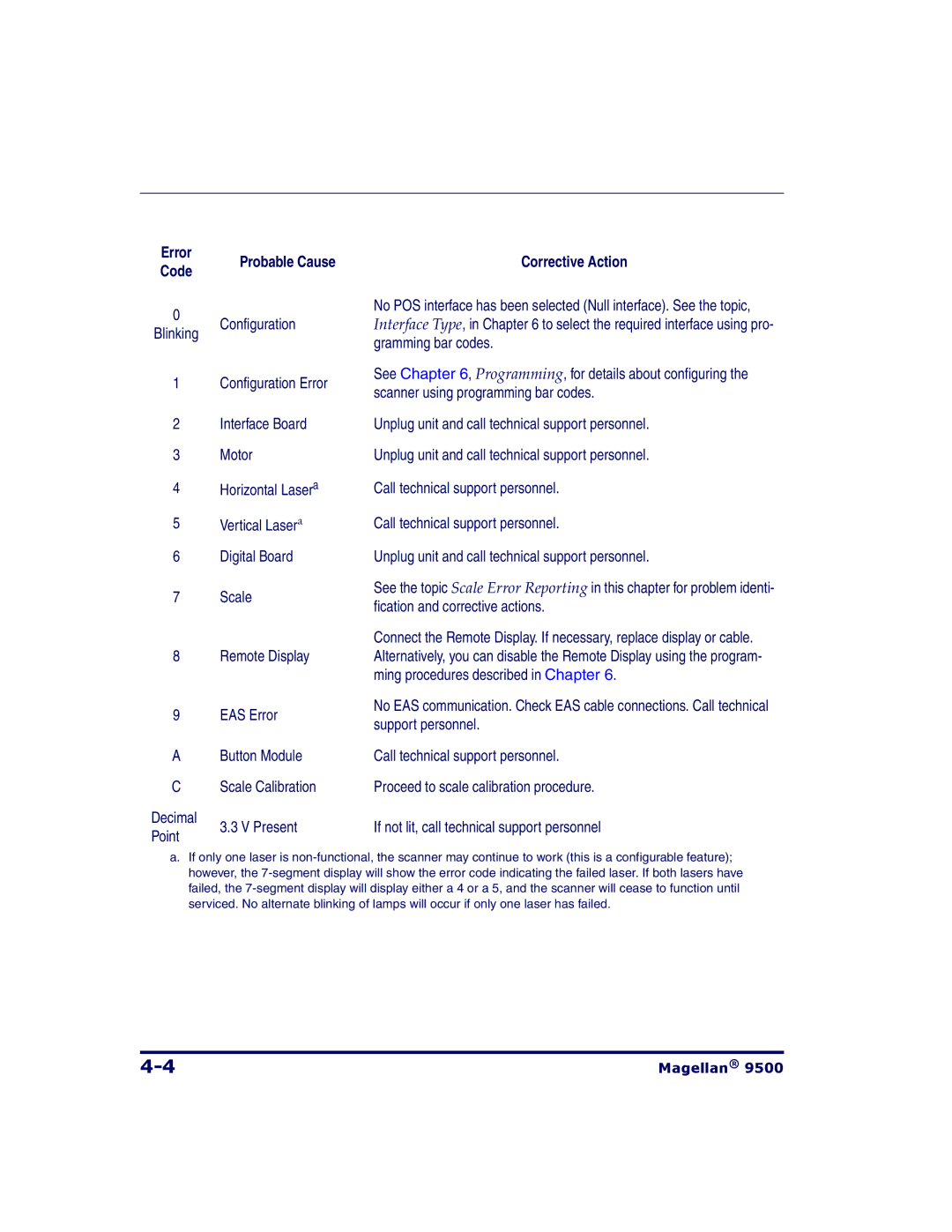Error
Probable Cause
Code
0
Configuration
Blinking
1Configuration Error
2Interface Board
3Motor
4Horizontal Lasera
5Vertical Lasera
6Digital Board
7Scale
8Remote Display
9EAS Error
AButton Module
C Scale Calibration
Decimal
Corrective Action
No POS interface has been selected (Null interface). See the topic, Interface Type, in Chapter 6 to select the required interface using pro- gramming bar codes.
See Chapter 6, Programming, for details about configuring the scanner using programming bar codes.
Unplug unit and call technical support personnel.
Unplug unit and call technical support personnel.
Call technical support personnel.
Call technical support personnel.
Unplug unit and call technical support personnel.
See the topic Scale Error Reporting in this chapter for problem identi- fication and corrective actions.
Connect the Remote Display. If necessary, replace display or cable. Alternatively, you can disable the Remote Display using the program- ming procedures described in Chapter 6.
No EAS communication. Check EAS cable connections. Call technical support personnel.
Call technical support personnel.
Proceed to scale calibration procedure.
Point
3.3 V Present
If not lit, call technical support personnel
a.If only one laser is
Magellan® 9500 |