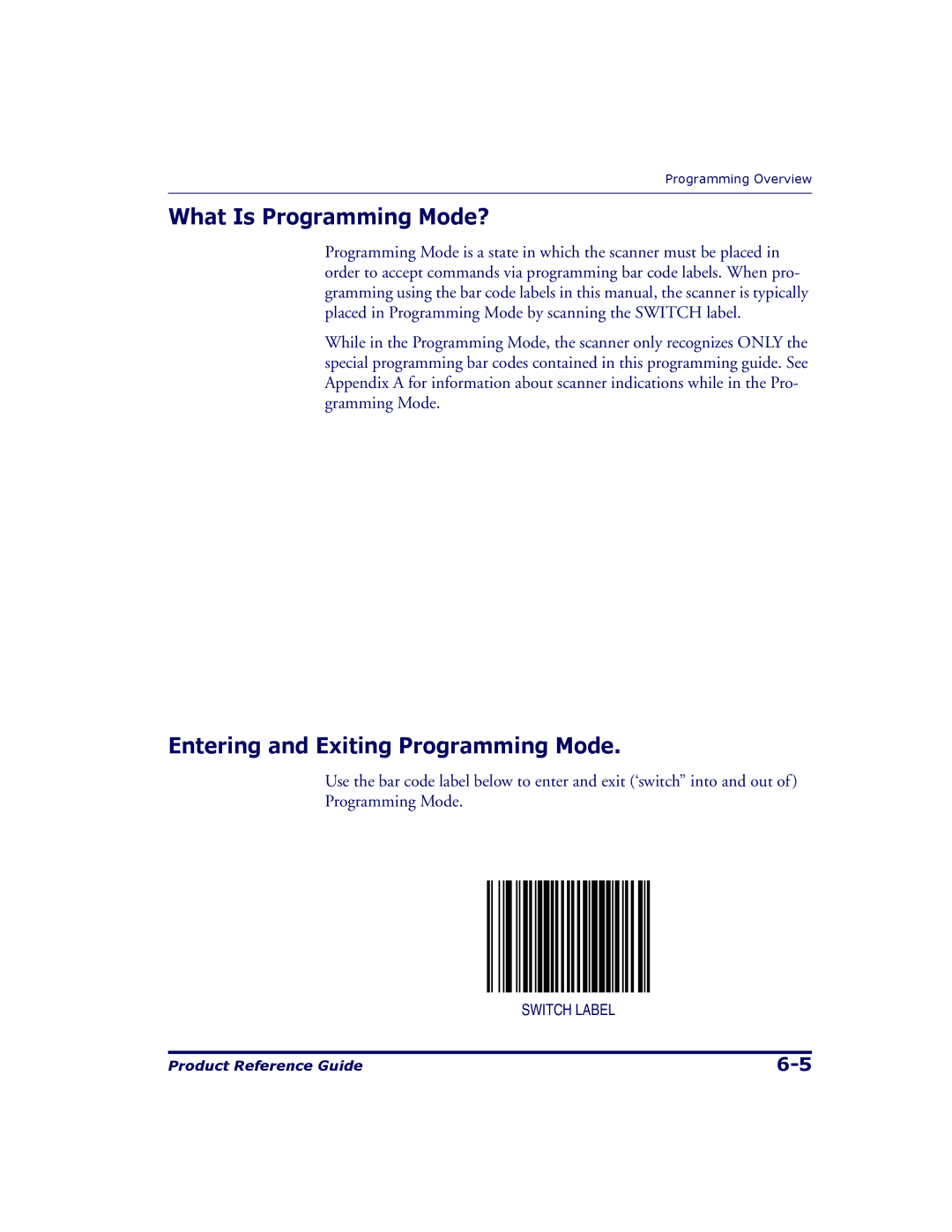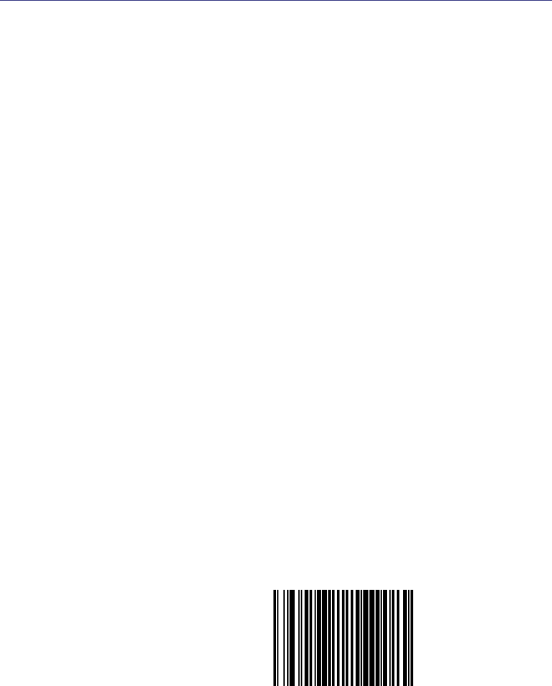
Programming Overview
What Is Programming Mode?
Programming Mode is a state in which the scanner must be placed in order to accept commands via programming bar code labels. When pro- gramming using the bar code labels in this manual, the scanner is typically placed in Programming Mode by scanning the SWITCH label.
While in the Programming Mode, the scanner only recognizes ONLY the special programming bar codes contained in this programming guide. See Appendix A for information about scanner indications while in the Pro- gramming Mode.
Entering and Exiting Programming Mode.
Use the bar code label below to enter and exit (‘switch” into and out of)
Programming Mode.
SWITCH LABEL
Product Reference Guide |