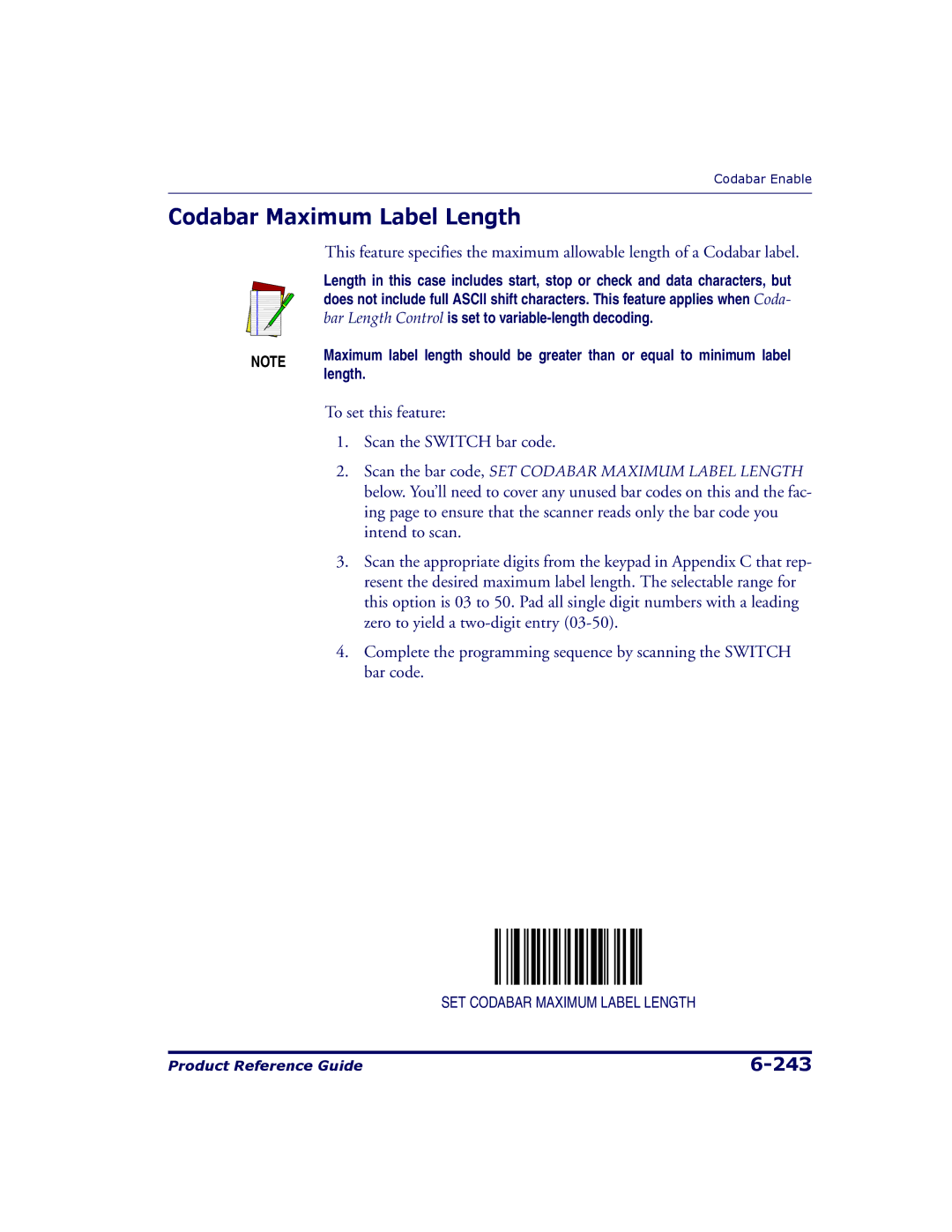Codabar Enable
Codabar Maximum Label Length
| This feature specifies the maximum allowable length of a Codabar label. | |
| Length in this case includes start, stop or check and data characters, but | |
| does not include full ASCII shift characters. This feature applies when Coda- | |
| bar Length Control is set to | |
NOTE | Maximum label length should be greater than or equal to minimum label | |
length. | ||
|
To set this feature:
1.Scan the SWITCH bar code.
2.Scan the bar code, SET CODABAR MAXIMUM LABEL LENGTH below. You’ll need to cover any unused bar codes on this and the fac- ing page to ensure that the scanner reads only the bar code you intend to scan.
3.Scan the appropriate digits from the keypad in Appendix C that rep- resent the desired maximum label length. The selectable range for this option is 03 to 50. Pad all single digit numbers with a leading zero to yield a
4.Complete the programming sequence by scanning the SWITCH bar code.
SET CODABAR MAXIMUM LABEL LENGTH
Product Reference Guide |