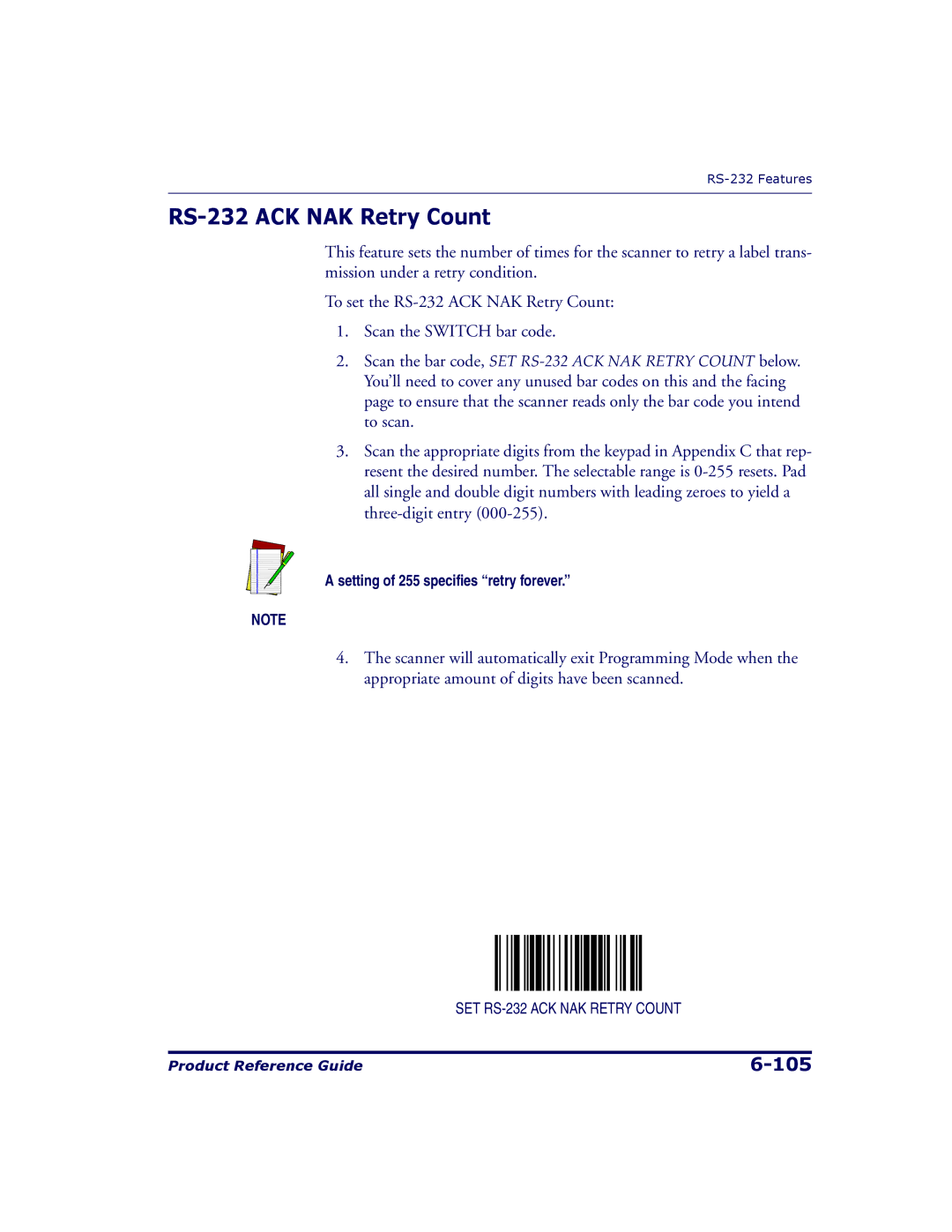RS-232 ACK NAK Retry Count
This feature sets the number of times for the scanner to retry a label trans- mission under a retry condition.
To set the
1.Scan the SWITCH bar code.
2.Scan the bar code, SET
3.Scan the appropriate digits from the keypad in Appendix C that rep- resent the desired number. The selectable range is
A setting of 255 specifies “retry forever.”
NOTE
4.The scanner will automatically exit Programming Mode when the appropriate amount of digits have been scanned.
SET
Product Reference Guide |