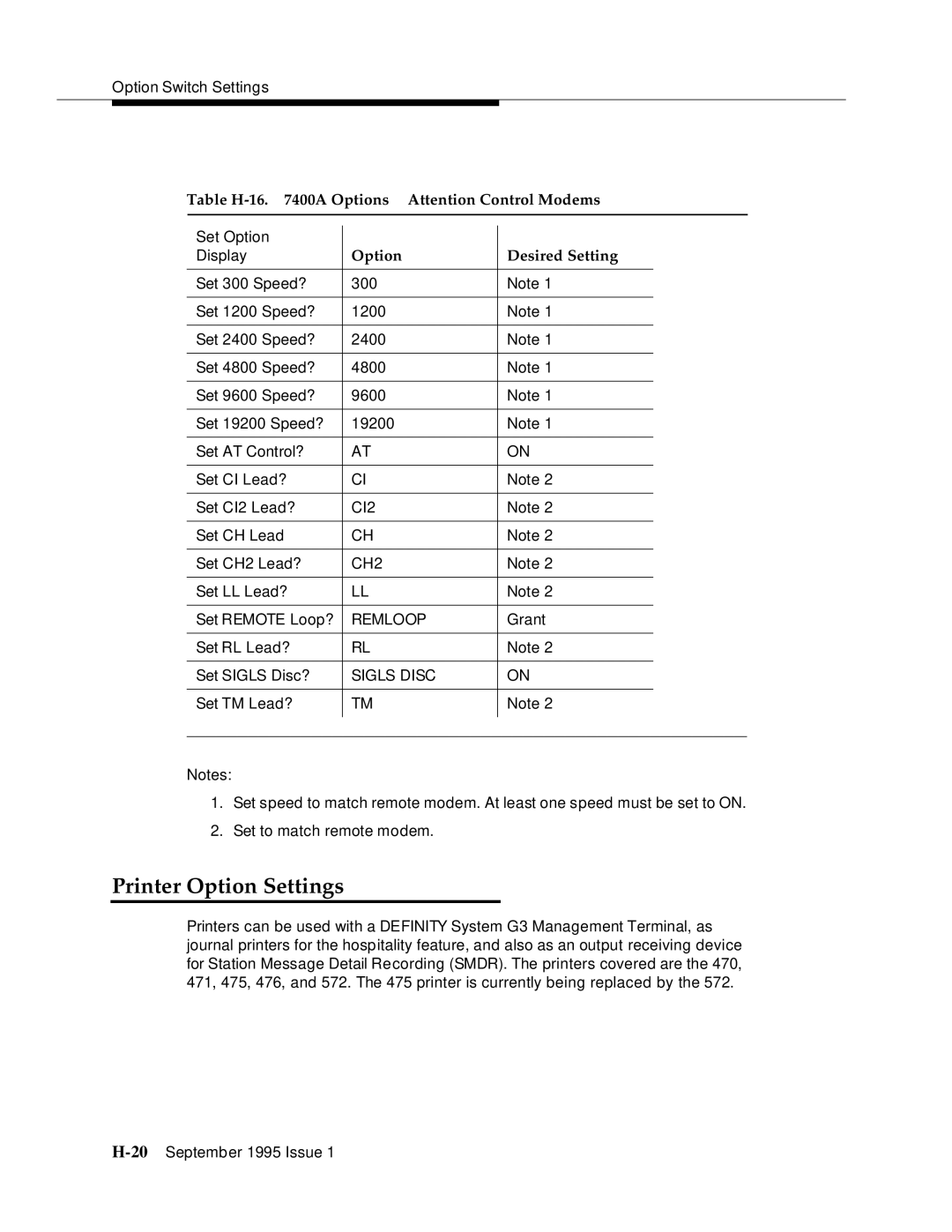Option Switch Settings
Table H-16. 7400A Options— Attention Control Modems
Set Option |
|
|
|
Display | Option | Desired Setting | |
|
|
|
|
Set 300 Speed? | 300 | Note 1 | |
|
|
|
|
Set 1200 Speed? | 1200 | Note 1 | |
|
|
|
|
Set 2400 Speed? | 2400 | Note 1 | |
|
|
|
|
Set 4800 Speed? | 4800 | Note 1 | |
|
|
|
|
Set 9600 Speed? | 9600 | Note 1 | |
|
|
|
|
Set 19200 Speed? | 19200 | Note 1 | |
|
|
|
|
Set AT Control? | AT | ON | |
|
|
|
|
Set CI Lead? | CI | Note 2 | |
|
|
|
|
Set CI2 Lead? | CI2 | Note 2 | |
|
|
|
|
Set CH Lead | CH | Note 2 | |
|
|
|
|
Set CH2 Lead? | CH2 | Note 2 | |
|
|
|
|
Set LL Lead? | LL | Note 2 | |
|
|
|
|
Set REMOTE Loop? | REMLOOP | Grant | |
|
|
|
|
Set RL Lead? | RL | Note 2 | |
|
|
|
|
Set SIGLS Disc? | SIGLS DISC | ON | |
|
|
|
|
Set TM Lead? | TM | Note 2 | |
|
|
|
|
|
|
|
|
Notes:
1.Set speed to match remote modem. At least one speed must be set to ON.
2.Set to match remote modem.
Printer Option Settings
Printers can be used with a DEFINITY System G3 Management Terminal, as journal printers for the hospitality feature, and also as an output receiving device for Station Message Detail Recording (SMDR). The printers covered are the 470, 471, 475, 476, and 572. The 475 printer is currently being replaced by the 572.