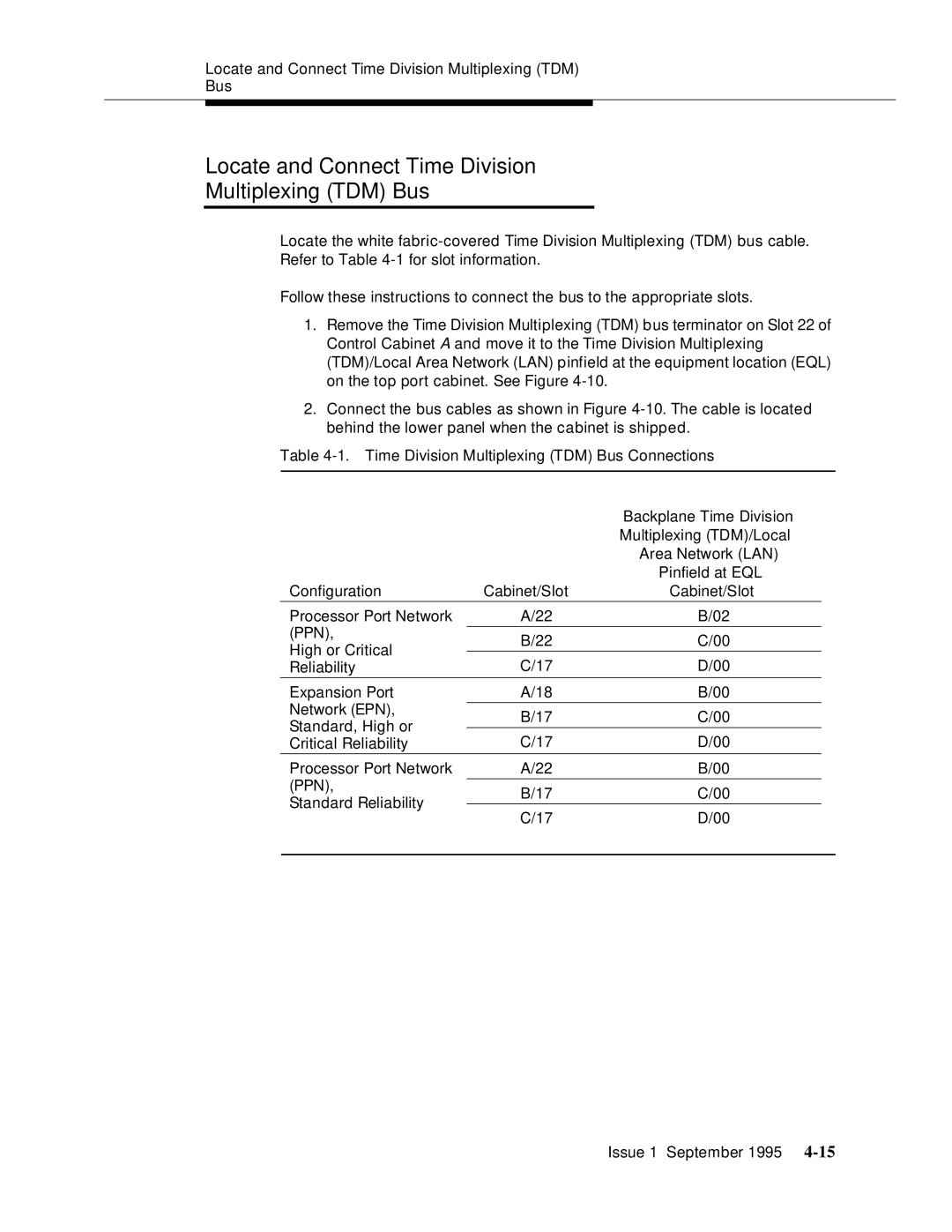Locate and Connect Time Division Multiplexing (TDM)
Bus
Locate and Connect Time Division
Multiplexing (TDM) Bus
Locate the white
Follow these instructions to connect the bus to the appropriate slots.
1.Remove the Time Division Multiplexing (TDM) bus terminator on Slot 22 of Control Cabinet A and move it to the Time Division Multiplexing (TDM)/Local Area Network (LAN) pinfield at the equipment location (EQL) on the top port cabinet. See Figure
2.Connect the bus cables as shown in Figure
Table
|
| Backplane Time Division | ||
|
| Multiplexing (TDM)/Local | ||
|
| Area Network (LAN) | ||
|
| Pinfield at EQL | ||
Configuration | Cabinet/Slot | Cabinet/Slot |
| |
Processor Port Network | A/22 | B/02 | ||
(PPN), |
|
|
| |
B/22 | C/00 |
| ||
High or Critical | ||||
C/17 | D/00 |
| ||
Reliability | ||||
Expansion Port | A/18 | B/00 |
| |
Network (EPN), | B/17 | C/00 |
| |
Standard, High or | ||||
C/17 | D/00 |
| ||
Critical Reliability | ||||
Processor Port Network | A/22 | B/00 |
| |
(PPN), | B/17 | C/00 |
| |
Standard Reliability | ||||
C/17 | D/00 | |||
| ||||
|
|
|
| |
Issue 1 September 1995