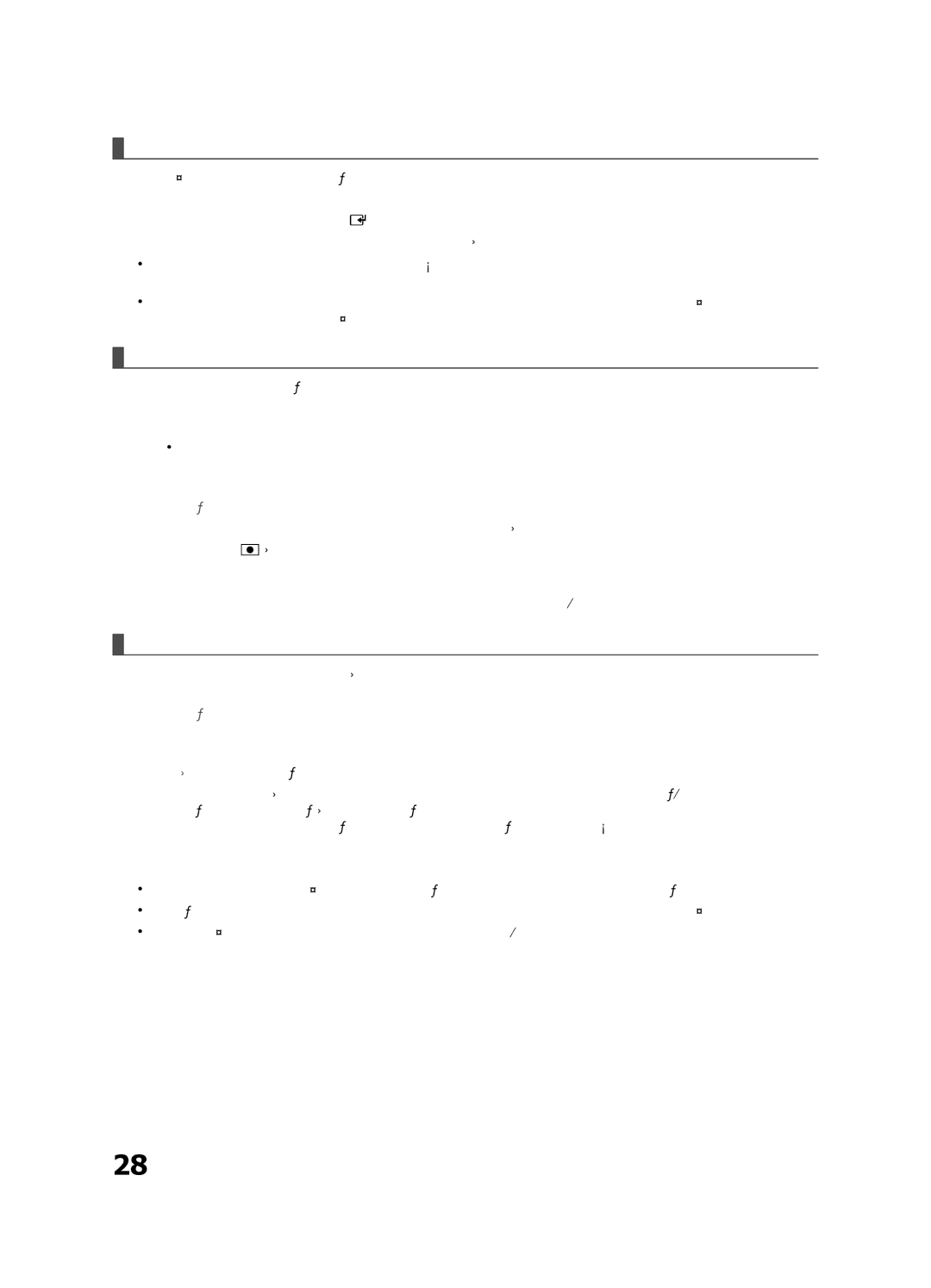BN68-02577A-04, PN50C450 specifications
The Samsung PN50C450, model number BN68-02577A-04, is a notable entry in the world of plasma televisions, designed to deliver an immersive viewing experience. With a screen size of 50 inches, it strikes a balance between full immersion and suitability for smaller living spaces. The PN50C450 is well-regarded for its excellent picture quality, thanks to the plasma technology that enhances color accuracy and contrast.One of the standout features of the PN50C450 is its native resolution of 720p, which, while not Full HD, still provides a clear and vibrant picture. The Plasma display panel contributes to deeper blacks and brighter whites, allowing for a dynamic range that significantly enhances the viewing experience, especially in darker environments. The TV supports a color depth of 16.7 million colors, delivering vivid and lifelike images during both bright and dim scenes.
The TV includes Samsung's Wide Color Enhancer technology, which plays a key role in improving the overall color accuracy, enabling a more realistic representation of images. This technology ensures that shades and tones are true to life, captivating the viewer in a way that standard televisions might not achieve.
In terms of connectivity, the Samsung PN50C450 is well-equipped for the digital age. It comes with multiple HDMI ports, allowing users to connect various devices such as gaming consoles, Blu-ray players, and streaming devices seamlessly. Component and composite inputs provide additional options for connectivity, making it a versatile choice for a variety of home entertainment setups.
The design of the PN50C450 is sleek and modern, featuring thin bezels that maximize the screen area for a more immersive experience. Its thoughtful engineering includes a sturdy stand, which can be adjusted or removed for wall mounting options, providing flexibility in setting it up to suit any space.
Furthermore, the Samsung PN50C450 is energy-efficient, receiving commendations for its power-saving features. With its compelling combination of advanced plasma technology, robust features, and user-friendly interfaces, the PN50C450 is an excellent choice for consumers looking for quality home entertainment solutions in the mid-range segment.