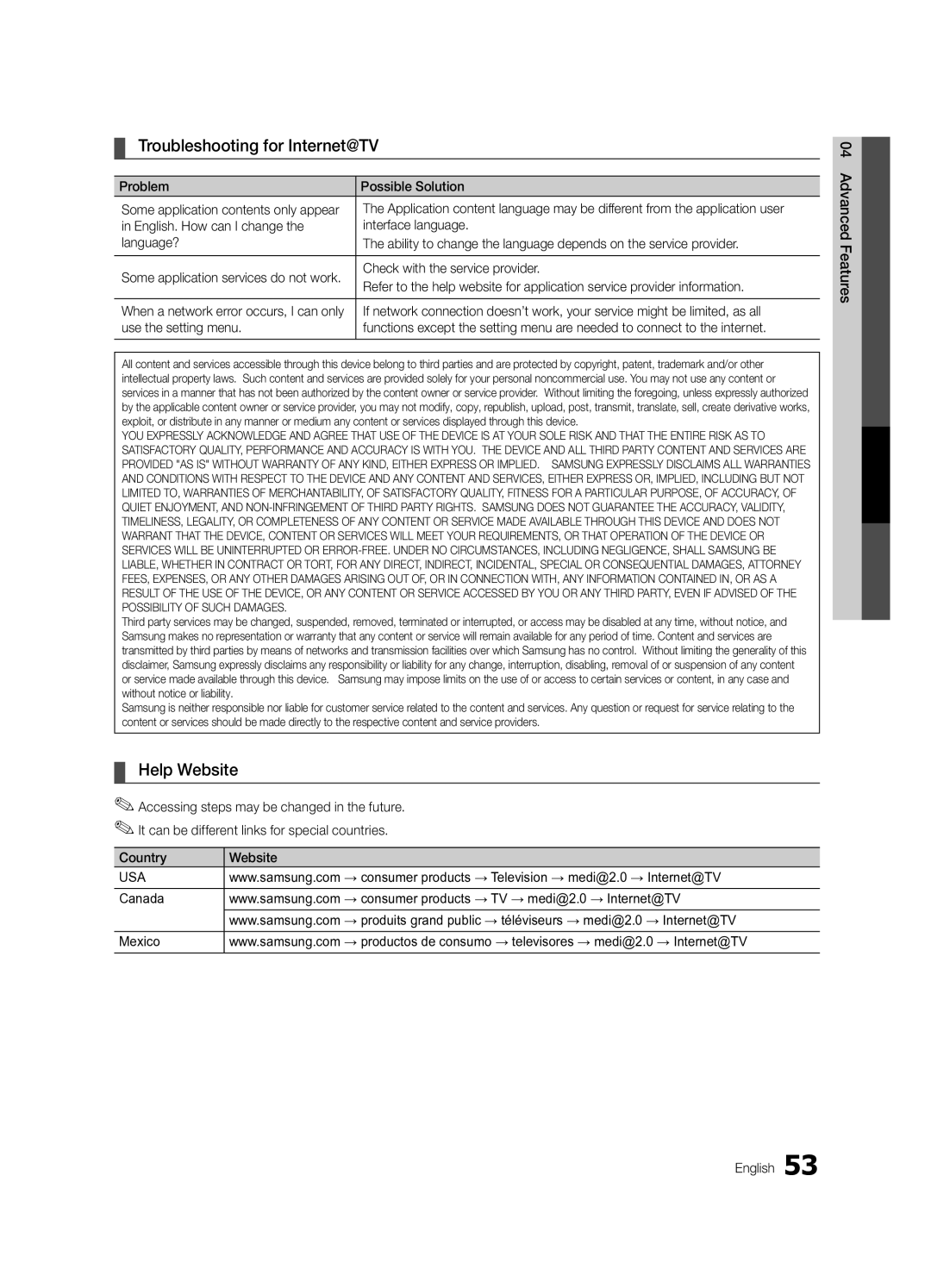Samsung Electronics America, Inc Challenger
Samsung Electronics Canada Inc., Customer Service
English
User Instructions
Contents
Accessories
List of Features
Getting Started
M4 X L12 M4 X L16
Screws 10EA
Install the Stand
Stand 1EA
PPower Turns the TV on or off Standby mode
Buttons on the remote control
Speakers Power Indicator Remote control sensor
Viewing the Control Panel
Getting Started
Viewing the Remote Control
Plug & Play Initial Setup
Connecting to an Antenna
Press the or button, then press the ENTEREbutton
VHF/UHF Antenna
Connections
Connecting to an AV Device
Connections
Video Cable Not Supplied
Digital Audio OUT Optical
Connecting to an Audio Device
Using an HDMI/DVI cable or a D-sub cable
Connecting to a PC
Mode Resolution Horizontal Frequency Vertical Frequency
Sync Polarity
How to Navigate Menus
Basic Features
Source List
Edit Name
Add to Favorite / Delete from Favorite
Channel List
Antenna Air / Cable t
Auto Program
Clear Scrambled Channel
Other Features
Programmed
Editing Channels
Fine Tune
Mode t
Eco Solution
Advanced Settings
Advanced Settings
OO MENUm→ Picture → Advanced Settings →
Changing the Picture Options
Picture Options
Picture Options
Optimum condition for pixel shift
Viewing TV using the 3D function
OO MENUm→ Picture → 3D → Entere
TV/AV/Component
3D Optimize The overall adjustment of 3D effect English
This exciting new feature enables you to view
Displays the images for
60 Hz
Otherwise, you may not be able to enjoy proper 3D effects
How to watch the 3D image
Basic Features English
Auto Adjustment t
Picture Reset OK / Cancel
Screen
SRS TheaterSound t
Auto Volume Off / Normal / Night
Sound Reset OK / Cancel
Preferred Language
Multi-Track Sound MTS t
Setting the On / Off Timer
Using the Sleep Timer
Timer
Security
TV-G General audience / TV-PG Parental guidance
Contains themes or content which may not be
Restricted to adults
Categories dealing with more sensitive material
OO MENUm→ Setup → Entere
→ 2 → 4 → Power on
Menu Language
Caption
PIP t
Wireless Remote Control Off / On
Legal Notice
Picture In Picture PIP
Software Upgrade
Software Upgrade
Self Diagnosis
HD Connection Guide
Connecting to a Wired Network
Advanced Features
Network Connection
Modem Port on the Wall
Network Setup Manual
Network Setup Auto
Network Setup
Network Type Wired Network Setup Network Test
Wall
Connecting to a Wireless Network
Boot up
Network Setup Samsung Auto Configuration
Wireless Network Setup
Network Setup PBC WPS
Security Key Entered ~9 Number
Delete
Network Setup Ad-Hoc
Advanced Features English
SWL Samsung Wireless Link
SWL connect
To connect
Connecting to your PC through a network
Connecting a USB Device
Page
Videos
Sorting standard is different depending on the contents
Screen Display
Yy Supported Subtitle Formats
Yy Supported Video Formats
Music
Photos
List section using the Green button
Playing Multiple Files
Media Play Additional Functions
Press the Tools button
Settings
Videos/Music/Photos Play Option menu
Device TV Rear Panel
Anynet+
Home Theater Anynet+
Switching between Anynet+ Devices
Setting Up Anynet+
Listening through a Receiver
Recording
Troubleshooting for Anynet+
Internet@TV
Features Screen Display
Getting Started with Internet@TV
Login
Setting up Internet@TV
Default password set is
Create Create an account and link it with desired
How to create Internet@TV ID
Samsung Apps
Using the Internet@TV service
Yahoo
Sidebar Mode
Widget to My Profile
Profile Widget
Widget Gallery
Help Website
Troubleshooting for Internet@TV
Setting Up AllShare
Setup
Message / Media / ScreenShare
About AllShare
My Mobile
Assembling the Cables
Other Information
Blanking Bracket
Installing the Wall Mount
Other Information English
Quantity
Securing the Installation Space
Inches Vesa Spec
Securing the TV to the Wall
Accessories
TV-Holder
Screw M4 X L16
Issues Solutions and Explanations
Troubleshooting
At maximum volume
Sound Problem
On, refer to Remote control does not work’ below
There is no signal
Try network test in Setup menu p
Make sure the Network Connection is set to Wireless p
If you have latest SW version, SW upgrade will not proceed
Contents
License
Degree connectors
Every time the TV is turned off
This is part of the product’s design and is not a defect
Specifications
Dimensions
AllShare Amplify Antenna Anynet+
Favorite Channel Film Mode Fine Tune Flesh Tone Frequency
Index
This page is intentionally Left blank
Español
Del producto están sujetos a cambios sin previo aviso
Instrucciones para el usuario
Contenido
Acerca de AllShare Configuración de AllShare
¡Compruebe este símbolo
Ajuste del televisor con el ordenador
Accesorios
Introducción
Listado de características
Tornillos 10 unidad
Instale el soporte
Consulte la guía para instalar el soporte Soporte 1 unidad
Indicador de encendido
Aspecto general del panel de control
Del mando a distancia
PEncendido Enciende o apaga el televisor Modo de espera
Instalación de las pilas tamaño de las pilas AAA
Aspecto general del mando a distancia
Conexión de una antena
Plug & Play configuración inicial
Conexión a un dispositivo AV
Conexiones
Rojo Blanco Amarillo
Conexión a un dispositivo de audio
Mediante un cable Hdmi o HDMI/DVI/un cable D-sub
Conexión a un PC
Lista de Entradas
Funciones básicas
Editar Nombre
Cambio de la fuente de entrada
Agregar a Favoritos / Borrar de Favoritos t
Lista de canales
Antena Aire / Cable t
Prog. Auto
Grabación con temporizador
Borrar canal encriptado
Edición de canales
Otras funciones
Solución Eco
Sintonia Fina
Modo t
Ambio de las opciones de la imagen
Configuración avanzada
Configuración avanzada
Opciones de imagen
Opciones de imagen
Disponible sólo en el modo Hdmi
Visualización de la TV mediante la función 3D
Disponible en TV, AV, Component 480i/1080i y HDMI480i/1080i
OO MENUm→ Imagen → 3D → Entere
Modo 3D Seleccione el formato de entrada 3D
Esta impactante nueva función permite ver contenido
De la otra
Arriba y abajo
Cómo ver una imagen 3D
Resolución admitida en el modo de PC Hdmi
Antes de utilizar la función 3D
→ 3D
Ajuste Automático t
Reinicio de la imagen Aceptar / Cancelar
Pantalla
Ecualizador
Idioma preferido
Reinicio del sonido Aceptar / Cancelar
Sonid Multi-track MTS t
Vol.Auto Apagado / Normal / Noche
Uso del temporizador de desconexión
Seguridad
Activación y desactivación del temporizador
Programas de bloqueo
Pueden ver
Según la clasificación Francés Canadiense
Todo Bloquea todas las clasificaciones de TV. / FV
Canales DTV
Idioma del menú
OO MENUm→ Configuración → Entere
Subtítulo
Elija una opción entre English, Español y Français
Aviso legal
Contr. remoto inalámbrico Apagado / Encendido
Imagen sobre imagen PIP
Menú de asistencia técnica
Actualización del software
Autodiagnóstico
Guía de conexión HD
Contacto con Samsung
Conexión de la red
Funciones avanzadas
Conexión a una red por cable
Configuración de red Manual
Configuración de red Auto
Configuración de red
Red
Pared
Conexión a una red inalámbrica
Coloque el PA en la ubicación deseada
Configuración de red configuración automática de Samsung
Pulse el botón rojo del mando a distancia
Configuración de red PBC WPS
Cómo realizar la configuración mediante PBC WPS
Distancia
Configuración de red Ad-Hoc
Seleccione Conexión SWL con el botón y pulse el botón
SWLSamsung Wireless Link
Conexión SWL
Conexión al PC a través de una red
Conexión de un dispositivo USB
Media Play
Almacenamiento masivo MSC USB
Funciones avanzadas
Pantalla de visualización
Vídeos
Extensión del Velocidad de
Yy Formatos de vídeo admitidos
1920 x
264 1920 x
Reproducción de música
Música
Reproducción de varios archivos
Fotos
Reproductor multimedia Funciones adicionales
Visualización de una foto o una presentación
Tienen el mismo nombre de archivo que el vídeo Audio
Config
Para conectar al sistema Home Theater Samsung
¿Qué es Anynet+? t
Xx Puede conectar sólo un sistema Home Theater
Home Theater Dispositivo
Conmutación entre dispositivos Anynet+
Configuración de Anynet+
Escucha a través de un receptor
Grabación
Solución de problemas de Anynet+
Primeros pasos con Internet@TV
Sólo está disponible si lo admite la emisora
Configuración de Internet@TV
Inicio de sesión
Cómo crear ID de Internet@TV ID
Administrador
En el futuro estarán disponibles otras aplicaciones
Uso del servicio Internet@TV
Modo de barra lateral
Widget Profile
Página web de la ayuda
Solución de problemas de Internet@TV
Configuración de AllShare
Configuración
Mensaje / Multim. / ScreenShare
Acerca de AllShare
Xx La pantalla puede variar según el dispositivo conectado
Uso de la función Multim
Uso de la función ScreenShare
Montaje de los cables
Información adicional
Soporte de protección
Instalación del montaje mural
Cantidad
Seguridad en el espacio de instalación
Familia de Pulgadas
Accesorios
Fijación del televisor a la pared
Soporte del televisor
El mueble
Problemas Soluciones y explicaciones
Solución de problemas
Con el volumen al máximo Al televisor
Problemas del sonido
Terminales de entrada de audio correctos del televisor
Conectado Hdmi al televisor
Problema de retención de imagen
Realice la prueba de la red en el menú Configuración pág
Televisor ni ajusta el volumen
Conexión de PC Aparece un mensaje de Modo no
Rótulo interno del televisor Función Plug & Play pág
Licencia
Especificaciones
Vista frontal/Vista lateral
Dimensiones
Detalle del panel de terminales/vista posterior
Samsung Electronics America, Inc Español
Índice
This page is intentionally Left blank
Français
Mode d’emploi
Rémanence à l’écran
’appareil laisse entendre un craquement
Table des matières
Caractéristiques
Accessoires
Mise en route
Tel quillustré
Installation de la base
Vis 10EA
Présentation du panneau de commande
Insertion des piles piles AAA
Présentation de la télécommande
Coupe temporairement le son
Permet de retourner au menu précédent
Branchement à une antenne
Sélection du mode Démo magasin ou Util. à domicile
Prêt à l’emploi Mise en marche initiale
Appuyez sur la touche ou , puis sur la touche Entere
Branchement à un appareil audiovisuel
Branchements
Rouge Bleu Verte
Branchement à un appareil audio
Utilisation dun câble Hdmi ou HDMI/DVI / D-Sub
Branchement d’un PC
Liste source
Fonctions de base
Entrer le nom
Modification de la source dentrée
Antenne Air / Câble t
Liste des canaux
Ajouter aux favoris / Effacer des favoris t
Enregistrement par minuterie
Effacer les canaux brouillés
Modification des canaux
Autres fonctions
Solutions économiques
Solution Eco
Modification du mode dimage préréglé
Syn. Précise
Changement des options de limage
Réglages avancés
Réglages avancés
Motif professionn. disparaît
Options dimage
Options dimage
OO MENUm→ Image → Options dimage → Entere
480p
Utilisation de la fonction 3D
Cette fonction n’est pas accessible en mode Plein écran
OO MENUm→ Image → 3D → Entere
Option TV/AV/Component
Mode 3D Fonction Off
Mode 3D Sélectionne le format dentrée 3D
Résolution compatible 169 seulement Fréquence Hz
Cest une nouvelle fonction passionnante qui vous
Sinon, vous ne profiterez pas pleinement des effets 3D
Visionnement dune image 3D
Selon le format de la source dimage
Réglage Auto t
Réinitialisation de limage OK / Annuler
Écran
Égaliseur
Langue privilégiée
Volume auto Off / Normal / Nuit
Son multi-piste MTS t
Sélect. le haut-parleur Haut-p. externe / Haut-parleur TV
Utilisation de la fonction de veille
Sécurité
Exclusion automatique de programmes
Minuterie
Accessible
Des parents fortement recommandée. / R Avec
Émissions que vos enfants regardent
TV-MA Adultes
Général
Langue menu
Sous-titres
ISI t
Télécommande sans fil Off / On
Avis juridique
Fonction image sur image ISI
Mise à niveau du logiciel
Autodiagnostic
Guide de connexion HD
Mise à niveau du logiciel
Connexion à un réseau câblé
Fonctions avancées
Connexion au réseau
Câble de modem Câble LAN
Réglage du réseau Manuel
Réglage du réseau Auto
Réseau
Réglage du réseau
’illustration ci-dessous
Connexion à un réseau sans fil
Avez
Fil Samsung
Mettez-les sous tension
Réglage du réseau Configuration automatique Samsung
Placez le point daccès à lemplacement souhaité
Réglage du réseau PBC WPS
Appuyez sur le bouton rouge de la télécommande
Ou pour sélectionner Auto, puis sur Entere
Invisible, vous devez sélectionner loption
Français Comment brancher un appareil Ad hoc existant
Réglage du réseau Ad Hoc
Appuyez sur la touche ou pour vous rendre au champ DNS
Suivez les consignes suivantes pour entrer le mot de passe
Connexion SWL
Branchement à un PC par lentremise dun réseau
Branchement d’un dispositif USB
Mémoire de grande capacité MSC
Mettez le téléviseur en marche
Fonctions avancées
Page-écran
Vidéos
Yy Formats de sous-titre pris en charge
Contenu
Yy Formats vidéo compatibles
Appuyez sur la touche Lecture / Entere
Musique
Fonctions supplémentaires Media Play
Lecture de plusieurs fichiers
Catégorie Fonction Vidéos Musique Photos Aff. de base
Titre
Lecture de film en continu
Paramètres
Désactivé
Vidéo Audio
Branchement à une chaîne de cinéma maison Samsung
Qu’est-ce qu’Anynet+? t
Cinéma maison
Panneau arrière du téléviseur
Permutation entre appareils Anynet+
Configuration de la fonction Anynet+
Écoute par lintermédiaire dun récepteur
Enregistrement
Dépannage de la fonction Anynet+
Page-écran
Démarrage avec Internet@TV
Ouvrir une session
Configuration dInternet@TV
Gestionnaire
Création dun ID Internet@TV
Des services communautaires tels que Facebook et Twitter
Utilisation du service Internet@TV
Modification des entrefilets dans le port dattache
Mode Port dattache
Mode Barre latérale
Section Commandes administratives
Yy Le menu Commandes administratives vous permet de
Linstallation guidée
Le nom et lavatar de votre
Site Web daide
Dépannage de la fonction Internet@TV
Message / Média / ScreenShare
Configuration dAllShare
Propos de AllShare
Utilisation de la fonction Message
Alarme calendrier
Alarme darrivée dun appel
Utilisation de la fonction Media
Utilisation de la fonction ScreenShare
Disposition des câbles
Autre information
Support dobturation
Installation de l’ensemble de fixation murale
Vis standard Quantité
Sécurisation de l’espace d’installation
Pouces
Support pour téléviseur
Accessoires
Stabilisation du téléviseur par rapport au mur
Dépannage
Problèmes Solutions et explications
Télécommande
Allez à Menu technique Autodiagnostic Essai de son p
Service1 à CC1 p
Problème de son
Essayez loption Test réseau du menu Configuration p
Connexion au PC Le message « Mode non disponible »
Un support mural mal installé peut causer un bruit excessif
’affiche Charge par le téléviseur p
Une bannière publicitaire interne du
Configuration → Prêt à lemploi→ ENTEREp
Licence
Spécifications techniques
Samsung Electronics America, Inc Français
Vue avant / Vue latérale
Panneau des prises / vue arrière
Veille Vidéos Volume Français
Autodiagnostic Balance G/D
Aff. de base AllShare Amplification Antenne Anynet+
Haut-parleur externe