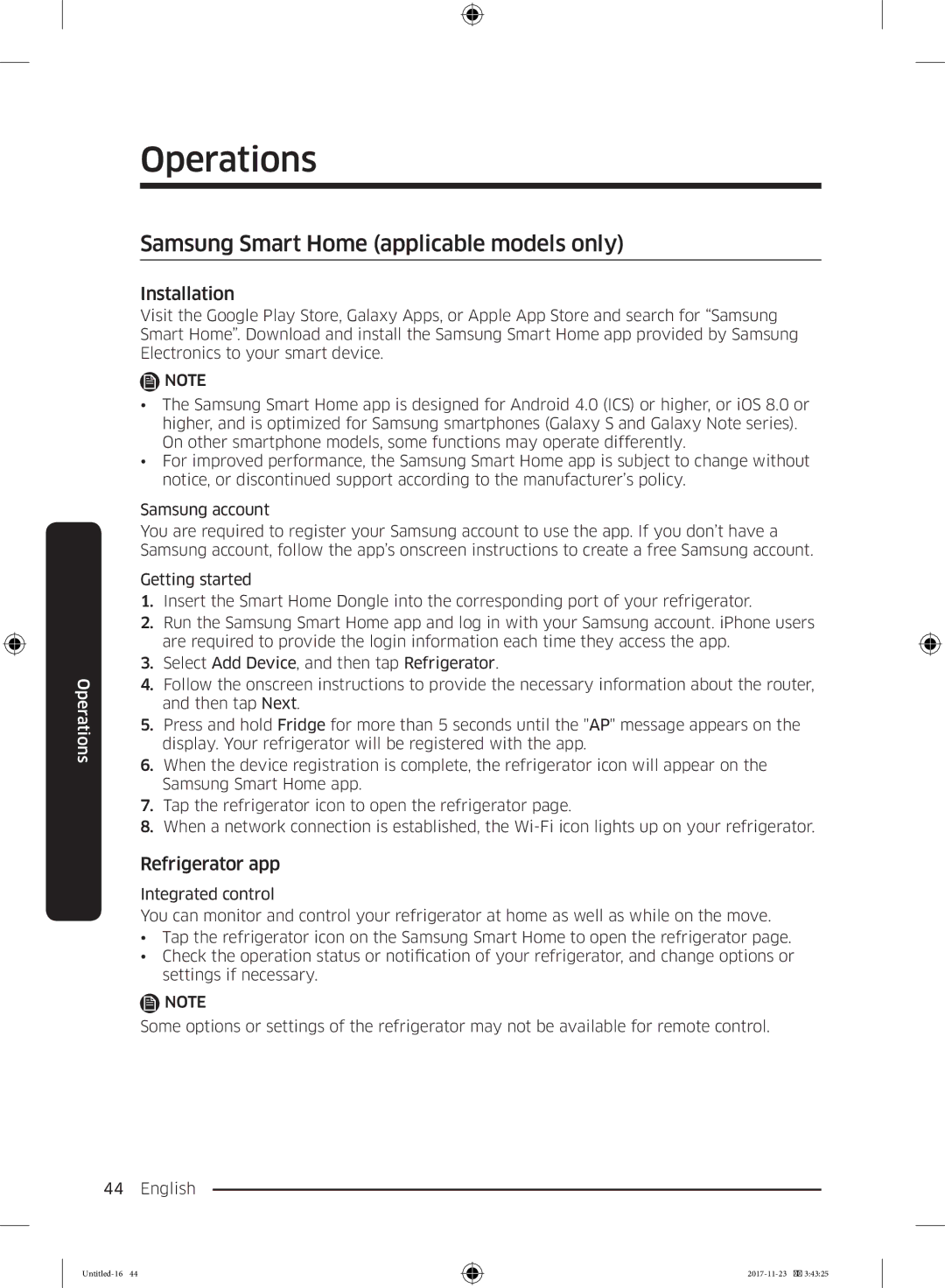BRB260187WW/EF, BRB260130WW/EF specifications
Samsung has long been a leader in home appliance innovation, and the BRB260134WW/EF, BRB260000WW/EF, BRB260189WW/EF, BRB2G0134WW/EG, and BRB260130WW/EF models are no exception. These modern refrigerators come packed with advanced technologies and features that enhance usability, efficiency, and design, catering to diverse culinary needs.One of the standout features of these models is Samsung's Twin Cooling Plus technology. This system utilizes two separate cooling systems for the refrigerator and freezer sections, preventing the transfer of odors and maintaining optimal humidity levels. As a result, fruits and vegetables stay fresher for longer, while the flavor of your frozen foods is fully preserved.
Energy efficiency is a significant consideration in today’s eco-conscious market. These Samsung refrigerator models are designed to meet high energy standards, contributing to lower electricity bills and reduced environmental impact. With an impressive energy rating, they'll help homeowners save on costs without compromising performance.
The interior of these refrigerators is equally impressive, featuring a spacious layout that includes adjustable shelves and door bins, enhancing the organization of food items. With ample storage space, users can efficiently store large grocery hauls with ease. Additionally, the inclusion of a water and ice dispenser conveniently provides chilled water and ice at the touch of a button, sparing users the hassle of manual ice trays.
Samsung’s Smart Technology integration is another highlight. Many of these models can connect to Wi-Fi, allowing homeowners to manage and monitor their fridge from anywhere via a smartphone app. This feature includes options such as checking the internal temperature, receiving alerts when the door is left open, and even troubleshooting issues directly with Samsung's customer support.
For those concerned about the aesthetic of their kitchen, these models offer sleek, modern designs that fit seamlessly into contemporary spaces. Finished with a fingerprint-resistant coating, these refrigerators maintain their polished look even in high-use environments, making cleaning easier and less frequent.
Overall, the Samsung BRB260134WW/EF, BRB260000WW/EF, BRB260189WW/EF, BRB2G0134WW/EG, and BRB260130WW/EF refrigerators combine advanced technology, energy efficiency, and user-friendly designs to elevate the kitchen experience. They're ideal choices for anyone looking to modernize their home with advanced appliance solutions.