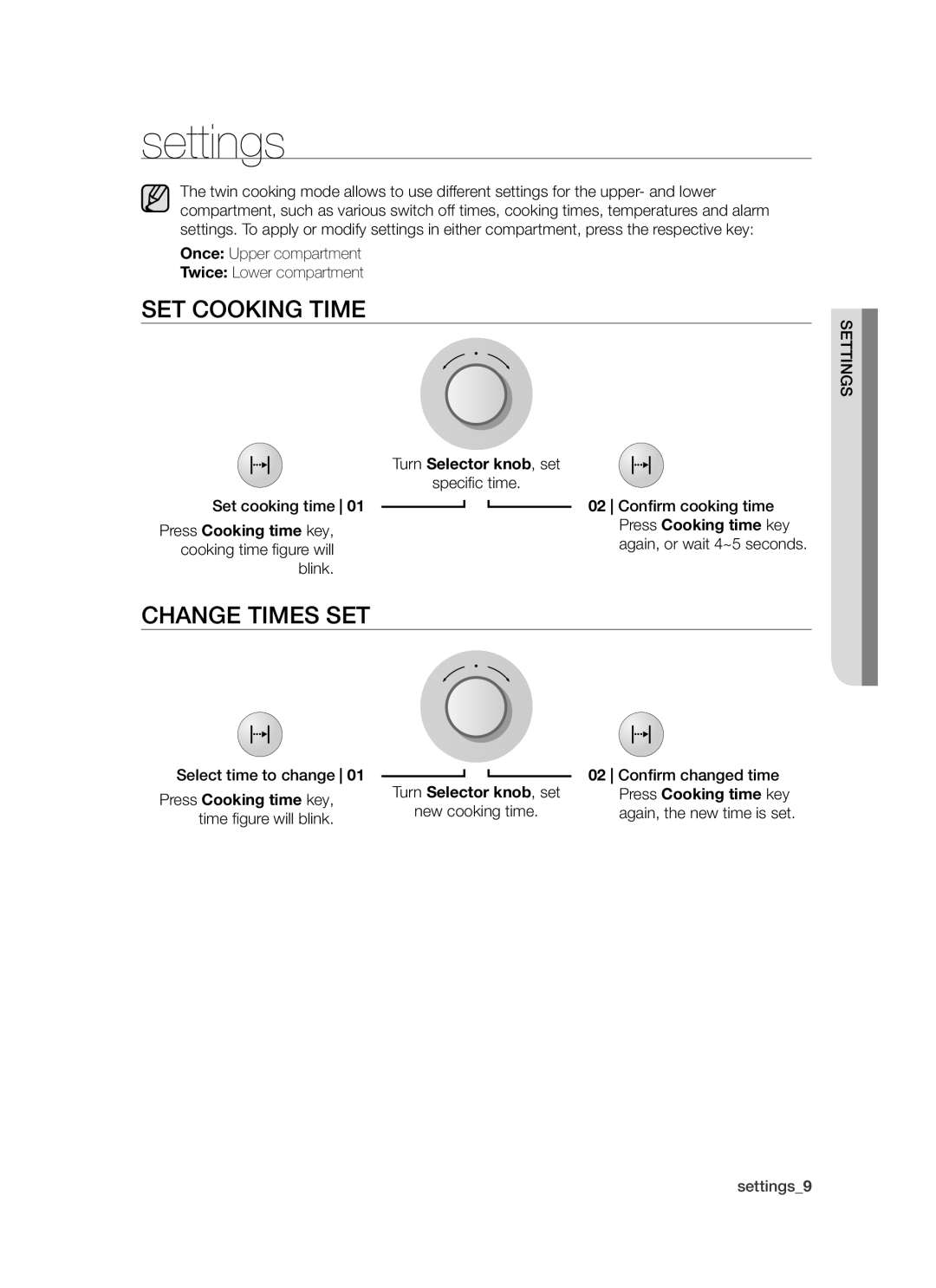settings
The twin cooking mode allows to use different settings for the upper- and lower compartment, such as various switch off times, cooking times, temperatures and alarm settings. To apply or modify settings in either compartment, press the respective key:
Once: Upper compartment
Twice: Lower compartment
SET COOKING TIME
SETTINGS
Turn Selector knob, set
specific time.
Set cooking time 01
Press Cooking time key, cooking time figure will blink.
02 Confirm cooking time Press Cooking time key again, or wait 4~5 seconds.
CHANGE TIMES SET
Select time to change 01 |
|
|
|
|
| 02 Confirm changed time | |
Turn Selector knob, set | |||||||
Press Cooking time key, | Press Cooking time key | ||||||
new cooking time. | again, the new time is set. | ||||||
time figure will blink. | |||||||
|
|
|
|
|
| ||
settings_9