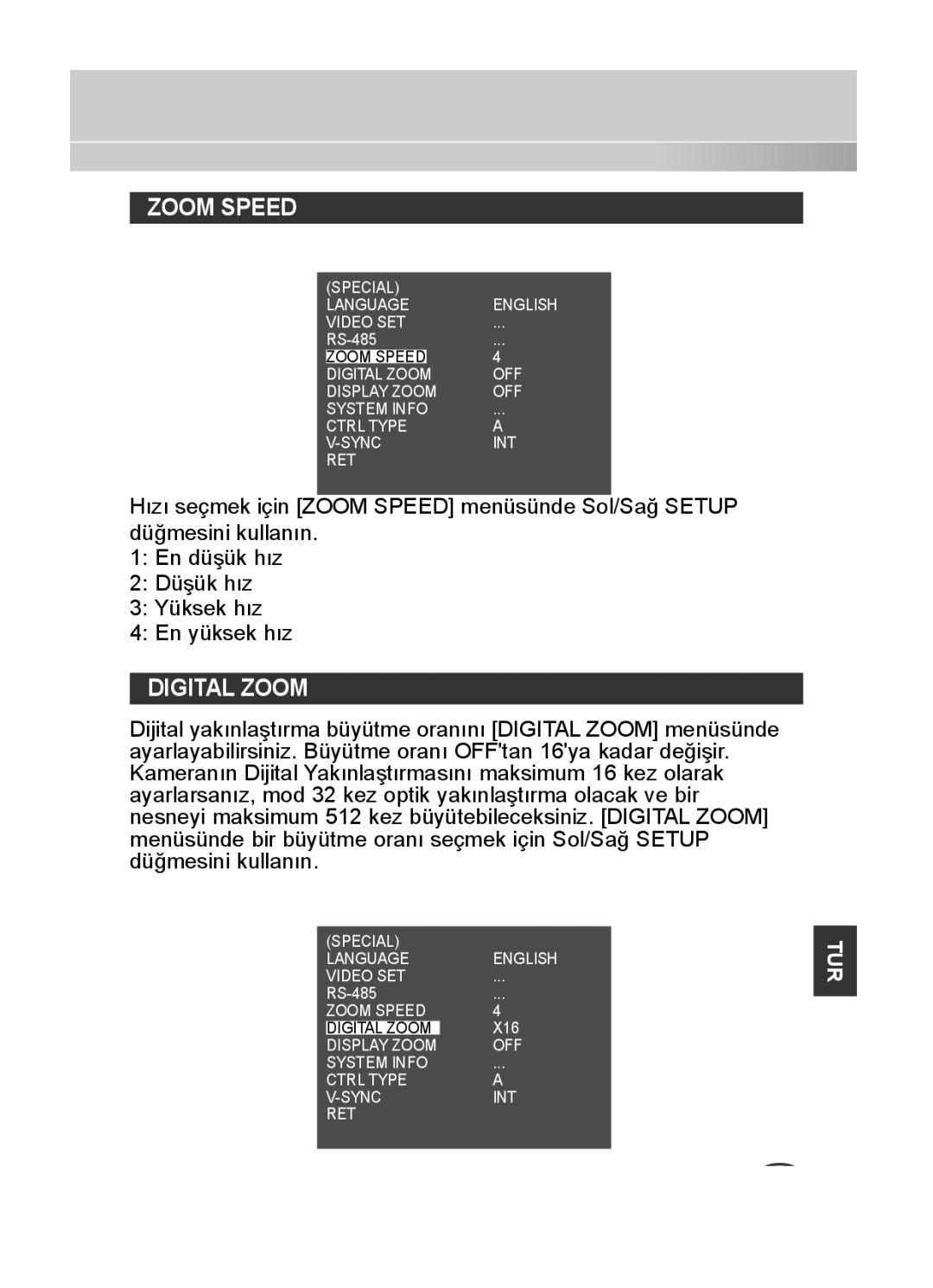C4235(P), C4333(P), C4335(P) specifications
The Samsung C4335, C4333, and C4235 represent a range of reliable mobile phones designed primarily for users seeking basic functionality, durability, and essential features without the complexities of smartphone technology. These models are part of Samsung’s long-standing tradition of producing user-friendly devices, catering to various needs while maintaining affordability.The Samsung C4335(P) stands out with its robust design, ideal for users who require a phone built to last. With its compact form factor and lightweight profile, it is highly portable. This model features a vibrant display that provides clear visibility, ideal for reading messages, making calls, and browsing through contacts. The keypad is well-spaced and tactile, enabling quick and efficient typing, which is especially beneficial for users who prefer physical buttons over touchscreens.
The C4333(P) model offers similar build quality but comes with some enhancements tailored toward multimedia capabilities. It includes a modest camera for capturing everyday moments, along with basic video recording options. Additionally, users can enjoy playback of audio files, making it a practical choice for those who want a reliable phone that doubles as a music player. With expandable storage options, users can easily store their songs or important files.
Meanwhile, the C4235(P) targets a similar audience with ease of use as its primary focus. This phone emphasizes essential functionalities such as long battery life, ensuring users can rely on it throughout the day without frequent recharging. The C4235(P) also features quick access buttons for frequently used functions, such as messaging and calls, facilitating a smoother user experience.
All three models leverage cellular technology supportive of fundamental services like 2G and 3G networks, offering decent call quality and connectivity options. They are equipped with standard features, including alarm clocks, calendars, and calculators, making them practical for everyday use.
In essence, the Samsung C4335(P), C4333(P), and C4235(P) phones are ideal for individuals seeking reliable, straightforward mobile devices that offer essential features. Their durable design, user-centric functionalities, and affordability make them suitable for a wide range of users, from students to seniors, ensuring they remain relevant in today’s technology landscape focused on simplicity and practicality.