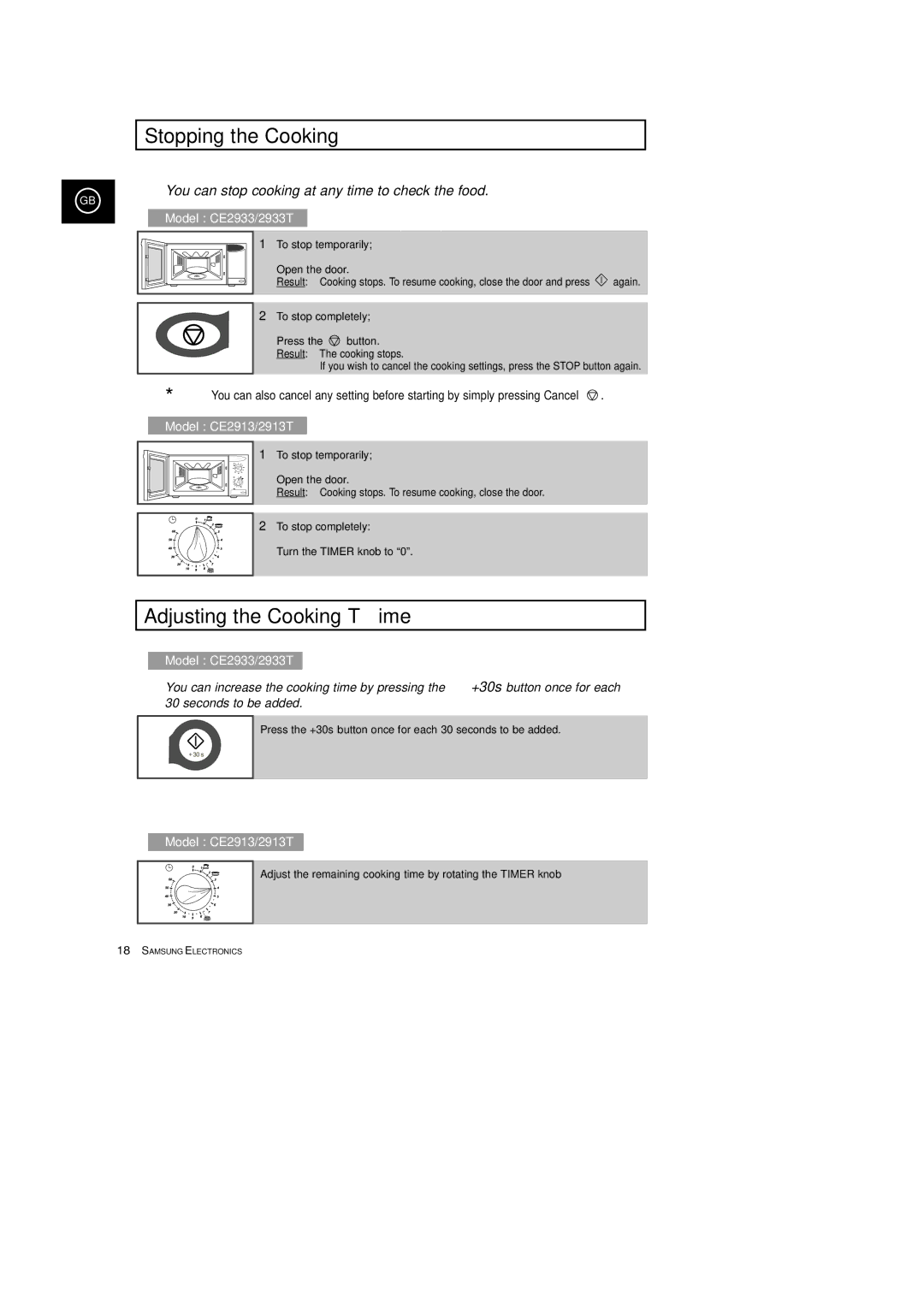CE2933T, CE2933, CE2913, CE2913T specifications
The Samsung CE2913T, CE2913, CE2933, and CE2933T are modern microwave ovens that combine advanced technology with user-friendly features, making them ideal for any kitchen. Each model is designed for versatility, boasting a range of cooking options that accommodate various culinary needs.One of the defining features of these models is their Smart Sensor technology. This innovative feature automatically adjusts cooking time and power levels based on the food being prepared, ensuring optimal results while preventing overcooking or burning. This makes it particularly useful for busy households where time is of the essence.
The CE2913T and CE2913 models offer a compact size, making them suitable for smaller spaces without compromising on performance. These microwaves come with a generous 28-liter capacity, providing ample room for cooking and reheating a variety of dishes. Featuring a sleek and modern design, they can easily complement any kitchen decor.
Both the CE2933 and CE2933T models include a grill function, providing users with the option to grill foods for added texture and flavor. This dual functionality allows for a wide range of cooking styles, from traditional microwave heating to grilling meats and vegetables. The ceramic enamel interior of these microwaves ensures easy cleaning and enhances durability by preventing stains and scratches.
All four models are equipped with several pre-set cooking modes. These modes simplify the cooking process by providing specific settings for different types of food such as popcorn, pizza, and baked goods. This user-friendly interface caters to both novice cooks and experienced chefs, making meal preparation more efficient.
Energy efficiency is another significant aspect of these Samsung microwave ovens. They are designed to minimize power consumption while maximizing output, aligning with modern trends towards sustainability in kitchen appliances.
In conclusion, the Samsung CE2913T, CE2913, CE2933, and CE2933T microwave ovens are versatile and technologically advanced appliances that enhance the cooking experience. With features like Smart Sensor technology, grill functionality, and easy-to-clean interiors, they provide convenience and efficiency while making meal preparation easy and enjoyable. Their combination of style and performance makes them a valuable addition to any kitchen.