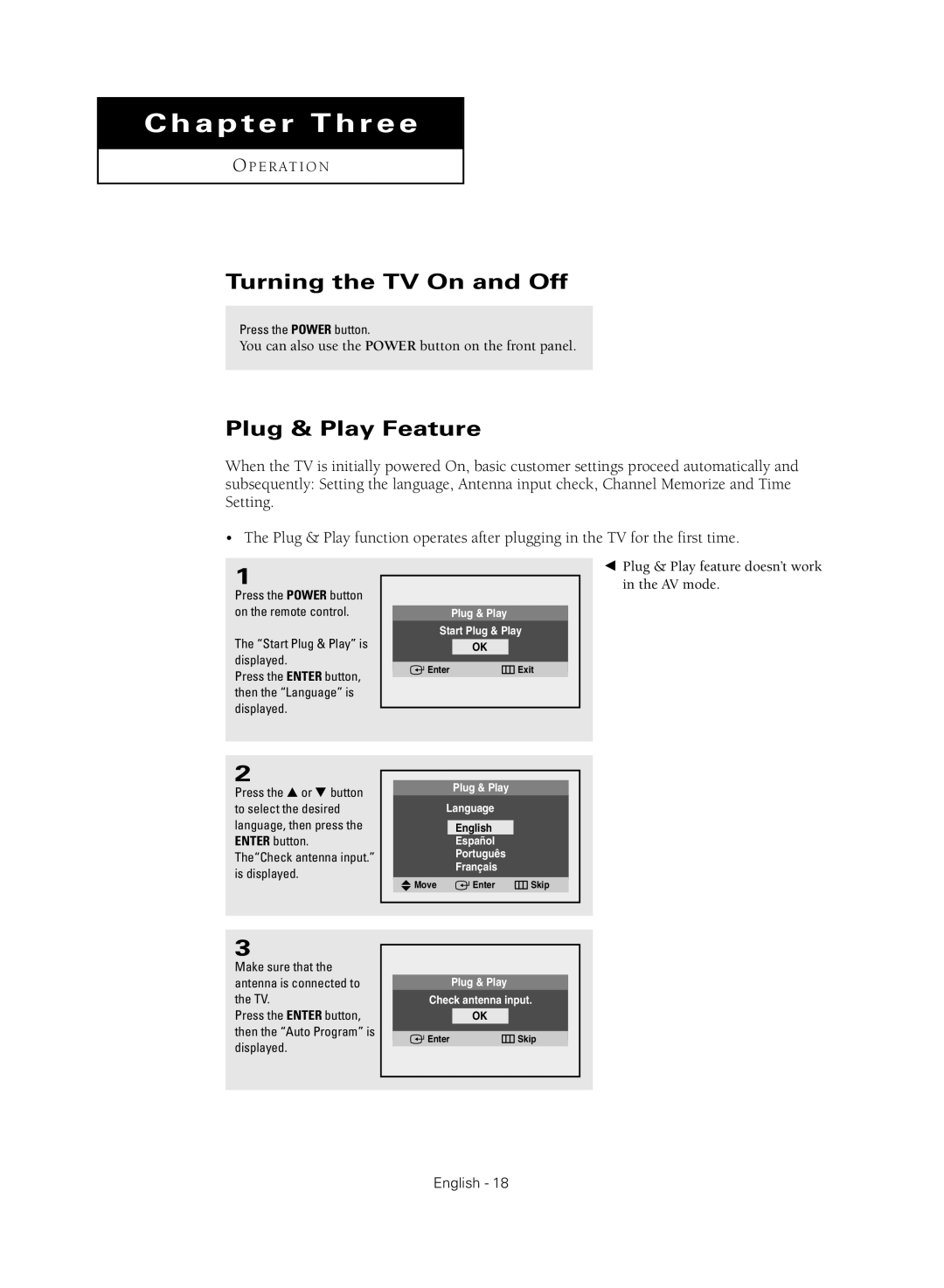Chapter Three
O P E R AT I O N
Turning the TV On and Off
Press the POWER button.
You can also use the POWER button on the front panel.
Plug & Play Feature
When the TV is initially powered On, basic customer settings proceed automatically and subsequently: Setting the language, Antenna input check, Channel Memorize and Time Setting.
•The Plug & Play function operates after plugging in the TV for the first time.
1
Press the POWER button on the remote control.
The “Start Plug & Play” is displayed.
Press the ENTER button, then the “Language” is displayed.
Plug & Play
Start Plug & Play
OK
![]() Enter
Enter ![]() Exit
Exit
œPlug & Play feature doesn’t work in the AV mode.
2
Press the … or † button to select the desired language, then press the ENTER button.
The“Check antenna input.” is displayed.
Plug & Play
Language
English
Español
Português
Français
![]() Move
Move ![]() Enter
Enter ![]() Skip
Skip
3
Make sure that the antenna is connected to the TV.
Press the ENTER button, then the “Auto Program” is displayed.
Plug & Play
Check antenna input.
OK
![]() Enter
Enter ![]() Skip
Skip