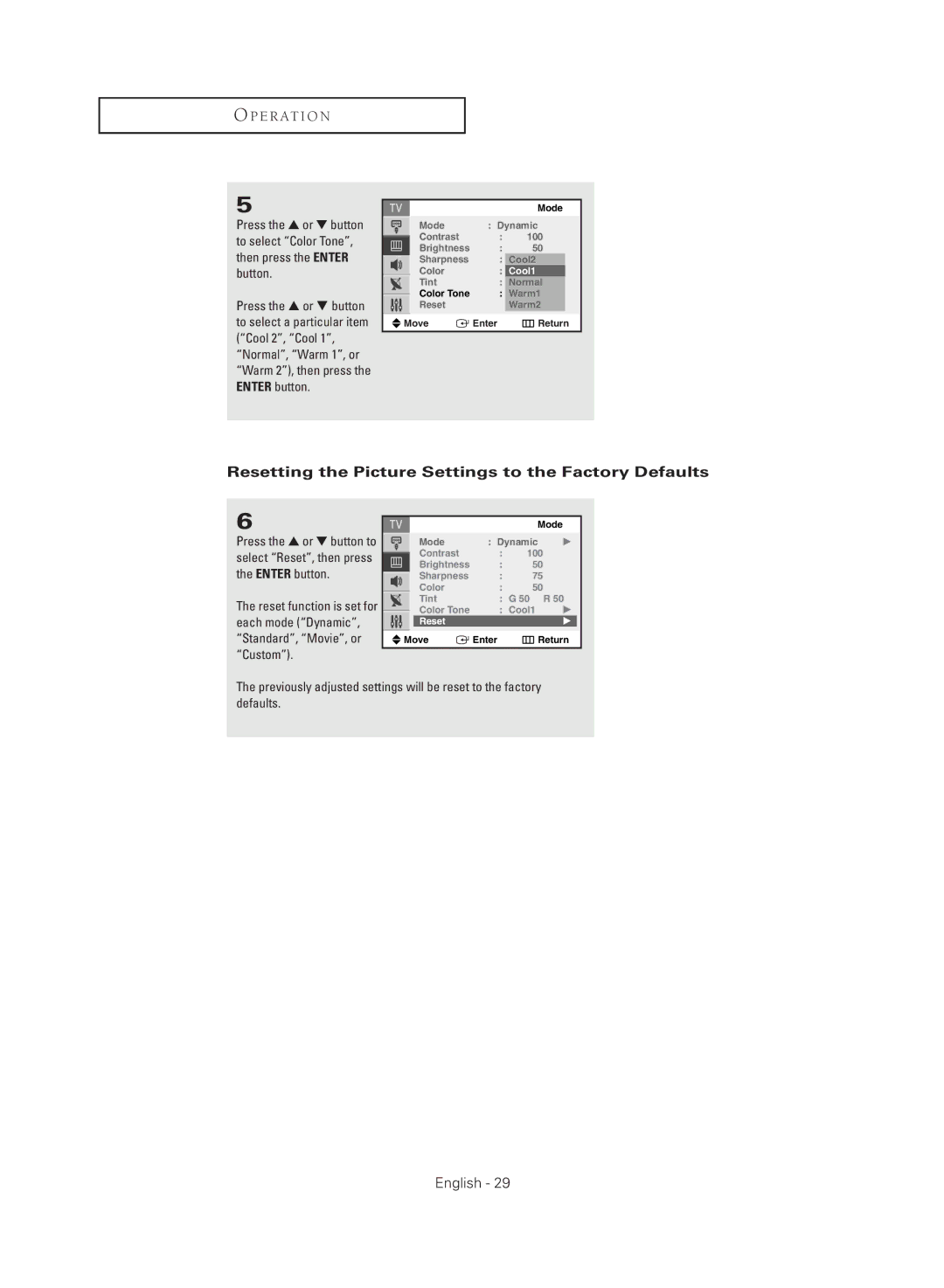O P E R AT I O N
5
Press the ▲ or ▼ button to select “Color Tone”, then press the ENTER button.
Press the … or † button to select a particular item (“Cool 2”, “Cool 1”, “Normal”, “Warm 1”, or “Warm 2”), then press the ENTER button.
|
|
| Mode | |
| Mode | : Dynamic | ||
| Contrast | : | 100 |
|
| Brightness | : | 50 |
|
| Sharpness | : | Cool2 |
|
| Color | : | Cool1 |
|
| Tint | : | GNormal50 R 50 |
|
| Color Tone | : | Cool1Warm1 |
|
| ||||
| Reset |
| Warm2 |
|
|
|
|
|
|
Move | Enter | Return | ||
|
|
|
|
|
Resetting the Picture Settings to the Factory Defaults
6
Press the ▲ or ▼ button to select “Reset”, then press the ENTER button.
The reset function is set for each mode (“Dynamic”, “Standard”, “Movie”, or “Custom”).
Mode
| Mode | : Dynamic | √ | |
| Contrast | : | 100 |
|
| Brightness | : | 50 |
|
| Sharpness | : | 75 |
|
| Color | : | 50 |
|
| Tint | : G 50 | R 50 | |
| Color Tone | : Cool1 | √ | |
| ||||
| Reset |
|
| √ |
|
|
|
|
|
Move | Enter | Return | ||
The previously adjusted settings will be reset to the factory defaults.