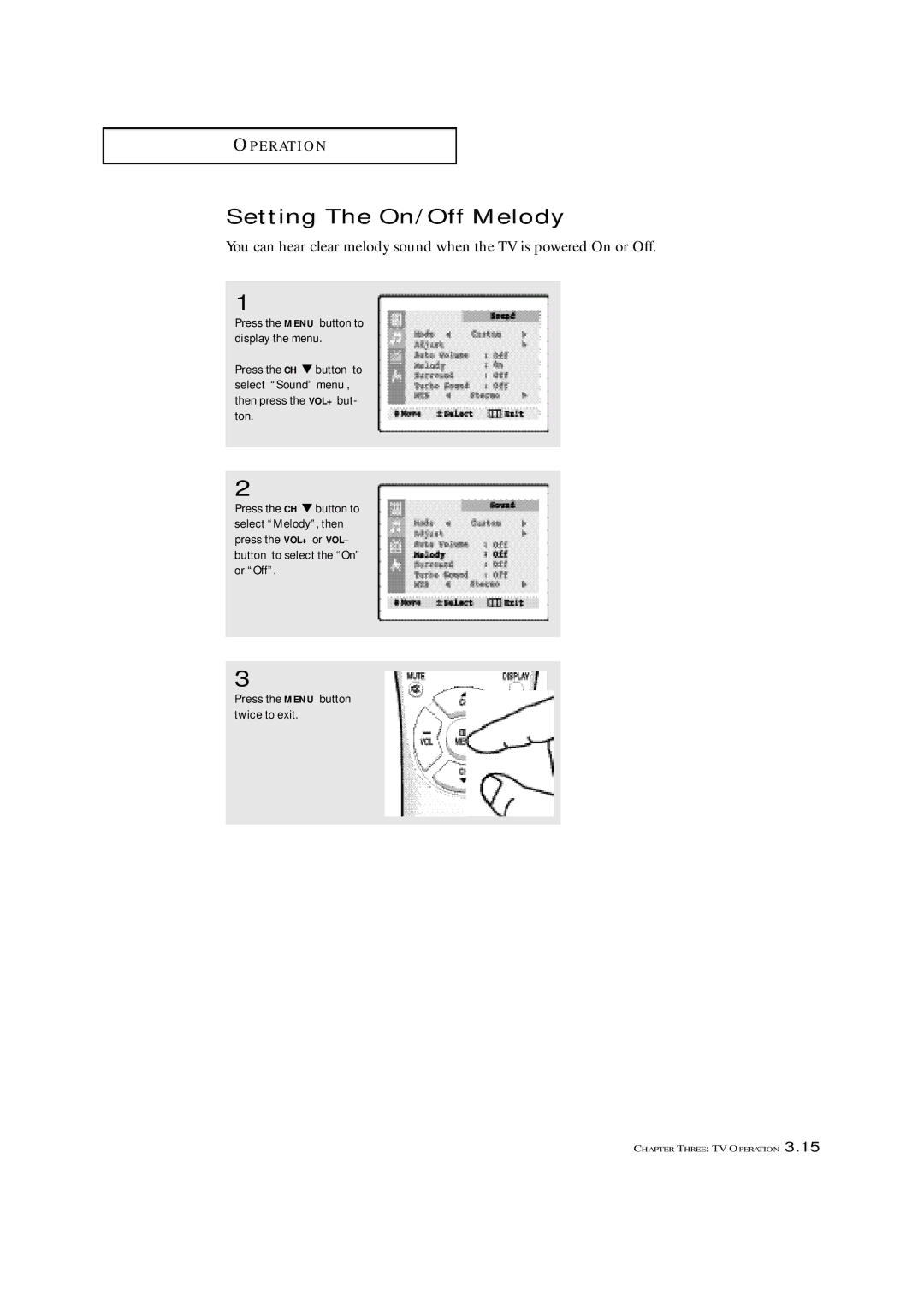O P E R AT I O N
Setting The On/Off Melody
You can hear clear melody sound when the TV is powered On or Off.
1
Press the MENU button to display the menu.
Press the CH ▼ button to select “Sound” menu , then press the VOL+ but- ton.
2
Press the CH ▼ button to select “Melody”, then press the VOL+ or VOL– button to select the “On” or “Off”.
3
Press the MENU button twice to exit.
CHAPTER THREE: TV OPERATION 3.15