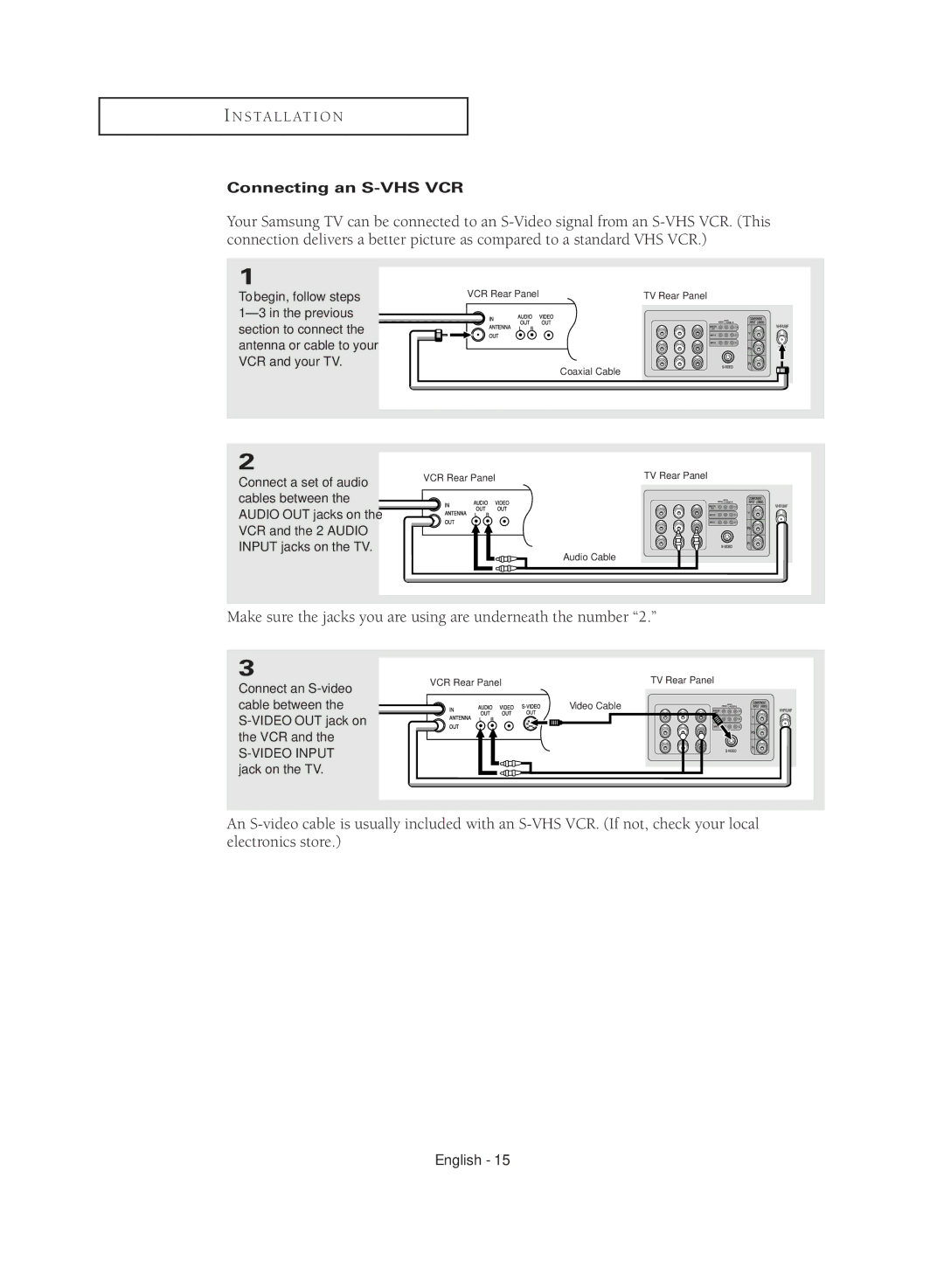I N S TA L L AT I O N
Connecting an S-VHS VCR
Your Samsung TV can be connected to an
1
To begin, follow steps
VCR Rear Panel | TV Rear Panel |
Coaxial Cable
2
Connect a set of audio cables between the AUDIO OUT jacks on the VCR and the 2 AUDIO INPUT jacks on the TV.
VCR Rear Panel | TV Rear Panel |
Audio Cable
Make sure the jacks you are using are underneath the number “2.”
3
Connect an
VCR Rear Panel | TV Rear Panel |
Video Cable
An