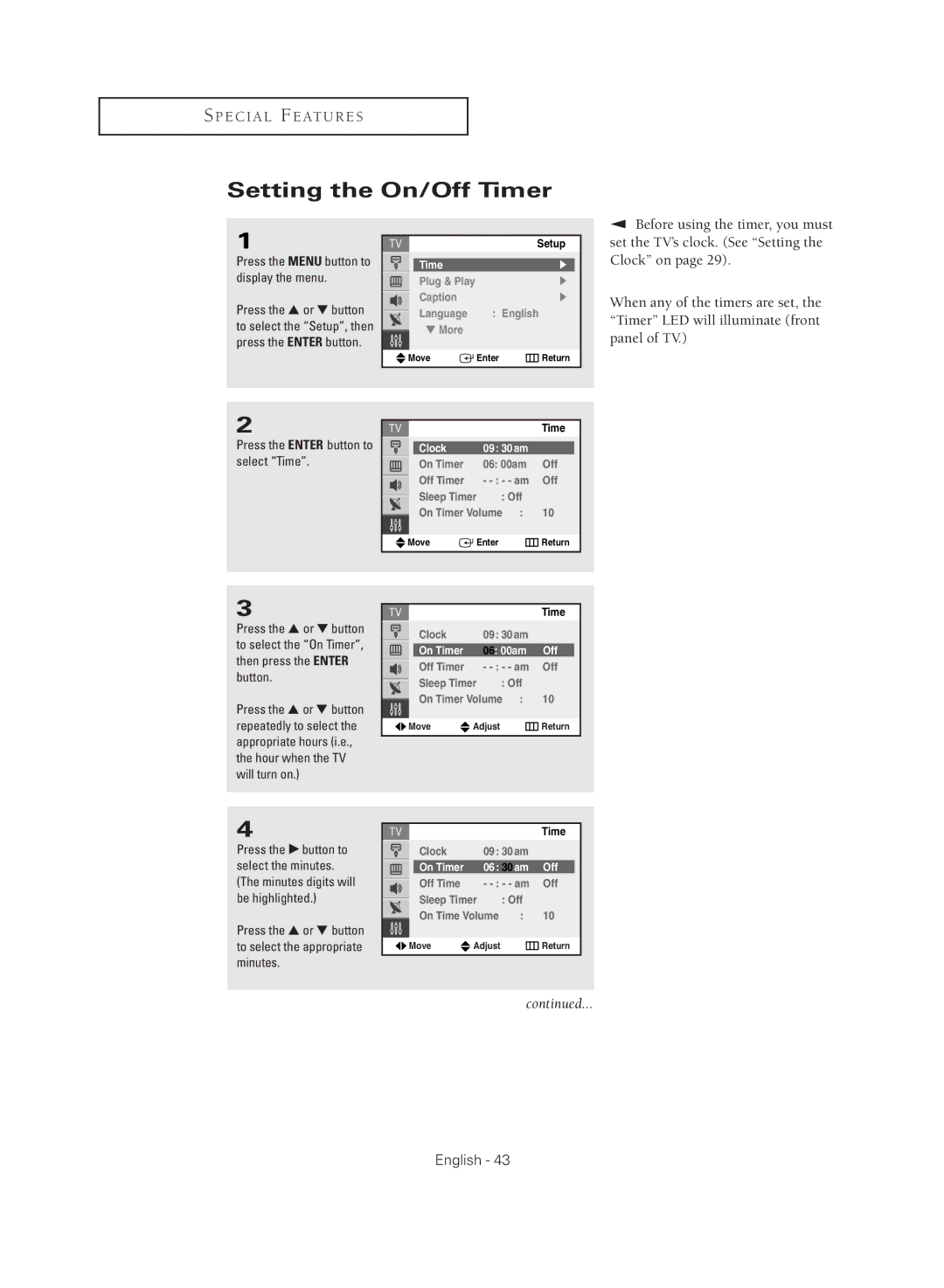S P E C I A L F E AT U R E S
Setting the On/Off Timer
1
Press the MENU button to display the menu.
Press the ▲ or ▼ button to select the “Setup”, then press the ENTER button.
|
| Setup |
Time |
| √ |
Plug & Play |
| √ |
Caption |
| √ |
Language | : English | |
▼ More |
|
|
Move | Enter | Return |
▼ Before using the timer, you must set the TV’s clock. (See “Setting the Clock” on page 29).
When any of the timers are set, the “Timer” LED will illuminate (front panel of TV.)
2
Press the ENTER button to select “Time”.
|
|
| Time | |
| Clock | 09: 30am |
|
|
| On Timer | 06: 00am | Off | |
| Off Timer | - | Off | |
| Sleep Timer | : Off |
|
|
|
|
| ||
| On Timer Volume : | 10 |
| |
|
|
|
|
|
Move | Enter | Return | ||
|
|
|
|
|
3
Press the ▲ or ▼ button to select the “On Timer”, then press the ENTER button.
Press the ▲ or ▼ button repeatedly to select the appropriate hours (i.e., the hour when the TV will turn on.)
|
|
|
| Time | |
| Clock |
| 09: 30am |
|
|
| On Timer |
| 06: 00am | Off |
|
| Off Timer |
| - | Off | |
| Sleep Timer | : Off |
|
| |
|
|
| |||
| On Timer Volume : | 10 |
| ||
| |||||
|
|
|
|
| |
| Move | Adjust | Return | ||
|
|
|
|
|
|
4
Press the √ button to select the minutes. (The minutes digits will be highlighted.)
Press the ▲ or ▼ button to select the appropriate minutes.
|
| Time |
Clock | 09: 30am |
|
|
|
|
On Timer | 06: 30am | Off |
Off Time | - | Off |
Sleep Timer | : Off |
| |
On Time Volume | : | 10 | |
Move | Adjust |
| Return |
continued...