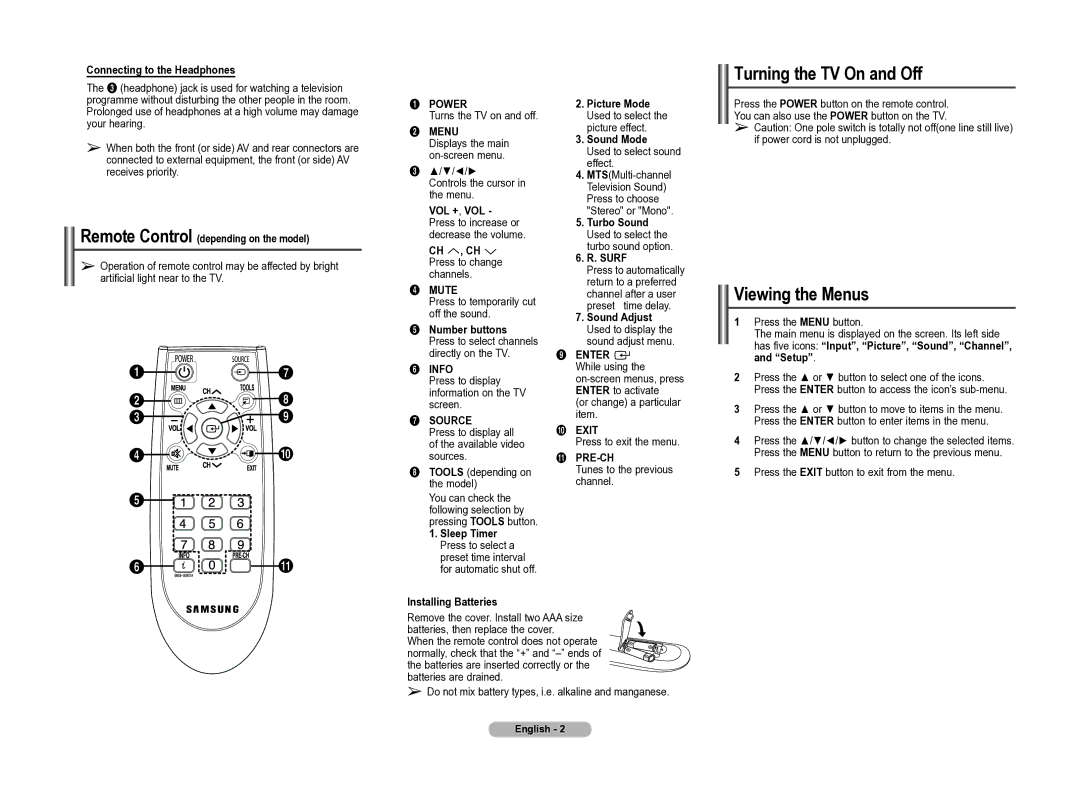2BH0, 2Z55, CL2Z43 specifications
The Samsung CL2Z43,2BH0,2Z55 are advanced components that reflect Samsung's commitment to innovative technology and exemplary performance in consumer electronics. As a leading manufacturer in the tech industry, Samsung continues to push the boundaries, and these components illustrate their dedication to quality and functionality.These models are characterized by their versatility and adaptability, making them suitable for a wide range of applications, from consumer electronics to intricate industrial systems. One of the standout features is their energy efficiency, which helps to reduce power consumption while maintaining optimum performance. This aspect is particularly vital in today’s environmentally conscious world, where sustainability is a key consideration in product design.
The CL2Z43 model boasts advanced connectivity features, supporting various communication standards. This ensures seamless integration with other smart devices, enhancing user experience and convenience. In addition to connectivity, the model incorporates robust security protocols that prioritize user data protection, a critical feature in an age where cybersecurity is paramount.
In terms of processing power, the 2BH0 variant helps facilitate rapid data processing and improves overall system performance. The integration of state-of-the-art semiconductor technology also enhances the reliability of these components. With the ability to operate in diverse environmental conditions, including extreme temperatures, they ensure stability and performance in various settings.
The 2Z55 model focuses on user experience, embedding interactive features that enhance usability and engagement. High-definition displays and intuitive interfaces make them user-friendly, catering to both tech-savvy individuals and everyday users alike.
Moreover, the aesthetic design of these components speaks to Samsung's commitment to blending form and function. They are designed not only to perform excellently but also to fit into modern, stylish environments.
In summary, the Samsung CL2Z43,2BH0,2Z55 models exemplify technological innovation, energy efficiency, and superior performance. With features that address modern consumer demands, they are a pivotal part of Samsung’s broad range of products that continue to shape the future of electronics and smart technology. Whether for personal use or industrial applications, these components deliver on quality and reliability, reinforcing Samsung's reputation as a leader in the technology sector.