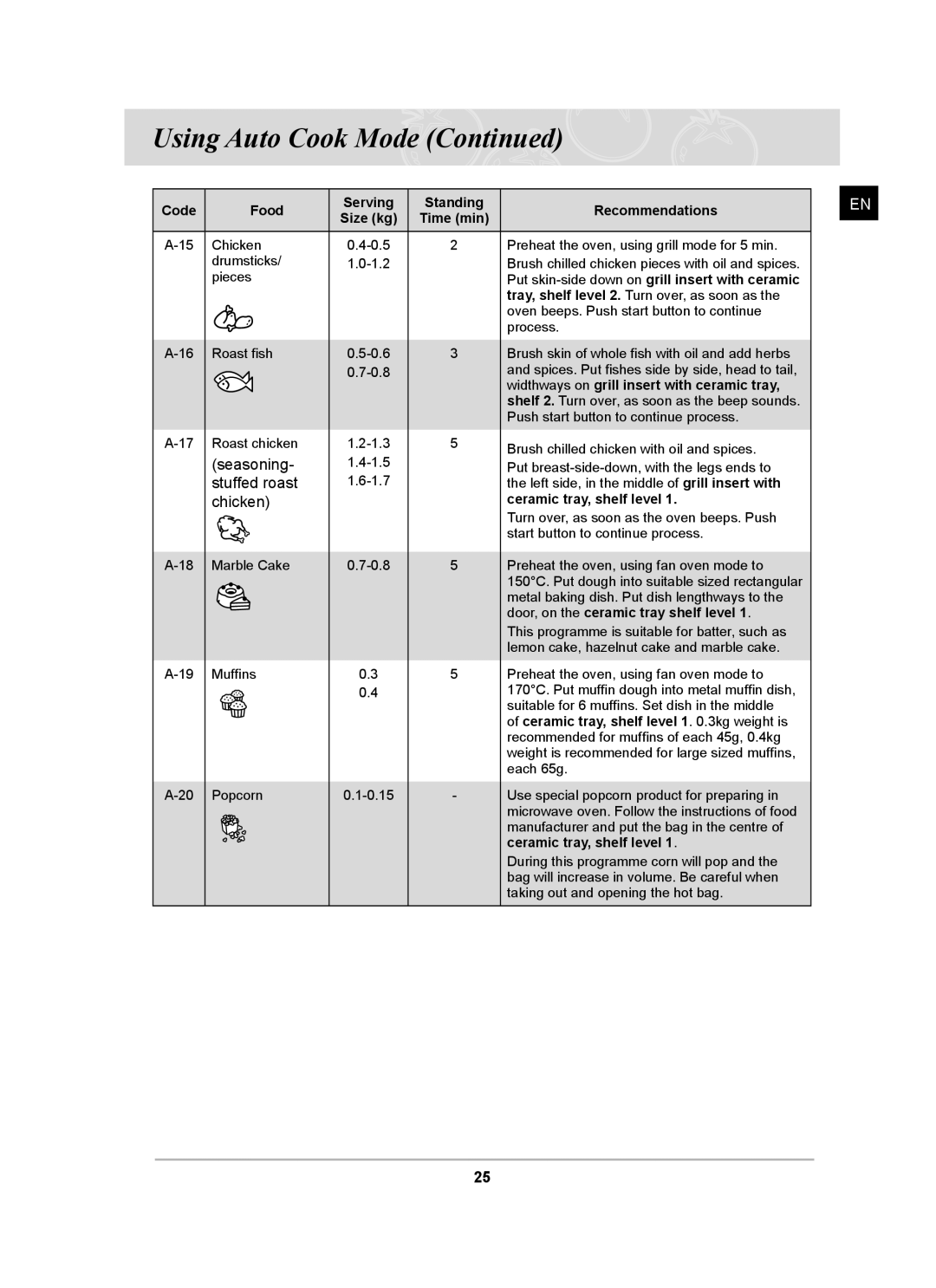CQ138SC specifications
The Samsung CQ138SC is a cutting-edge display solution that epitomizes innovation in modern technology. This model is ideal for a variety of applications, including retail, corporate, and educational environments. The CQ138SC is specifically designed to deliver exceptional performance, high-quality visuals, and user-friendly features, making it a versatile choice for both professional and casual use.One of the standout features of the Samsung CQ138SC is its vibrant display capability. The screen utilizes advanced LED technology, which enables it to produce rich and dynamic colors, delivering an immersive viewing experience. With a resolution that supports Full HD, users can expect sharp images and clear text, crucial for presentations, advertisements, or educational content.
In addition to its impressive visual performance, the CQ138SC is equipped with a range of smart technologies that enhance usability. It features an integrated content management system, allowing users to easily create, schedule, and manage displays without the need for additional hardware. This feature streamlines the process, making it efficient for businesses that require frequent updates to their display content.
The Samsung CQ138SC also prioritizes connectivity, offering multiple input options including HDMI, USB, and DisplayPort. This versatility ensures compatibility with a wide range of devices, from laptops to multimedia players. Furthermore, the display supports wireless connections, enabling seamless integration with smart devices and facilitating collaborative work environments.
Another defining characteristic of the CQ138SC is its design. The display boasts a sleek, contemporary aesthetic that can complement any setting, while also being robust enough to withstand the demands of continuous operation. Its energy-efficient design is another significant advantage, helping reduce power consumption without compromising on performance.
In conclusion, the Samsung CQ138SC stands out as a premium display solution that combines excellent visual quality with advanced technology. Its user-friendly features, robust connectivity options, and elegant design make it an ideal choice for anyone looking to upgrade their display capabilities. Whether for business, education, or entertainment, the Samsung CQ138SC delivers unparalleled performance and versatility, ensuring it meets the needs of diverse environments.