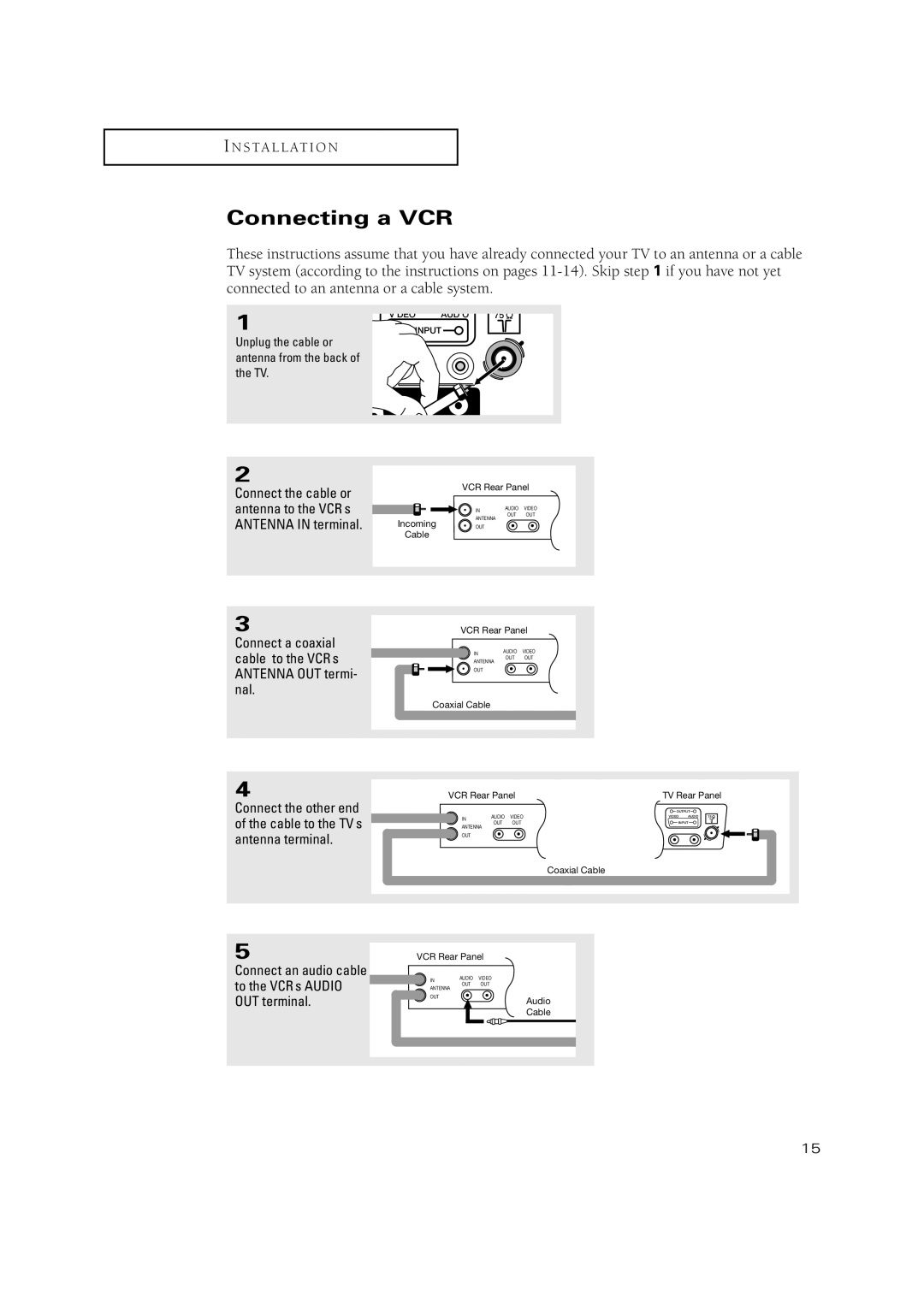CT-20H4, CT-15K10MJ, CT-17N11MJ, CT-15K9MJ, CT-20V10MJ specifications
Samsung has long been known for its innovative technologies and commitment to quality, and its range of television models is no exception. The Samsung CT-20V10MJ, CT-15K9MJ, CT-17N11MJ, CT-15K10MJ, and CT-20H4 are a testament to the brand’s dedication to delivering exceptional viewing experiences, featuring a combination of advanced technology and user-friendly characteristics.The CT-20V10MJ is a compact 20-inch CRT television that exemplifies versatility. It features a high-resolution display, providing sharp picture quality ideal for smaller spaces. With its built-in stereo speakers, the audio output enhances the overall viewing experience, making it a suitable choice for bedrooms or small living areas.
The CT-15K9MJ offers a slightly smaller option with its 15-inch screen size. This model is perfect for individuals seeking a television for limited space without compromising on picture quality. The device incorporates Samsung's proprietary image enhancement technologies, ensuring that viewers enjoy vivid colors and improved contrast, elevating any movie or show to a cinematic experience.
Next in the lineup, the CT-17N11MJ is a 17-inch model that strikes a balance between size and performance. This television features advanced color management technology, allowing for more accurate color reproduction. The integration of Dolby sound technology ensures a rich auditory experience, making it a stellar choice for users who value immersive sound quality alongside visual clarity.
For those who prefer a slightly larger screen without transitioning to a more substantial television setup, the CT-15K10MJ is another excellent option. With its impressive display and superior sound technology, this model is designed for casual viewing, be it for television shows, movies, or video games. The direct connection capabilities ensure compatibility with modern devices, making it a versatile addition to any entertainment center.
Lastly, the CT-20H4 brings a robust 20-inch display with an emphasis on usability. This model is equipped with multiple input options, allowing seamless connectivity to diverse multimedia devices. Its compact design makes it suitable for various environments, while the enhanced picture quality supports an enjoyable viewing experience.
In summary, the Samsung CT series offers a variety of models tailored to different preferences and needs. Each model in this lineup combines advanced display technology, superior sound performance, and multiple connectivity options, reflecting Samsung's ethos of providing high-quality, user-friendly television solutions. Whether for a small room or a more extensive setup, there is a CT model that caters to every viewer's requirements.