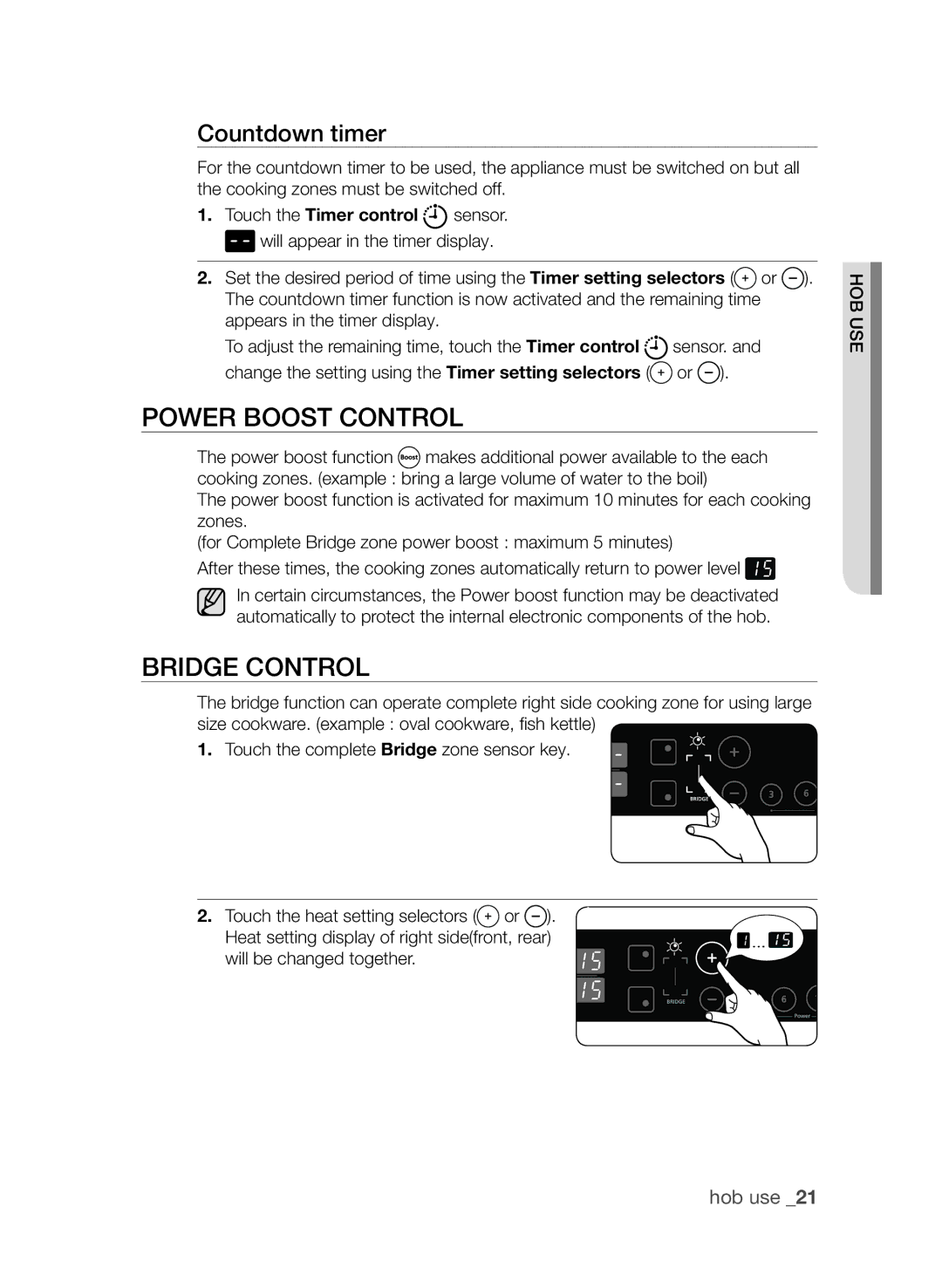CTI613GI specifications
The Samsung CTI613GI is a versatile and technologically advanced induction cooktop designed for modern kitchens. Recognized for its sleek design and user-friendly interface, this appliance caters to the needs of contemporary cooking enthusiasts.One of the standout features of the CTI613GI is its induction cooking technology. Induction cooktops work by generating a magnetic field that directly heats the cookware, allowing for rapid cooking without heating the surrounding air. This not only improves energy efficiency but also offers precise temperature control, making it ideal for a variety of culinary techniques. Whether you are simmering sauces or boiling water, the induction mechanism ensures that heat is evenly distributed, resulting in consistent cooking outcomes.
The CTI613GI comes equipped with four cooking zones, providing ample space for preparing multiple dishes simultaneously. Each zone is designed to accommodate various pot sizes, offering flexibility in meal preparation. Additionally, the cooktop features Power Boost functionality, which temporarily increases the cooking power for a defined period. This feature is perfect for times when you need to bring water to a boil quickly or sear meats at high temperatures.
For added convenience, the Samsung CTI613GI includes touch controls that allow users to adjust settings with a simple swipe or tap. The digital display provides clear feedback on cooking temperatures and timers, contributing to a seamless cooking experience. Safety is also a priority, as the cooktop is equipped with child lock functions and automatic shut-off features that engage when the appliance is not in use.
Cleanliness and maintenance are essential aspects of any kitchen appliance, and the flat surface of the CTI613GI makes it easy to wipe down after cooking. Induction cooktops do not retain heat once the cookware is removed, minimizing the risk of burns and making clean-up simpler.
In conclusion, the Samsung CTI613GI induction cooktop merges advanced cooking technology with user-friendly design. With features like Power Boost, versatile cooking zones, intuitive touch controls, and robust safety measures, this appliance is an excellent choice for anyone looking to elevate their cooking experience. Its combination of efficiency, precision, and style makes it a standout option in today’s competitive market for kitchen appliances.