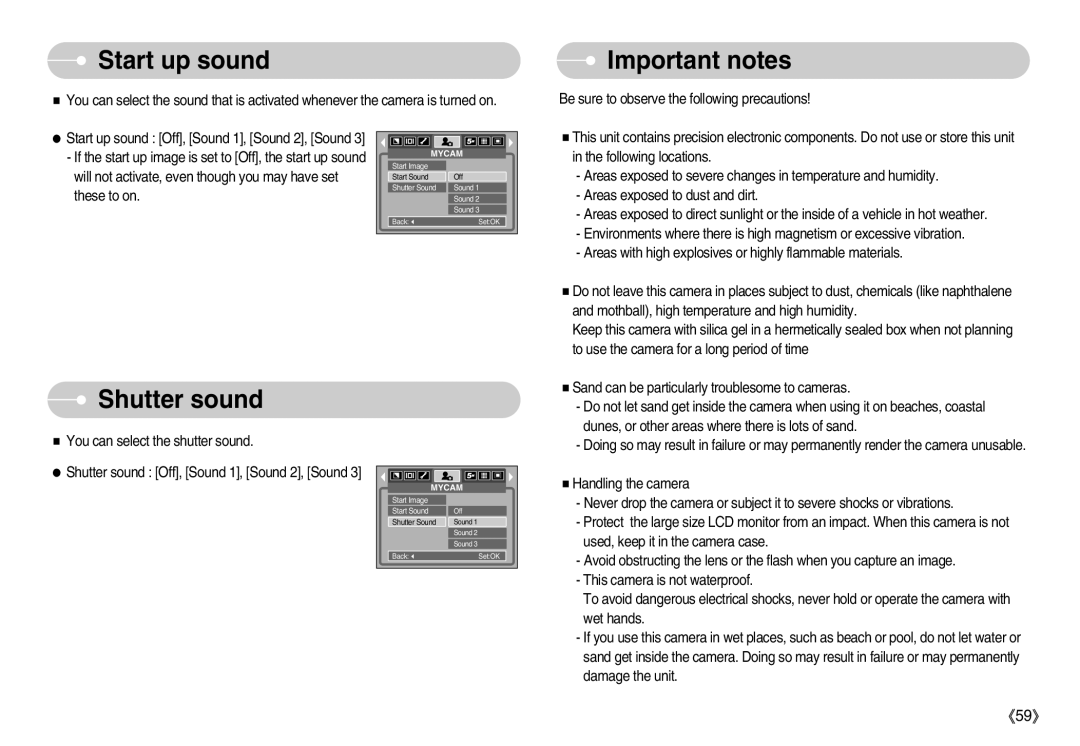D53 specifications
The Samsung D53 is a remarkable addition to the growing lineup of devices designed for both everyday users and tech enthusiasts. Known for its robust performance and sleek design, the D53 caters to a wide range of needs, making it a versatile choice in the market.One of the standout features of the Samsung D53 is its display technology. The device boasts a vibrant and immersive screen, utilizing Samsung’s renowned AMOLED technology. This results in deeper blacks and more vibrant colors, providing an outstanding visual experience whether users are watching videos, playing games, or browsing the web. The screen’s high resolution ensures that images and text appear sharp and clear, enhancing user experience across various applications.
In terms of performance, the D53 is powered by a state-of-the-art processor that delivers excellent speed and efficiency. With a multi-core setup, the device can handle demanding applications and multitasking with ease. Coupled with ample RAM, the D53 ensures that users experience smooth performance without the lag often associated with less powerful devices. This makes it an ideal choice for gamers and professionals alike.
The Samsung D53 also incorporates advanced camera technology, featuring a multi-lens system that allows users to capture stunning photos under various conditions. The primary camera provides high-resolution images, while additional lenses cater to different photography needs, including wide-angle shots and macro photography. The device's camera software includes intelligent scene detection, enhancing image quality automatically based on the environment.
Battery life is another critical aspect where the D53 excels. With a robust battery capacity, users can enjoy extended usage without constantly worrying about recharging. The device supports fast charging, allowing users to quickly power up their device when needed. This makes it a reliable companion for those who are always on the go.
Connectivity is seamless with the D53, featuring the latest options such as 5G support, Wi-Fi 6, and Bluetooth capabilities, ensuring users stay connected at all times. Additionally, it provides ample storage options to accommodate apps, media, and files, further enhancing its usability.
In conclusion, the Samsung D53 is not just a smartphone; it is a well-rounded device equipped with advanced features and technologies that cater to the varied demands of modern consumers. Its combination of stunning display, powerful performance, versatile camera system, and reliable battery life makes it a compelling choice in today's competitive smartphone market. Whether for work or leisure, the D53 stands out as an excellent option for users seeking a premium experience.