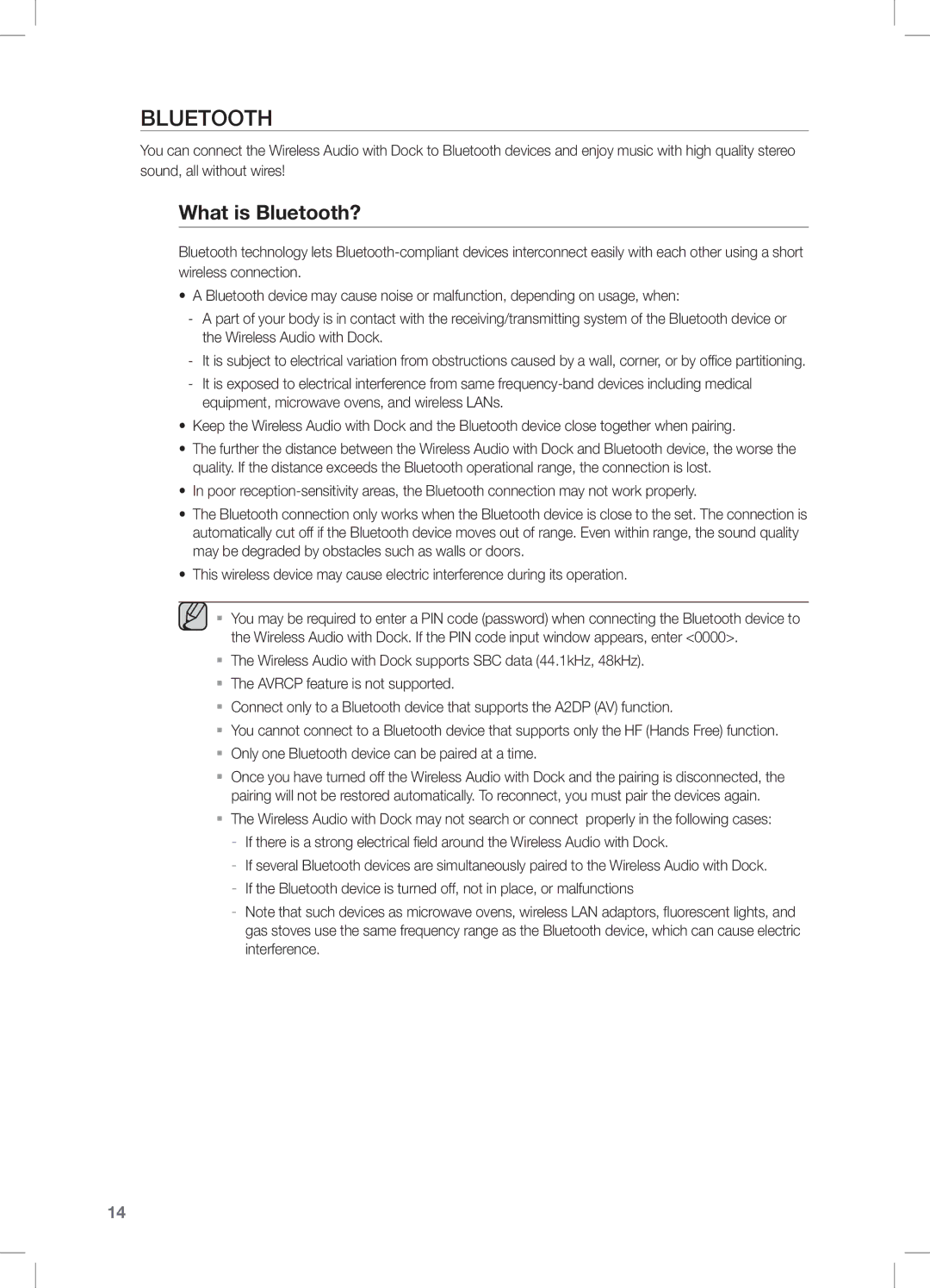DA-E550/XE, DA-E550/ZF, DA-E550/SQ, DA-E550/EN, DA-E550/XN specifications
The Samsung DA-E550 series of wireless audio systems, which includes models DA-E550/ZN, DA-E550/TK, DA-E550/SJ, DA-E550/UM, and DA-E550/XN, is engineered to deliver exceptional sound quality and versatility for music lovers. This series combines sleek design with advanced audio technologies, making it suitable for a variety of listening environments, from home to outdoor settings.At the heart of the DA-E550 series is its dual docking system, which accommodates both Apple and Android devices. The models feature a unique Universal Dock that supports a range of smartphones and tablets, making it incredibly convenient for users who enjoy streaming music from their favorite devices. The dock's compatibility with Bluetooth technology enhances its usability, allowing users to connect wirelessly to any Bluetooth-enabled device. This provides a seamless listening experience without the limitations of cables.
Audio performance is another standout feature of the DA-E550 series. The built-in 2.1 channel speaker system is designed to produce rich, immersive sound with deep bass response. A powerful subwoofer complements the full-range speakers, allowing for a well-rounded audio experience that can fill any room. Samsung's proprietary SoundShare technology further enhances the listening experience by enabling easy pairing with compatible Samsung TVs, providing an enriched audio backdrop for movies and shows.
The DA-E550 models also incorporate various audio enhancement technologies, such as the Digital Signal Processing (DSP), which automatically optimizes sound based on the content being played. This feature ensures that music and media playback are delivered with clarity and precision, regardless of genre. Additionally, users can take advantage of the equalizer settings to customize their audio experience to suit personal preferences.
In terms of design, the DA-E550 series boasts a modern aesthetic, characterized by smooth lines and a premium finish that complements contemporary home décor. The compact size of these models makes them easy to place in any small space while still making a visual statement.
In summary, the Samsung DA-E550 series, encompassing the DA-E550/ZN, DA-E550/TK, DA-E550/SJ, DA-E550/UM, and DA-E550/XN, represents a fusion of advanced audio technology, versatility, and stylish design. Whether for casual listening or entertaining guests, these wireless audio systems deliver robust performance and user-friendly features, making them a valuable addition to any audio setup. The combination of dual docking, Bluetooth compatibility, powerful sound, and elegant design truly sets the DA-E550 series apart in the competitive audio market.