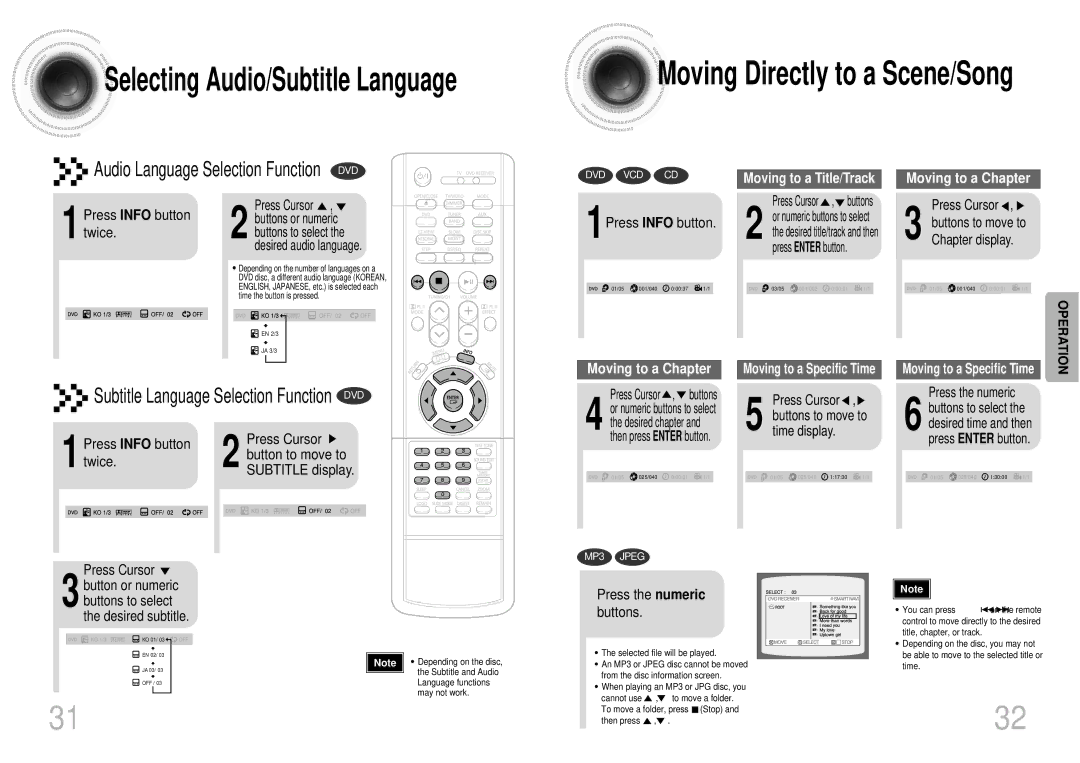![]()
![]()
![]()
![]() Selecting
Selecting![]() Audio/Subtitle Language
Audio/Subtitle Language



 Moving
Moving Directly to a Scene/Song
Directly to a Scene/Song



 Audio Language Selection Function DVD
Audio Language Selection Function DVD
DVD VCD CD
Moving to a Title/Track
Moving to a Chapter
1 Press INFO button twice.
Press Cursor ![]() ,
, ![]() 2 buttons or numeric
2 buttons or numeric
buttons to select the desired audio language.
•Depending on the number of languages on a DVD disc, a different audio language (KOREAN, ENGLISH, JAPANESE, etc.) is selected each time the button is pressed.
![]()
![]() EN 2/3
EN 2/3
![]()
![]() JA 3/3
JA 3/3
1Press INFO button.
01/05 | 001/040 | 0:00:37 | 1/1 |
Moving to a Chapter
2 | Press Cursor | , | buttons | ||
or numeric buttons to select | |||||
| |||||
| the desired title/track and then | ||||
| press ENTER button. |
| |||
| 03/05 | 001/002 | 0:00:01 | 1/1 | |
Moving to a Specific Time
Press Cursor ![]() ,
, ![]() 3 buttons to move to
3 buttons to move to
Chapter display.
01/05 | 001/040 | 0:00:01 | 1/1 |
Moving to a Specific Time
OPERATION



 Subtitle Language Selection Function DVD
Subtitle Language Selection Function DVD
Press Cursor ![]() ,
, ![]() buttons
buttons
4 or numeric buttons to select the desired chapter and
Press Cursor ![]() ,
, ![]() 5 buttons to move to
5 buttons to move to
Press the numeric
6 buttons to select the desired time and then
1 Press INFO button twice.
Press Cursor ![]() 2 button to move to
2 button to move to
SUBTITLE display.
then press ENTER button.
01/05 | 025/040 | 0:00:01 | 1/1 |
time display.
01/05 | 025/040 | 1:17:30 | 1/1 |
press ENTER button.
01/05 | 028/040 | 1:30:00 | 1/1 |
Press Cursor ![]() 3 button or numeric
3 button or numeric
buttons to select the desired subtitle.
MP3 JPEG
Press the numeric buttons.
Note |
• You can press | on the remote |
control to move directly to the desired title, chapter, or track.
KO 1/3 | KO 01/ 03 | OFF |
EN 02/ 03 | • | Depending on the disc, |
Note | ||
JA 03/ 03 |
| the Subtitle and Audio |
|
| |
OFF / 03 |
| Language functions |
|
| may not work. |
31
•The selected file will be played.
•An MP3 or JPEG disc cannot be moved from the disc information screen.
•When playing an MP3 or JPG disc, you cannot use ![]() ,
,![]() to move a folder. To move a folder, press
to move a folder. To move a folder, press ![]() (Stop) and then press
(Stop) and then press ![]() ,
,![]() .
.
•Depending on the disc, you may not be able to move to the selected title or time.
32