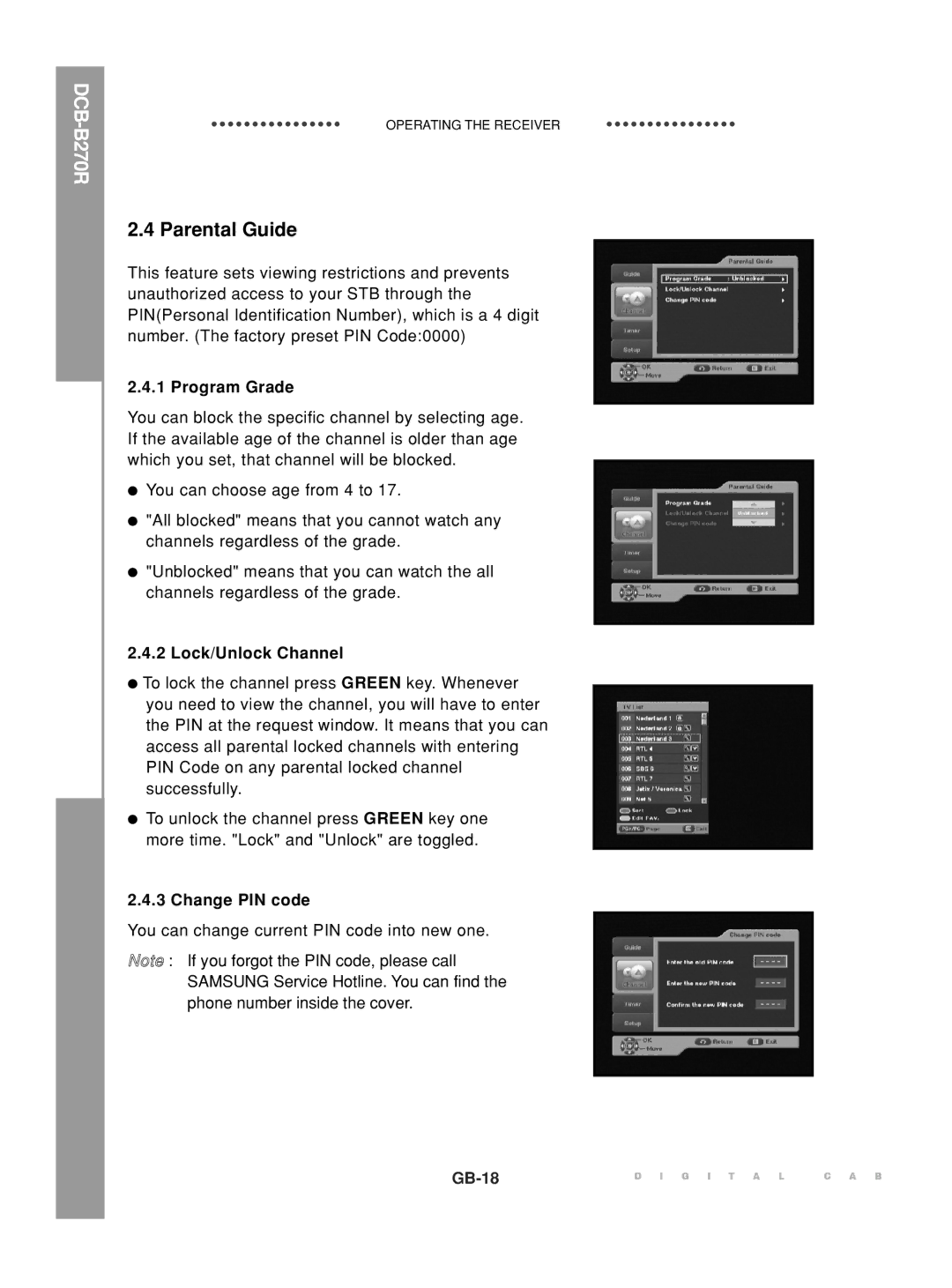OPERATING THE RECEIVER
2.4 Parental Guide
This feature sets viewing restrictions and prevents unauthorized access to your STB through the PIN(Personal Identification Number), which is a 4 digit number. (The factory preset PIN Code:0000)
2.4.1 Program Grade
You can block the specific channel by selecting age. If the available age of the channel is older than age which you set, that channel will be blocked.
●You can choose age from 4 to 17.
●"All blocked" means that you cannot watch any channels regardless of the grade.
●"Unblocked" means that you can watch the all channels regardless of the grade.
2.4.2 Lock/Unlock Channel
●To lock the channel press GREEN key. Whenever you need to view the channel, you will have to enter the PIN at the request window. It means that you can access all parental locked channels with entering PIN Code on any parental locked channel successfully.
●To unlock the channel press GREEN key one more time. "Lock" and "Unlock" are toggled.
2.4.3 Change PIN code
You can change current PIN code into new one.
Note : If you forgot the PIN code, please call SAMSUNG Service Hotline. You can find the phone number inside the cover.
D I G I T A L C A B