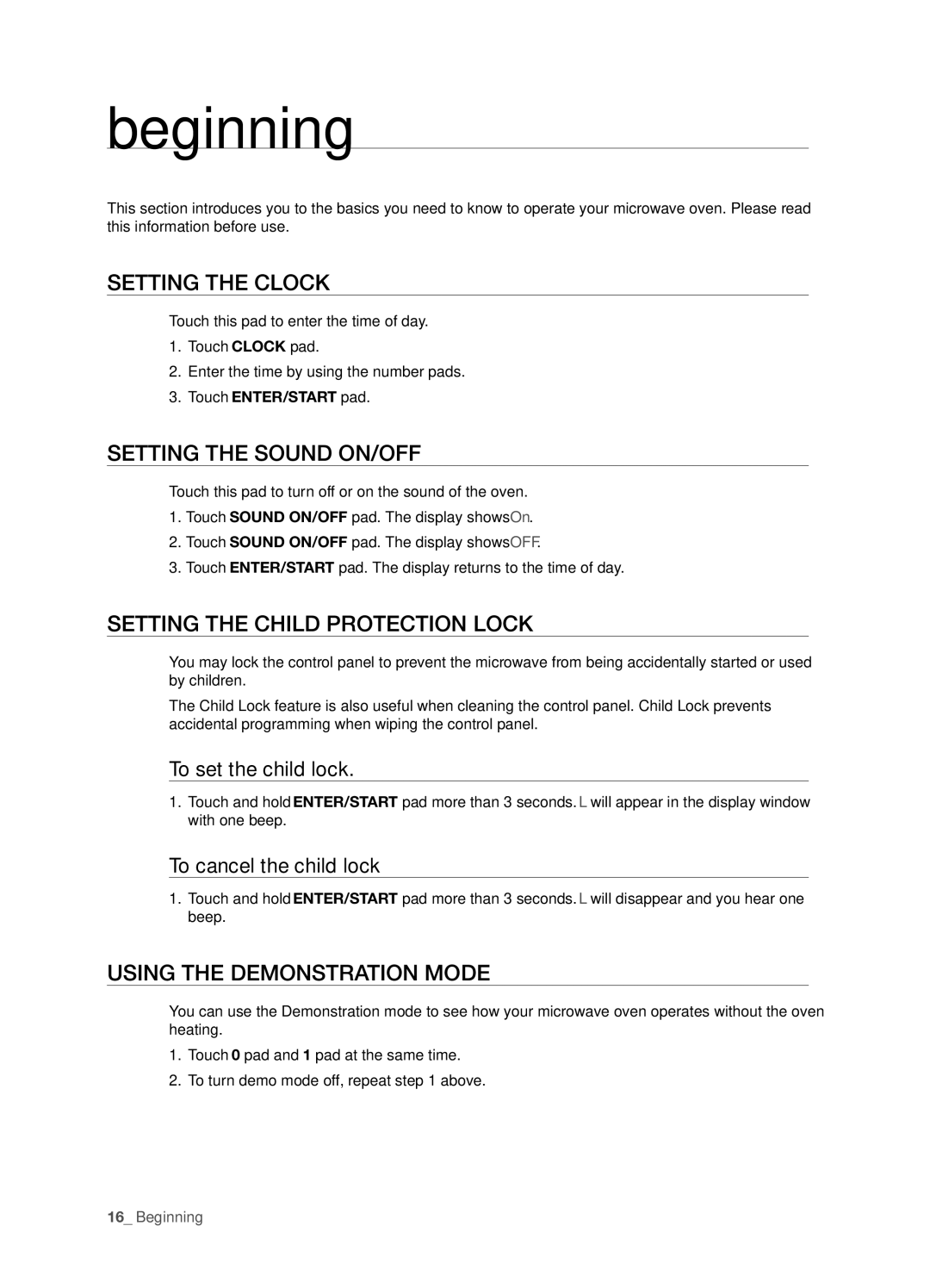DE68-03267F-01 specifications
The Samsung DE68-03267F-01 is a versatile digital display that showcases advanced technology and user-centric features tailored for modern households and businesses. This product exemplifies Samsung's commitment to innovation, offering an impactful viewing experience that highlights both functionality and aesthetics.One of the main features of the DE68-03267F-01 is its exceptional display quality. This model supports high-definition visuals, ensuring that images and videos appear sharp and vibrant. With a resolution that caters to both casual viewers and professionals alike, the DE68-03267F-01 is ideal for a variety of use cases, including presentations, digital signage, and home entertainment.
Incorporating cutting-edge LED technology, this display provides an impressive brightness level that makes it suitable for diverse environments, whether well-lit or dim. The LED backlighting enhances color accuracy and contrast, resulting in a more immersive viewing experience. Moreover, the screen is designed to minimize reflections, ensuring clarity even in challenging lighting conditions.
Another significant characteristic of the DE68-03267F-01 is its user-friendly interface, which facilitates seamless connectivity with a variety of devices. The display features multiple input ports, allowing easy connection to computers, media players, and more. This versatility makes it an ideal choice for businesses that rely on dynamic presentations and interactive meetings.
In terms of durability, the DE68-03267F-01 is built with robust materials that withstand daily use, making it suitable for both commercial and personal settings. The design is sleek and modern, ensuring that it complements any decor while also being easy to install and mount.
Furthermore, the Samsung DE68-03267F-01 is equipped with energy-efficient technologies. This not only helps to reduce power consumption but also contributes to sustainability efforts, making it an eco-friendly choice. The integration of smart technology enhances user experience, enabling features like scheduling and remote control.
Overall, the Samsung DE68-03267F-01 stands out as a high-performance display that combines quality, versatility, and modern features, making it an excellent choice for any user looking to enhance their visual experience. Whether for work or leisure, this display is designed to meet the needs of a diverse audience with uncompromising standards of excellence.