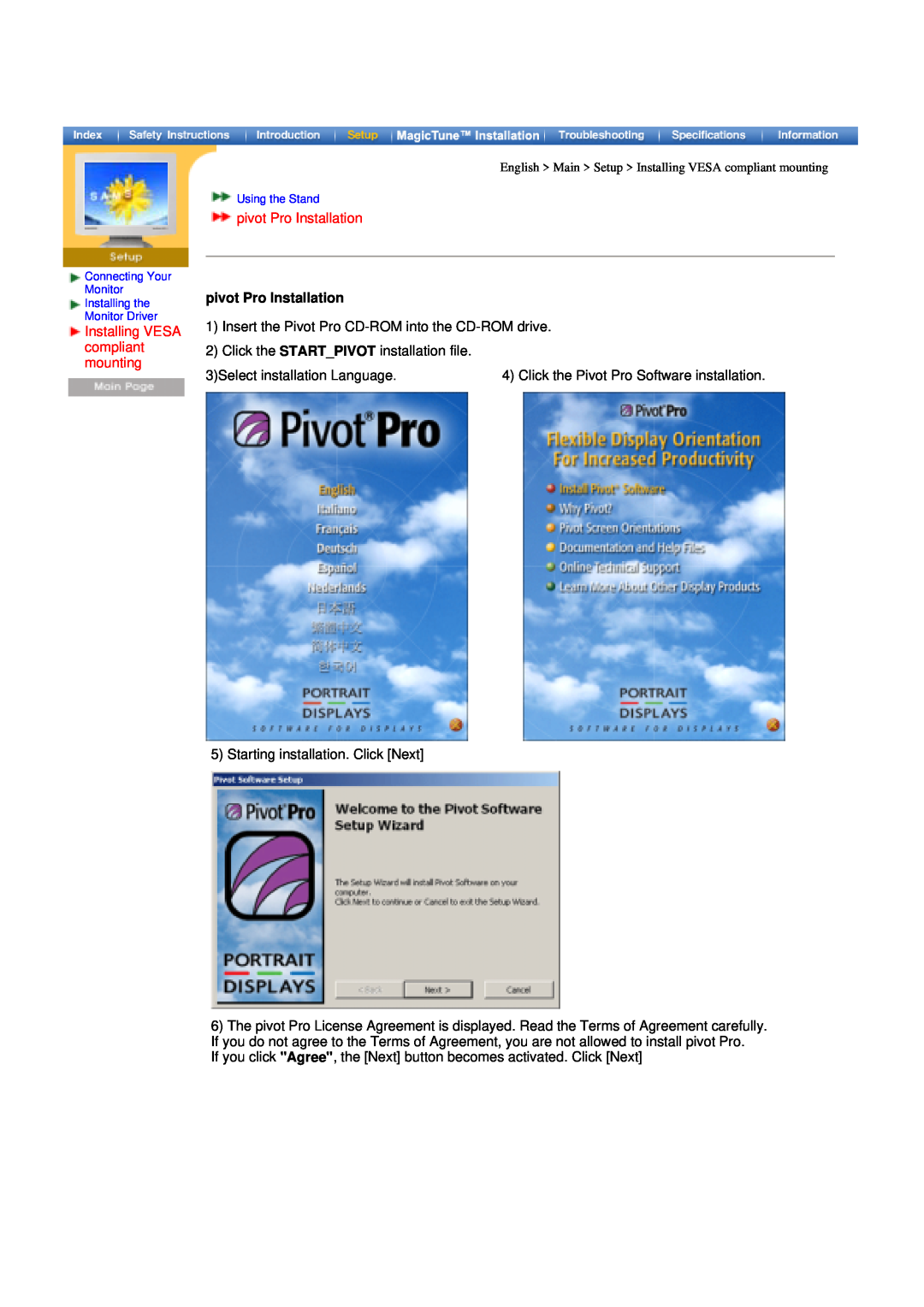Connecting Your
Monitor
Installing the
Monitor Driver
Installing VESA compliant mounting
English > Main > Setup > Installing VESA compliant mounting
Using the Stand
 pivot Pro Installation
pivot Pro Installation
pivot Pro Installation
1)Insert the Pivot Pro
2)Click the START_PIVOT installation file.
3)Select installation Language. | 4) Click the Pivot Pro Software installation. |
5) Starting installation. Click [Next]
6)The pivot Pro License Agreement is displayed. Read the Terms of Agreement carefully. If you do not agree to the Terms of Agreement, you are not allowed to install pivot Pro.
If you click "Agree", the [Next] button becomes activated. Click [Next]