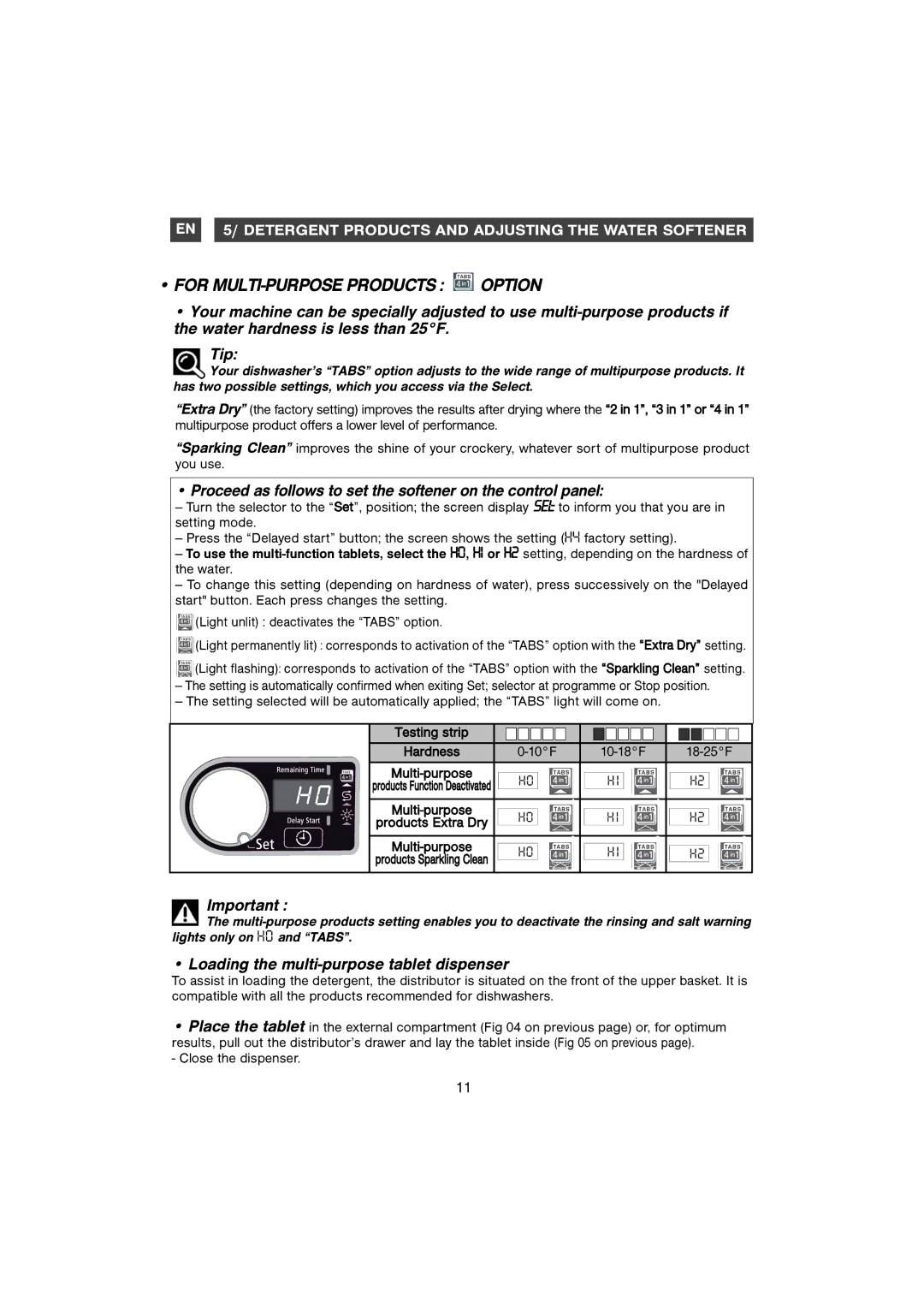EN 5/ DETERGENT PRODUCTS AND ADJUSTING THE WATER SOFTENER
• FOR
TA B S ![]() OPTION
OPTION
•Your machine can be specially adjusted to use
Tip:
Your dishwasher’s “TABS” option adjusts to the wide range of multipurpose products. It has two possible settings, which you access via the Select.
“Extra Dry” (the factory setting) improves the results after drying where the “2 in 1”, “3 in 1” or “4 in 1” multipurpose product offers a lower level of performance.
“Sparking Clean” improves the shine of your crockery, whatever sort of multipurpose product you use.
• Proceed as follows to set the softener on the control panel:
—Turn the selector to the “Set”, position; the screen display SEL to inform you that you are in setting mode.
—Press the “Delayed start” button; the screen shows the setting (H4 factory setting).
—To use the
—To change this setting (depending on hardness of water), press successively on the "Delayed start" button. Each press changes the setting.
![]()
![]()
![]()
![]()
![]()
![]() (Light unlit) : deactivates the “TABS” option.
(Light unlit) : deactivates the “TABS” option.
TAB![]() S (Light permanently lit) : corresponds to activation of the “TABS” option with the “Extra Dry” setting.
S (Light permanently lit) : corresponds to activation of the “TABS” option with the “Extra Dry” setting.
TAB S ![]() (Light flashing): corresponds to activation of the “TABS” option with the “Sparkling Clean” setting.
(Light flashing): corresponds to activation of the “TABS” option with the “Sparkling Clean” setting.
—The setting is automatically confirmed when exiting Set; selector at programme or Stop position.
—The setting selected will be automatically applied; the “TABS” light will come on.
Testing strip |
|
|
|
|
|
Hardness |
|
|
| ||
| TA B S |
| TA B S | TA B S | |
H0 |
| H I |
| H2 | |
products Function Deactivated |
|
| |||
|
|
|
|
| |
| TA B S |
| TA B S | TA B S | |
H0 |
| H I |
| H2 | |
products Extra Dry |
|
| |||
|
|
|
|
| |
H0 | TA B S | H I | TA B S | TA B S | |
|
| H2 | |||
products Sparkling Clean |
|
| |||
|
|
|
|
| |
Important :
The
• Loading the multi-purpose tablet dispenser
To assist in loading the detergent, the distributor is situated on the front of the upper basket. It is compatible with all the products recommended for dishwashers.
•Place the tablet in the external compartment (Fig 04 on previous page) or, for optimum results, pull out the distributor’s drawer and lay the tablet inside (Fig 05 on previous page).
- Close the dispenser.
11