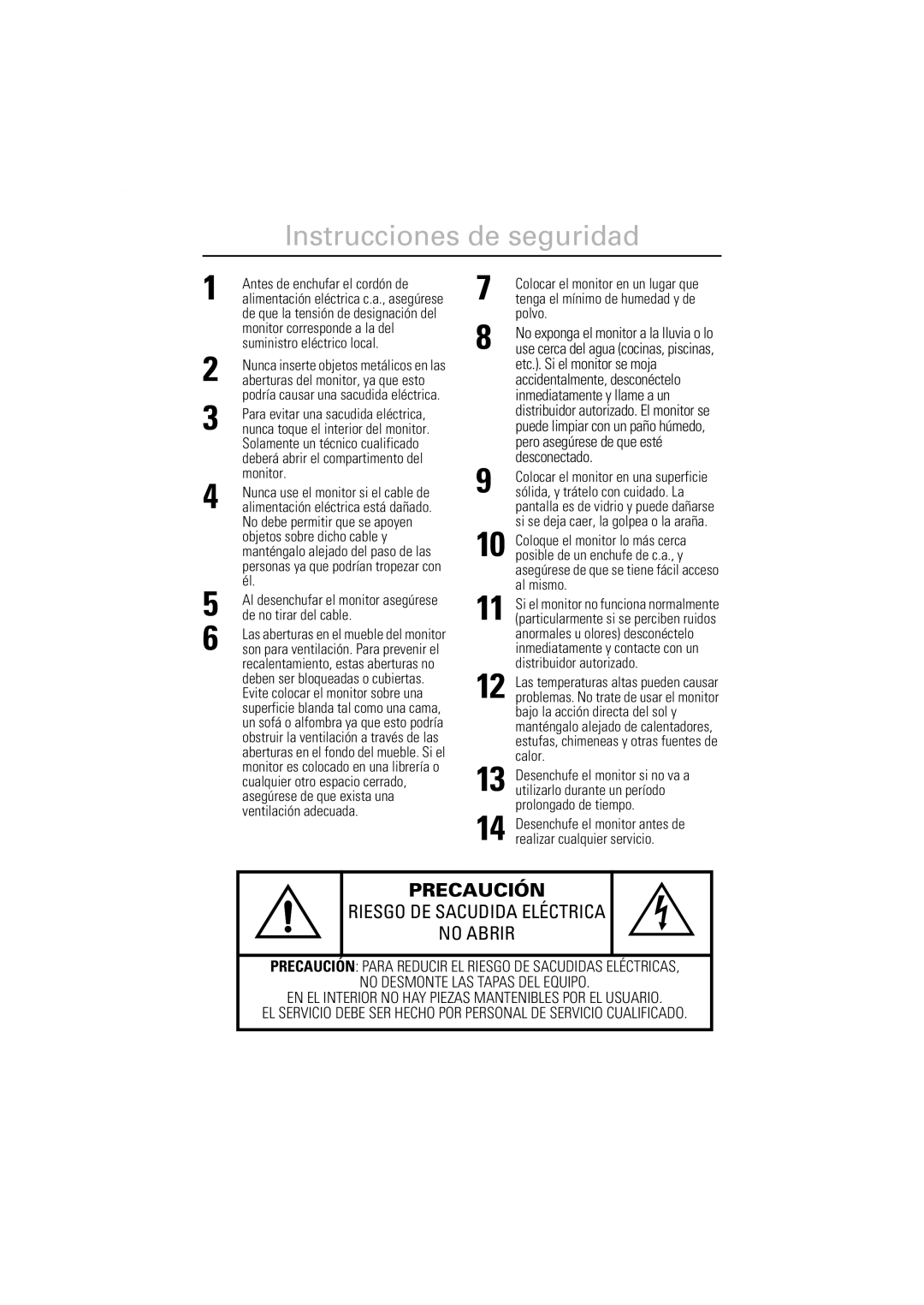DP15LS, DP14LS specifications
Samsung's DP14LS and DP15LS are cutting-edge digital signage solutions that have been designed to meet the growing demands of modern businesses, retailers, and enterprises. With impressive features and advanced technologies, these models stand out in the competitive digital signage market.One of the main features of the DP14LS and DP15LS is their high-resolution display, which ensures vibrant and crisp visuals that can capture the attention of any audience. Both models boast a resolution of 1920 x 1080 pixels, allowing for detailed imagery and compelling content delivery. The screens are designed with a slim bezel, maximizing the viewing area and making them ideal for multi-display setups.
Another characteristic that sets these displays apart is their exceptional brightness levels. The DP14LS offers a brightness of up to 700 nits, while the DP15LS reaches an impressive 500 nits. This luminosity ensures that content remains visible in various lighting conditions, making it a suitable choice for both indoor and outdoor environments.
The DP14LS and DP15LS incorporate Samsung’s advanced digital signage technology, including the MagicINFO software suite. This powerful content management system provides users with an intuitive interface to create, schedule, and manage their digital content seamlessly. With cloud-based capabilities, content can be accessed and updated remotely, enhancing flexibility for businesses with multiple locations.
In terms of connectivity, both models come equipped with multiple input options, including HDMI, USB, and DisplayPort, allowing for versatile integration with various devices. This adaptability ensures that users can connect their displays to a range of media players and other digital sources with ease.
Durability is another hallmark of the DP14LS and DP15LS. Built with robust materials, these displays are designed to withstand the rigors of continuous operation in high-traffic areas. Additionally, they feature improved temperature control systems, safeguarding the technology from overheating during extended use.
Moreover, energy efficiency is a focal point of these models. Samsung has implemented eco-friendly technologies that reduce power consumption, making the DP14LS and DP15LS not only cost-effective but also environmentally conscious choices.
In summary, Samsung's DP14LS and DP15LS digital signage displays are tailored to elevate the visual communication strategies of businesses. With high-resolution screens, exceptional brightness, robust connectivity options, and durable designs, they are ready to meet the diverse needs of any organization looking to enhance their digital presence.