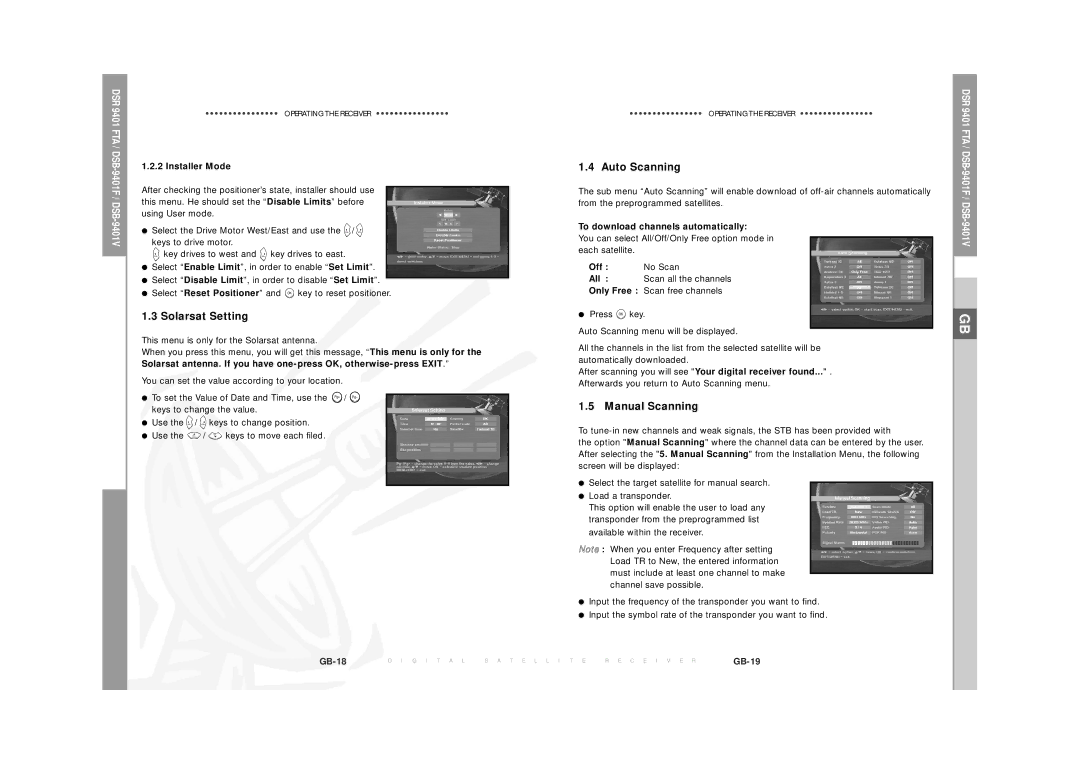DSR 9401 FTA /
OPERATING THE RECEIVER
1.2.2 Installer Mode
After checking the positioner’s state, installer should use this menu. He should set the “Disable Limits” before using User mode.
●Select the Drive Motor West/East and use the ![]() /
/ ![]() keys to drive motor.
keys to drive motor.
![]() key drives to west and
key drives to west and ![]() key drives to east.
key drives to east.
●Select “Enable Limit”, in order to enable “Set Limit”.
●Select “Disable Limit”, in order to disable “Set Limit”.
●Select “Reset Positioner” and ![]() key to reset positioner.
key to reset positioner.
1.3 Solarsat Setting
This menu is only for the Solarsat antenna.
When you press this menu, you will get this message, “This menu is only for the
Solarsat antenna. If you have
You can set the value according to your location.
● To set the Value of Date and Time, use the ![]() /
/ ![]() keys to change the value.
keys to change the value.
●Use the ![]() /
/ ![]() keys to change position.
keys to change position.
●Use the ![]() /
/ ![]() keys to move each filed.
keys to move each filed.
OPERATING THE RECEIVER
1.4 Auto Scanning
The sub menu “Auto Scanning” will enable download of
To download channels automatically:
You can select All/Off/Only Free option mode in each satellite.
Off : | No Scan |
All : | Scan all the channels |
Only Free : Scan free channels
●Press ![]() key.
key.
Auto Scanning menu will be displayed.
All the channels in the list from the selected satellite will be automatically downloaded.
After scanning you will see "Your digital receiver found..." . Afterwards you return to Auto Scanning menu.
1.5 Manual Scanning
To
the option "Manual Scanning" where the channel data can be entered by the user. After selecting the "5. Manual Scanning" from the Installation Menu, the following screen will be displayed:
●Select the target satellite for manual search.
●Load a transponder.
This option will enable the user to load any transponder from the preprogrammed list available within the receiver.
Nottee : When you enter Frequency after setting Load TR to New, the entered information must include at least one channel to make channel save possible.
●Input the frequency of the transponder you want to find.
●Input the symbol rate of the transponder you want to find.
DSR 9401 FTA /
GB
D I G I T A L | S A T E L L I T E | R E C E I V E R |