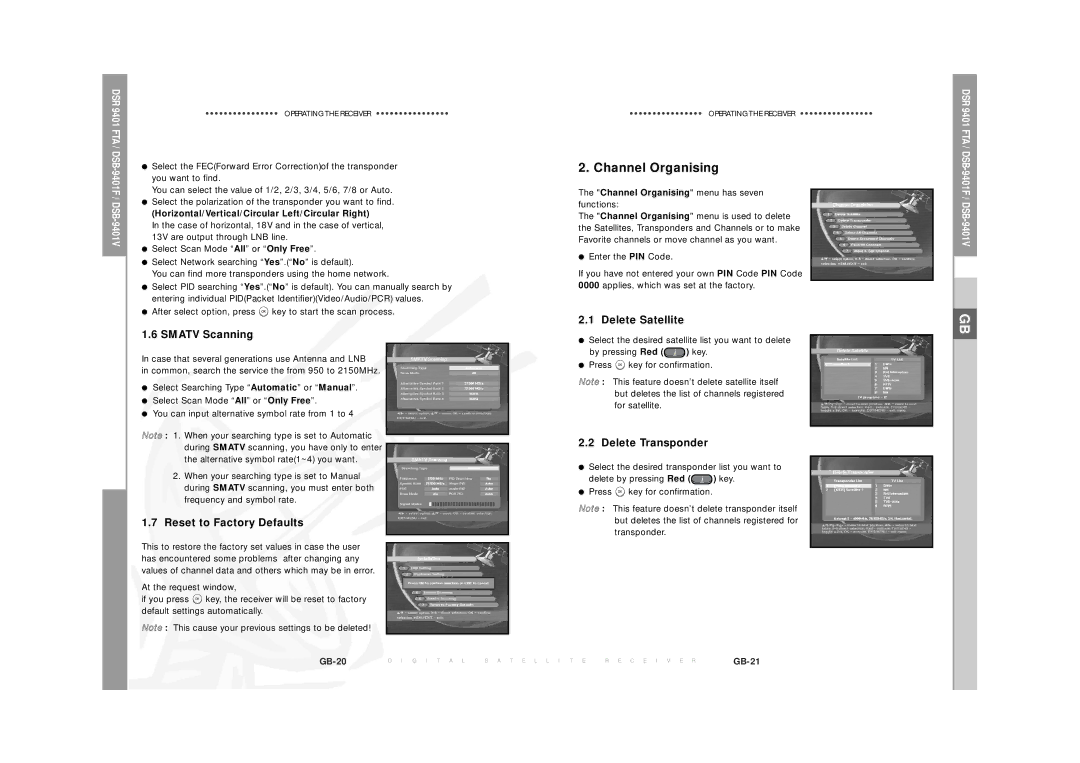DSR 9401 FTA /
OPERATING THE RECEIVER
●Select the FEC(Forward Error Correction)of the transponder you want to find.
You can select the value of 1/2, 2/3, 3/4, 5/6, 7/8 or Auto.
●Select the polarization of the transponder you want to find.
(Horizontal/Vertical/Circular Left/Circular Right)
In the case of horizontal, 18V and in the case of vertical, 13V are output through LNB line.
●Select Scan Mode “All” or “Only Free”.
●Select Network searching “Yes”.(“No” is default).
You can find more transponders using the home network.
●Select PID searching “Yes”.(“No” is default). You can manually search by entering individual PID(Packet Identifier)(Video/Audio/PCR) values.
●After select option, press ![]() key to start the scan process.
key to start the scan process.
1.6 SMATV Scanning
In case that several generations use Antenna and LNB
in common, search the service the from 950 to 2150MHz.
●Select Searching Type “Automatic” or “Manual”.
●Select Scan Mode “All” or “Only Free”.
●You can input alternative symbol rate from 1 to 4
Note : 1. When your searching type is set to Automatic during SMATV scanning, you have only to enter the alternative symbol rate(1~4) you want.
2.When your searching type is set to Manual during SMATV scanning, you must enter both frequency and symbol rate.
1.7Reset to Factory Defaults
This to restore the factory set values in case the user has encountered some problems after changing any values of channel data and others which may be in error.
At the request window,
if you press ![]() key, the receiver will be reset to factory default settings automatically.
key, the receiver will be reset to factory default settings automatically.
Note : This cause your previous settings to be deleted!
OPERATING THE RECEIVER
2. Channel Organising
The "Channel Organising" menu has seven functions:
The "Channel Organising" menu is used to delete the Satellites, Transponders and Channels or to make Favorite channels or move channel as you want.
●Enter the PIN Code.
If you have not entered your own PIN Code PIN Code 0000 applies, which was set at the factory.
2.1 Delete Satellite
●Select the desired satellite list you want to delete
by pressing Red (![]() ) key.
) key.
●Press ![]() key for confirmation.
key for confirmation.
Nottee : This feature doesn’t delete satellite itself but deletes the list of channels registered for satellite.
2.2 Delete Transponder
●Select the desired transponder list you want to
delete by pressing Red (![]() ) key.
) key.
●Press ![]() key for confirmation.
key for confirmation.
Nottee : This feature doesn’t delete transponder itself but deletes the list of channels registered for transponder.
DSR 9401 FTA /
GB
D I G I T A L | S A T E L L I T E | R E C E I V E R |