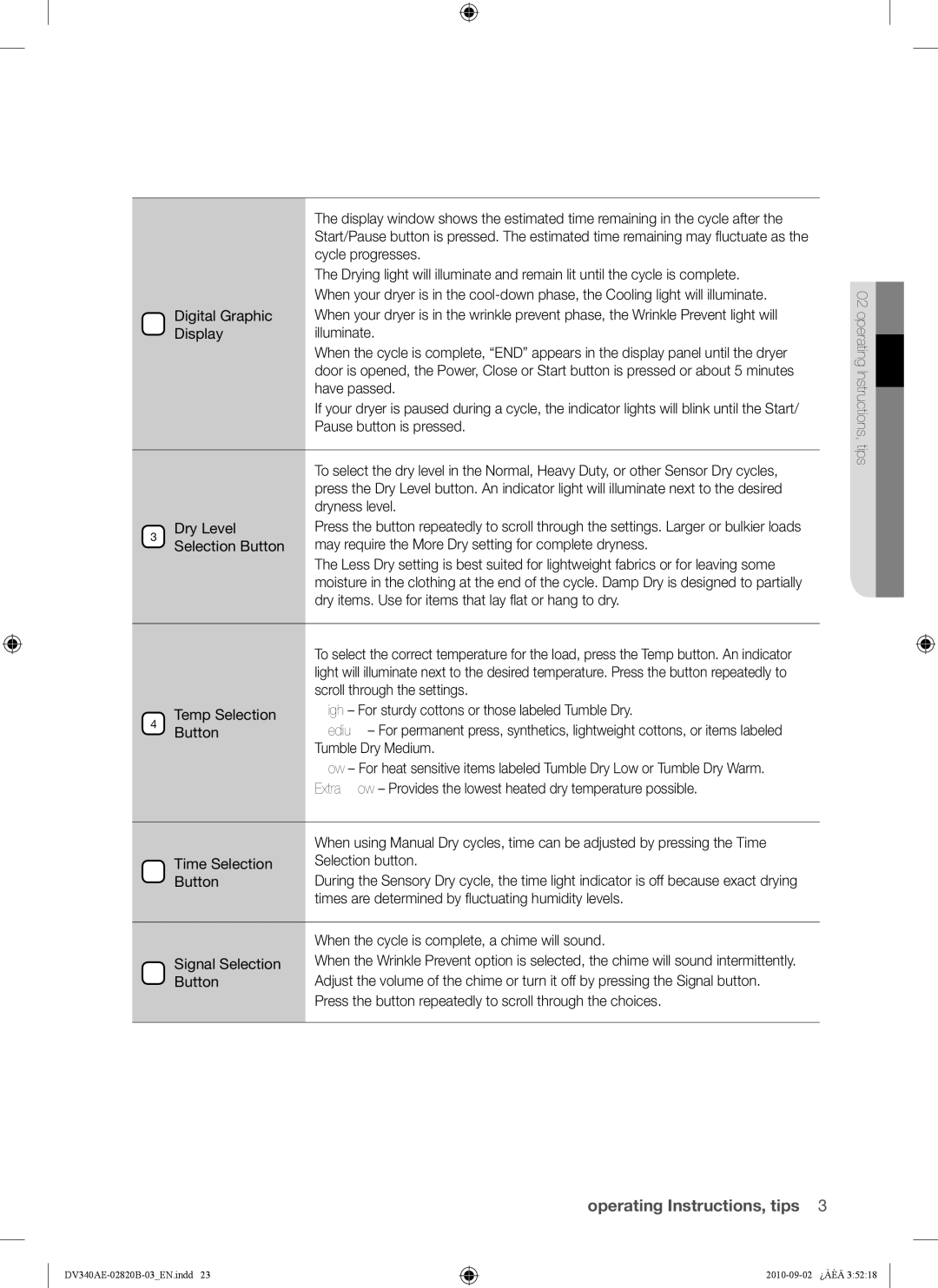DV340AE, DV330AE, DV330AEW, DV340AEW specifications
Samsung has made significant strides in the home appliance market with its innovative range of dryers, including the DV340AEW, DV330AEW, DV330AE, and DV340AE models. These dryers stand out for their advanced technology, energy efficiency, and user-friendly features, making them ideal additions to any modern laundry room.The Samsung DV340AEW, a standout model, is designed with a capacity of 7.4 cubic feet, allowing it to handle large loads with ease. One of its most notable features is the Moisture Sensor technology, which detects when clothes are dry and automatically adjusts drying time to prevent over-drying. This feature not only helps in preserving the quality of fabrics but also contributes to energy savings – a vital consideration for eco-conscious consumers.
The DV330AEW and DV330AE models share many similarities, offering a slightly smaller capacity that still accommodates sizable loads. They also come equipped with multiple drying cycles and options tailored to various types of fabrics, ensuring optimal care for each load. Highlighting Samsung's commitment to convenience, these models feature a specialized lint filter indicator that alerts users when it needs cleaning, enhancing overall performance and safety.
The DV340AE, similar in design to the DV340AEW, brings additional features that enrich user experience. Integrated with a steam drying option, it helps to reduce wrinkles and refresh clothes quickly, making it an excellent choice for busy households. The model's sleek and modern design complements any laundry room aesthetic while maximizing functionality.
Another significant aspect of these Samsung dryers is their Smart Care technology, which allows users to troubleshoot issues via a smartphone app. This feature provides immediate solutions for common problems, reducing the need for service calls.
In summary, the Samsung DV340AEW, DV330AEW, DV330AE, and DV340AE are more than just dryers; they are efficient, user-friendly appliances equipped with state-of-the-art technologies. With features such as Moisture Sensor technology, steam drying, smart care capabilities, and energy-efficient designs, these models exemplify Samsung's dedication to enhancing the laundry experience, combining performance with convenience for modern consumers. Each model addresses the needs of different households while maintaining Samsung's high standards of quality and reliability.