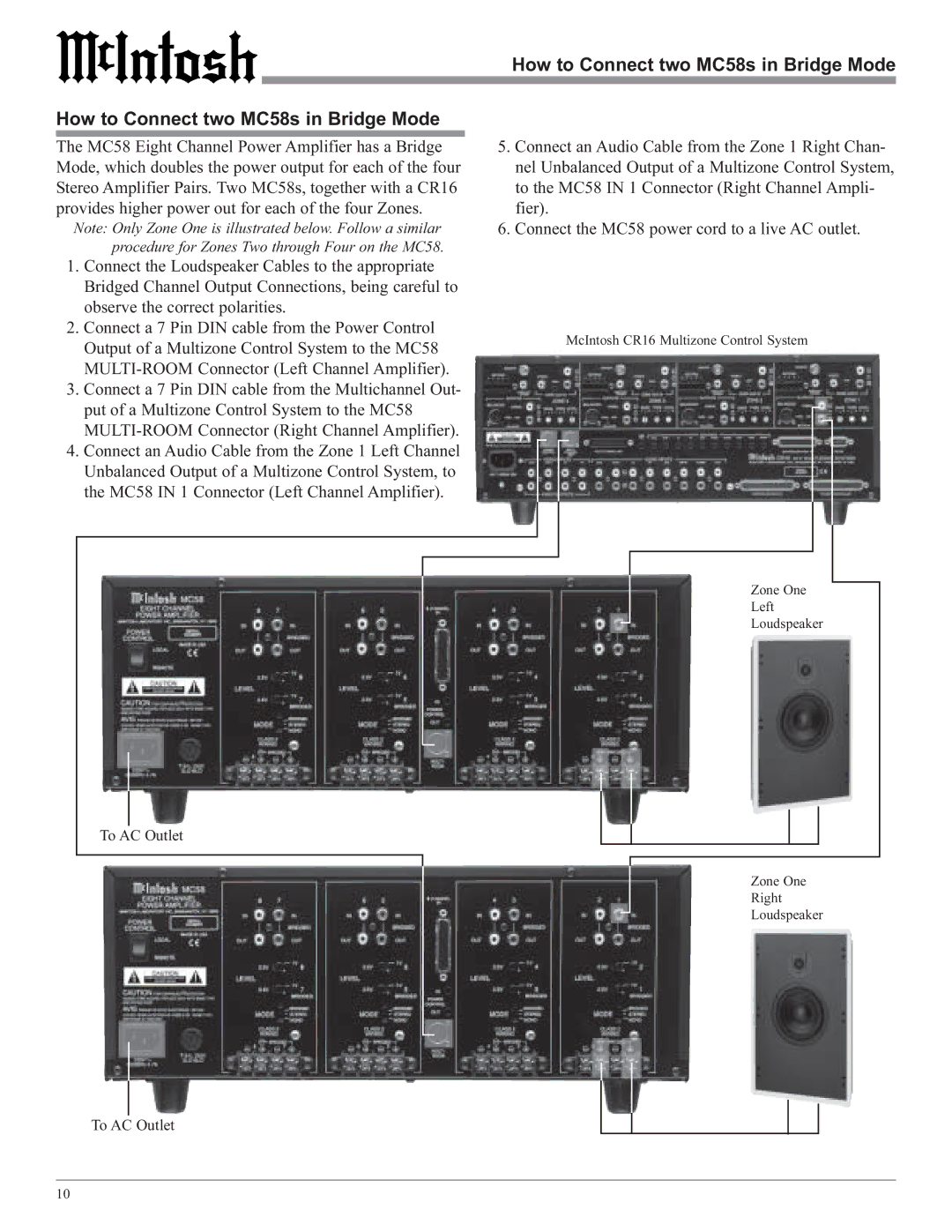MC58 specifications
The McIntosh MC58 is a high-performance amplifier that represents the pinnacle of modern audio technology, designed to deliver the ultimate listening experience. This powerful amplifier is part of McIntosh's esteemed lineup, known for exceptional sound quality and robust engineering.One of the standout features of the MC58 is its impressive power output, delivering 150 watts per channel into 8 ohms. This allows it to drive a wide range of speakers, from bookshelf models to large floor-standing designs, with ease. The amplifier's architecture utilizes McIntosh’s patented Unity Coupled Circuit, which ensures that the sound remains crystal clear, even at higher volumes. This technology minimizes distortion and offers a dynamic range that brings music to life.
The MC58 also boasts advanced thermal management capabilities. It is equipped with McIntosh's Power Guard technology, which prevents clipping and distortion by monitoring the output signal and adjusting the amplifier’s performance to maintain integrity. Additionally, the amplifier features a glass front panel and signature blue watt meters, which not only provide visual aesthetics but also enable users to monitor performance in real-time.
Connectivity is a crucial aspect of the MC58, offering a variety of input options, including balanced XLR and unbalanced RCA connections. This versatility ensures compatibility with different audio sources, making it an ideal choice for home audio setups. The amplifier also includes a remote control capability, allowing users to adjust settings from a distance.
Moreover, the MC58 is constructed with a robust chassis designed to minimize interference and enhance durability. The high-quality components used in its construction ensure longevity and reliability, making it a worthy investment for audiophiles and music enthusiasts alike.
In summary, the McIntosh MC58 amplifier stands out for its robust power output, advanced protection technologies, versatile connectivity options, and superb build quality. Whether you are listening to your favorite tracks or enjoying movie soundtracks, the MC58 promises to deliver an audio experience that is nothing short of extraordinary. With its blend of performance, aesthetics, and technology, this amplifier is sure to satisfy even the most discerning audio enthusiasts.