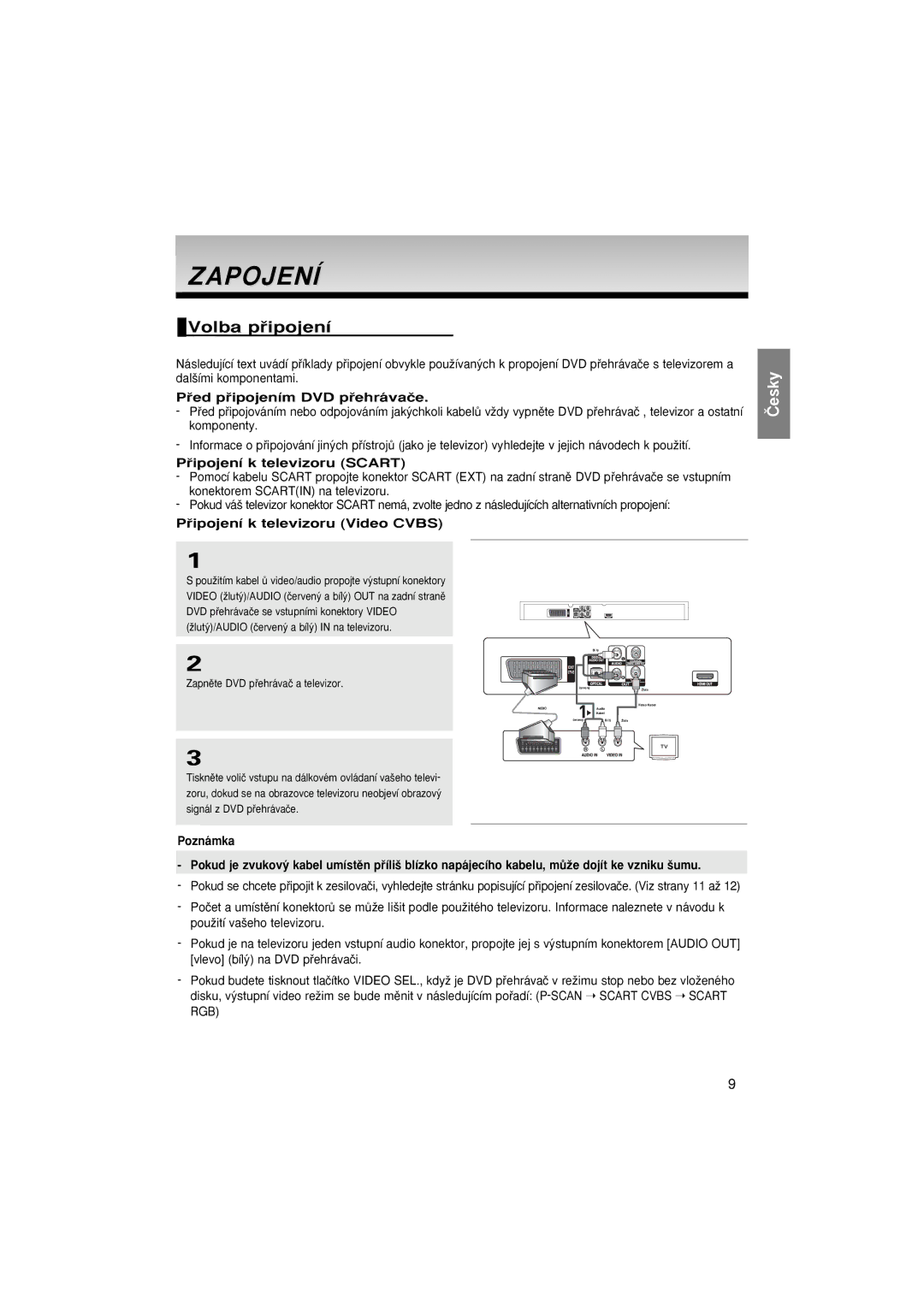DVD-1080P8/EDC, DVD-1080P8/XEU, DVD-1080P8/XEL, DVD-1080P8/XET, DVD-1080P8/XEE specifications
The Samsung DVD-1080P8/XET is a versatile and efficient DVD player designed to enhance your home entertainment experience. Known for its reliable performance and comprehensive feature set, this player combines advanced technologies that support a wide range of media formats, making it an ideal choice for any movie enthusiast.One of the standout features of the DVD-1080P8/XET is its impressive upscaling capability. This player boasts 1080p upscaling technology, which allows standard-definition DVDs to be converted to near high-definition quality. This ensures that viewers enjoy a sharper and more vibrant picture that enhances the detail and overall viewing experience. The upscaling feature is particularly beneficial for those who want to enjoy their existing DVD collection without compromising on quality.
In addition to exceptional video upscaling, the Samsung DVD-1080P8/XET supports various media formats. It can play DVDs, CDs, and even JPEG images, offering versatility for various entertainment needs. Whether you’re revisiting classics or hosting a movie night with friends, the player ensures seamless playback of your favorite media.
Connectivity is another strong point of the DVD-1080P8/XET. The unit features HDMI output, which provides a simple cable connection to your HDTV, delivering both audio and video signals through a single cable. This minimizes clutter while ensuring high-quality digital transmission. The player also includes standard composite and component video outputs to cater to older televisions, making it compatible with a wide range of devices.
Furthermore, the DVD-1080P8/XET is equipped with user-friendly features. Its remote control offers straightforward navigation through menus and settings, providing ease of use. The on-screen display enhances user interaction, allowing you to manage playback options effortlessly.
The build quality of the Samsung DVD-1080P8/XET is robust, designed to withstand regular use while maintaining aesthetic appeal. With a sleek, compact design, it fits comfortably into any entertainment setup without occupying excessive space.
In conclusion, the Samsung DVD-1080P8/XET is a well-rounded DVD player that effectively combines advanced upscaling technology, format versatility, and user-friendly features. Its solid performance and sleek design make it a reliable addition to any home entertainment system, ensuring that movie nights are always memorable. Whether you're looking to relive cherished classics or explore new films, this player delivers a satisfying and immersive viewing experience.